Cannot import CSS module in .tsx file
With the new version of React, to use CSS module you don't need to config anything in Webpack or reject your project. All your need to do is:
- Install
css-modules-loader: https://github.com/gajus/react-css-modules - Change the file name
styles.csstostyles.module.css -
Import the css file to your component:
import styles from './styles.module.css' -
Use className in component:
<div className={styles.app}> Hello World </div>
Demo project: https://codesandbox.io/s/kwyr5p378o
Related videos on Youtube
AviatorX
Updated on June 04, 2022Comments
-
AviatorX almost 2 years
I am building basic react application with typescript but I am not able to import CSS file in index.tsx file
I am able to import index.css file following way:
import './index.css'; //this import gives typescript error when running webpackbut not able to import as
import * as Styles from './index.css';this is my webpack.config.js file
var path = require("path"); var HtmlWebpackPlugin = require('html-webpack-plugin') var config = { mode:"none", entry:"./src/index.tsx", output:{ path: path.resolve(__dirname,"dist"), filename: "bundle.js" }, resolve:{ extensions:[".ts", ".tsx", ".js"] }, module:{ rules:[ {test:/\.tsx?$/, loader:"awesome-typescript-loader"}, { test: /\.css$/, include: path.join(__dirname, 'src/'), loader:"typings-for-css-modules-loader" } ] }, plugins:[new HtmlWebpackPlugin({ template: './index.html' })] }; module.exports = config;I tried following links before posting but no luck
How to include .css file in .tsx typescript?
How to import css file for into Component .jsx file
https://github.com/parcel-bundler/parcel/issues/616
Thanks in advance
-
AviatorX over 5 yearsI edited code snippets ..sorry for wrong code
-
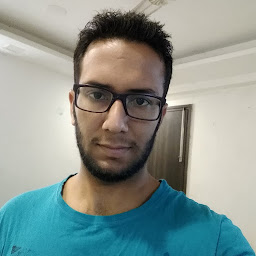 Ravi Sevta almost 5 yearsIn my case, it's working fine, but giving tslint error 'Can not find module ./index.css '. I tried from
Ravi Sevta almost 5 yearsIn my case, it's working fine, but giving tslint error 'Can not find module ./index.css '. I tried fromhttps://github.com/zeit/styled-jsx -
AviatorX almost 5 yearstslint search for files with extension
.tsso might be in your case tslint is not able findindex.css.tsfile and because of this it's throwing error 'module not found' -
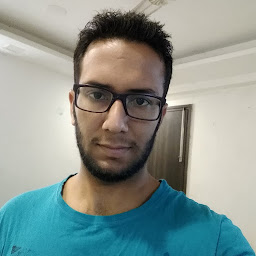 Ravi Sevta almost 5 yearsmy CSS file is with a
Ravi Sevta almost 5 yearsmy CSS file is with a.cssextension not with.css.ts. like: index.css -
AviatorX almost 5 yearsTypeScript does not know that there are files other than
.tsor.tsxso it will throw an error if an import has an unknown file suffix. If you have a webpack config that allows you to import other types of files, you have to tell the TypeScript compiler that these files exist
-
-
AviatorX over 5 yearsI tried above method but I am getting following error
You may need an appropriate loader to handle this file type. > .foo { | color: chocolate; | } @ ./src/components/index.tsx 6:15-45after this I tried with css-loader and code is present in final bundle.js file but style is not getting applied to components -
AviatorX over 5 yearsthis method is working when I explicitly link CSS file in html
-
AviatorX over 5 yearsI am not using create-react-app template . I am building from scratch with no initial configuration






