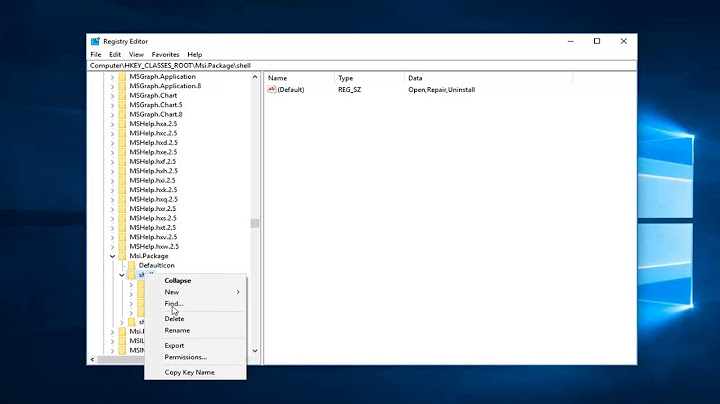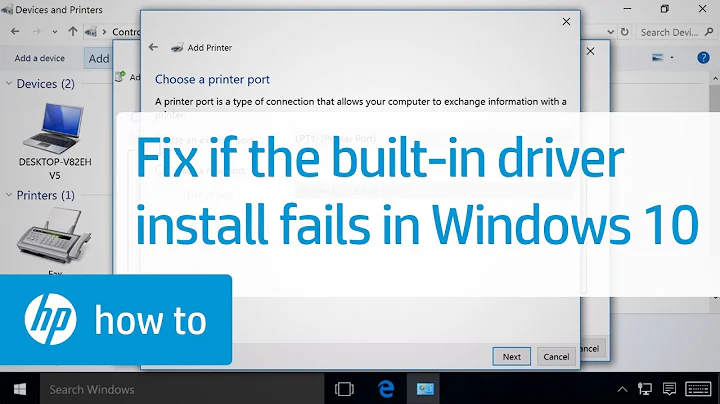Cannot install HP printer: plugin installation not successful
Solution 1
Same here. I solved this way:
please run:
hp-setup -g &> ~/hp-setup.log
after your error read the log:
cat ~/hp-setup.log
you will find some lines like:
hp-setup[19265]: debug: Either /usr/lib/i386-linux-gnu/sane/libsane-hp2000S1.so file is not present or symbolic link is missing
if you run:
locate libsane-hp2000S1
you will get the right place like:
- /usr/lib/sane/libsane-hpgt2500-x86_64.so.1.0.22
- /usr/lib/sane/libsane-hpgt2500-x86_64.so.1.0.27
- /usr/lib/sane/libsane-hpgt2500.so
- /usr/lib/sane/libsane-hpgt2500.so.1
- /usr/lib/x86_64-linux-gnu/sane/libsane-hpgt2500.so
- /usr/lib/x86_64-linux-gnu/sane/libsane-hpgt2500.so.1
- /usr/lib64/sane/libsane-hpgt2500-x86_64.so.1.0.22
- /usr/lib64/sane/libsane-hpgt2500-x86_64.so.1.0.27
- /usr/lib64/sane/libsane-hpgt2500.so /usr/lib64/sane/libsane-hpgt2500.so.1
now you only have to make a symbolic link:
sudo ln -s /usr/lib /usr/lib/i386-linux-gnu
sudo ln -s /usr/lib64 /usr/lib64/x86_64-linux-gnu
run again hp-setup
done
Solution 2
I also had the problem where the HP printer installs fine but the scanner plugin does not install (Ubuntu 19).Disabling the plugin.py worked!!! (thank you) but I had to install apparmor-utils first.
sudo apt install apparmor-utils
sudo aa-disable /usr/share/hplip/plugin.py
hp-plugin
The last step runs the HP Plugin installer which is needed for printer scanning to work.
Solution 3
I had a slightly different problem. My HP Printer installed fine, but the scanner plugin would not install properly. It seems the trick was to get AppArmor to lower its shields for a Python script.
Edit: Looking at other answers, it looks like it is common to not have AppArmor utils installed, so you may also need to install it first
sudo apt install apparmor-utils
sudo aa-disable /usr/share/hplip/plugin.py
After I did this, the plugin installed correctly.
Related videos on Youtube
robertspierre
Updated on September 18, 2022Comments
-
robertspierre almost 2 years
I am trying to set up my HP LaserJet P1102 on Ubuntu 19.04.
I know the theoretical procedure to install the printer, but this procedure does not work for me, following the "correct" procedure to install the printer (the software + the plugin) fails as follows.
I have downloaded and installed hplip 3.19.5 from here.
At first the installation seems to succeed. It asks for plugin to be installed, then it says "Plugin installation successful". But after I click OK on this message, it returns to the window in which I should choose which printer to install, and another message pops up:
error: The device you are trying to setup requires a binary plug-in. Some functionalities may not work as expected without plug-ins. Please run 'hp-plugin' as normal user to install plug-ins. Visit http://hplipopensource.com for more infomation.
error: hp-setup failed. Please run hp-setup manually.
-
Jos about 5 yearsRun
hp-checkand see if any error messages come up. In most caseshplipneeds some more packages to function, and it can't install these by itself. You might be getting a number oferror: 'libxxx' package is missing/incompatiblemessages. If so, simply dosudo apt install libxxxand try again. -
robertspierre almost 5 years@N0rbert I am sorry but it really isn't. Your link explains the procedure to install the plugins, the point is that this procedure (neither the basic one nor the advanced one) works for me
-
 N0rbert almost 5 years@raffamaiden I was really assured that HPLIP from deb-package is stable and usable, but it is buggy. So I retracted close-vote / duplicate.
N0rbert almost 5 years@raffamaiden I was really assured that HPLIP from deb-package is stable and usable, but it is buggy. So I retracted close-vote / duplicate. -
 George Udosen almost 5 years
George Udosen almost 5 years
-
-
robertspierre almost 5 yearsThank you, that was the problem. On a side note, you can run
cat hp-setup.log | grep "file is not present"to discover exactly which files are not found. For me, the line to run wassudo ln -s /usr/lib/x86_64-linux-gnu /usr/lib64. For some reasons, hp-lip seems to look for the libraries into/usr/lib64/x86_64-linux-gnuinstead of the correct/usr/lib/x86_64-linux-gnu. May it is worth to report that as a bug. -
 N0rbert almost 5 yearsIt seems that bug was already reported as bugs.launchpad.net/ubuntu/+source/hplip/+bug/1825717 . So HPLIP from Ubuntu 19.04 deb-package is buggy (it is other bug I have reported now).
N0rbert almost 5 yearsIt seems that bug was already reported as bugs.launchpad.net/ubuntu/+source/hplip/+bug/1825717 . So HPLIP from Ubuntu 19.04 deb-package is buggy (it is other bug I have reported now). -
 Boris Valderrama over 3 yearsThank you so much, I don't know why this worked, but it did. Good job boys!
Boris Valderrama over 3 yearsThank you so much, I don't know why this worked, but it did. Good job boys!