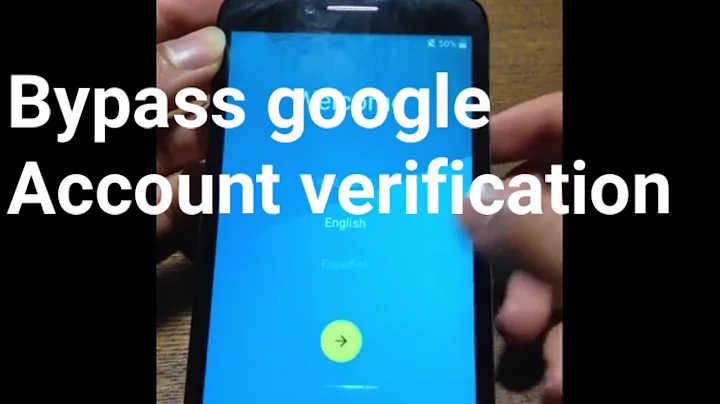Cannot log into Google Drive sync application or Google Sync after associating GMail account to Google+ account
Solution 1
After several attempts I've finally got this working again.
The problem seems to have been caused by the change in primary e-mail address from a non-gmail one to a gmail one. Though why it took at least a couple of months to surface is unknown.
I had to do the following (though not necessarily in this exact order):
- Uninstall Google Drive
- Change the e-mail I use to log into to Google from the non-gmail one to the gmail one. I had to "log out" of Chrome and log back in with the new address to get this to work.
- Reboot the PC.
- Wait a couple of days.
- Reinstall Google Drive. I had tried this a couple of times before but each time Drive "remembered" the non-gmail address.
The old e-mail address was obviously being cached somewhere and the reboot and wait must have cleared it.
Solution 2
Mac Users: Placing the Google Drive icon in the trash was insufficient. I had to locate in ~/Library/Application Support/Google/Drive and drag that to trash, then Empty Trash. I then re-installed Google Drive and it walked me through as a brand new account enabling me to sign in with appropriate Gmail account.
I had saved all the Google Drive original files onto a desktop, deleted the files from the web Gmail Drive then re-synced by dragging the desktop file onto the newly created Google Drive on my computer. Back to re-synced files.
Related videos on Youtube
ChrisF
Updated on September 18, 2022Comments
-
 ChrisF over 1 year
ChrisF over 1 yearI'm having trouble signing into the Google Drive desktop sync application on all the computers where I have it installed.
I get the following error:
The account that you entered does not match. Please sign in again with your [non gmail address that used to work] account to proceed.
I think the problem might stem from the fact that I originally used a non-gmail address to sign in with, but have had to create a gmail address - that's linked to the same Google account - to get my Android phone working. So now which ever e-mail address I enter to start with it always resets it to the gmail address - which of course doesn't match the non-gmail address it has stored somewhere.
I'm getting the password correct because if I enter the wrong one it errors at the first page of the login process.
I get the same error whether I try the original non gmail address or my gmail address.
I've also tried reinstalling the application in the (vain) hope that it would reset whatever it is that's wrong.
So how do I get the application to accept my login?
The problem has now spread to Google Sync in Chrome - though that was solved by clicking the "Disconnect your Google Account..." button and then reconnecting using the gmail address.
-
user 99572 is fine almost 11 yearsHave to tried switching to/from 2-factor-authentification? It might reset whatever is causing the issue. Also, delete the profile in Library/AppData/Whatever the equivalent is on Linux before reinstalling
-
 ChrisF almost 11 years@user99572isfine - I turned 2-factor authentication off and it gives the same error.
ChrisF almost 11 years@user99572isfine - I turned 2-factor authentication off and it gives the same error. -
Oliver Salzburg almost 11 yearsWhich email address is set as the primary address for your Google account? Also, starting Google Drive Sync with the
--vvcommand line parameter will start it in diagnostics mode. This should write a log file which might give you further information. -
 ChrisF almost 11 years@OliverSalzburg - the Gmail address is the primary address. However, when I set up Drive it was the non Gmail address. That could be it.
ChrisF almost 11 years@OliverSalzburg - the Gmail address is the primary address. However, when I set up Drive it was the non Gmail address. That could be it.
-
-
 David van Dugteren almost 10 yearsWait a couple of days? Seriously? The google testing team should be clipped around the ear for this bug.
David van Dugteren almost 10 yearsWait a couple of days? Seriously? The google testing team should be clipped around the ear for this bug. -
 ChrisF almost 10 years@DaveTheKiwi - I'm hoping that the "wait a couple of days" wasn't the part of the actual solution. It was just that this was the interval between me trying the other things on the list.
ChrisF almost 10 years@DaveTheKiwi - I'm hoping that the "wait a couple of days" wasn't the part of the actual solution. It was just that this was the interval between me trying the other things on the list. -
JaredThirsk over 9 yearsNote that this is ~/Library (/Users/yourname/Library), not the root /Library folder.
-
furtive almost 7 yearsThis is the correct solution for macOS.