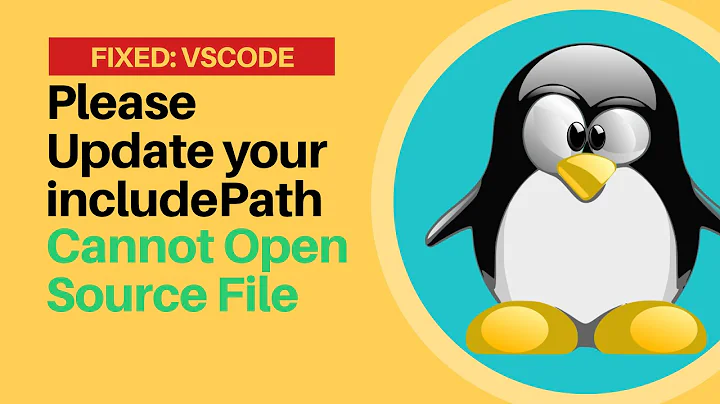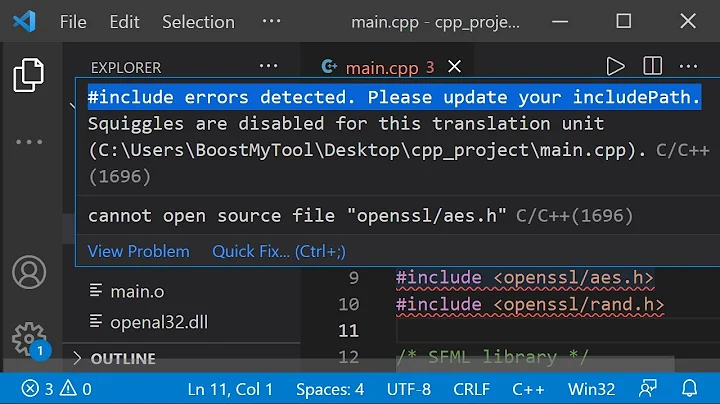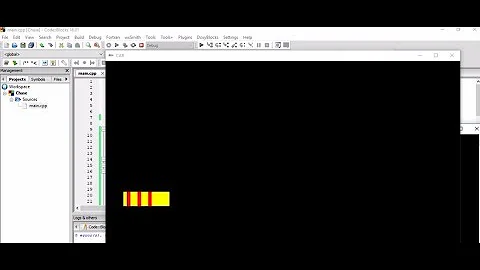Cannot open source file "GL/glew.h"
It's because your include directories should be pointing to where the header files are, not the .lib files.
Change your include directory to go to where the .h files are located, for me it's C:\...\glew-2.0.0\include\GL
The directories you currently have in it should instead go into Additional Library Directories located at linker->general in your options
Related videos on Youtube
Juan
Updated on July 05, 2022Comments
-
Juan almost 2 years
I'm getting into OpenGL and Visual Studio, and just got this warning and couldn't find any possible solution. I've added both GLEW and GLFW Libraries to the
includedirectory, and then again in the input section of the Linker menu, in the project's properties. Anyways, Visual Studio seems unable to find any of them.See these images - they explain it all.
Include Directories:
Linker Input:
The Problem:
GLEW Directory:
GLFW Directory:
-
Juan over 7 yearsWorked! Thanks a lot man. Just a simple correction, I had to include '...\glew-2.0.0\include' instead of '...\glew-2.0.0\include\GL', but I suppose that's because I specified <GL/glew.h>. Thanks!