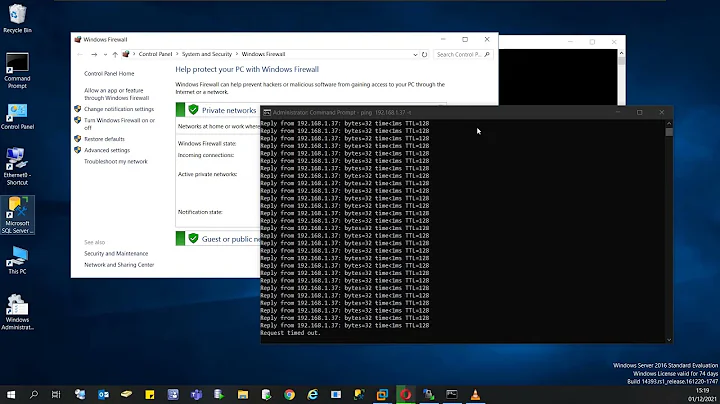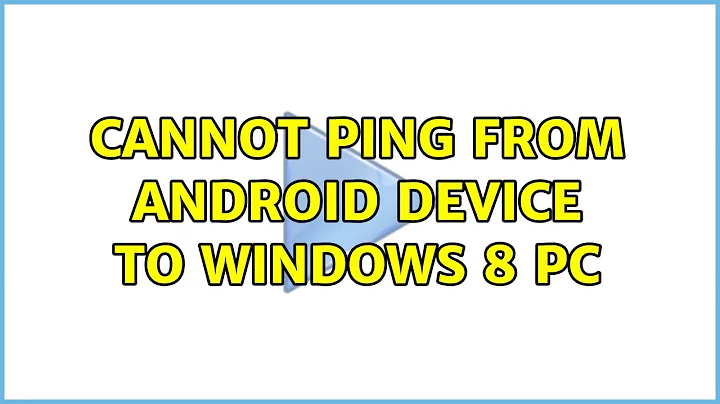Cannot ping from Android Device to Windows 8 PC
By default Windows 8 comes with enabled Windows firewall which will not respond to ping requests from other networked devices. Even though you can access network shares from your Win 8 computer, but still the host computer will not respond to ping request (Return ‘Request Timed Out’ message).
you can follow the guide here to enable ping response.
http://www.sysprobs.com/how-to-enable-ping-reply-response-in-windows-8-simple-steps
Content pasted below for completeness.
How to Enable Only ICMP Echo Request which responds to ping command from other networked devices, follow the below steps.
1) Go to Control panel.
2) Click on More Settings option which is listed at last.
3) This will bring the old style Control panel in Windows 8. Click on Windows Firewall icon.
Here you can completely turn off the firewall, so ping reply will work but its not recommended and we are not going to do it.
Select Advanced settings to open more and advanced Windows firewall settings.
4) There is a pre made ICMP Echo rule available in Inbound Rules, we just need to enable that rule.
You must consider two facts while enabling the rule,
a) Network protocol type ( Is it IPv4 or IPv6)
b) Network location type ( Is it Private or Public or Domain network)
Find out the correct rule matching for your scenario and enable it by right clicking and select Enable Rule.
That’s it, we have just enabled the ping response or reply in Windows 8 without disabling the Windows firewall. Later disabling (Right Click and select Disable Rule) the same rule will prevent the Windows 8 computer to respond ping commands.
Related videos on Youtube
Comments
-
isntn over 1 year
I have Wifi network with 2 Android devices and 1 Windows 8 PC.
I am able to connect to internet on all 3 devices.
I can ping android devices from win8 pc. But I cannot ping win8 pc from android devices.
EditNote that I can use network from win8 PC. Also, on android, tool (Fing) finds win8 pc as correct IP.
What could be wrong?
Here is ipconfig for WiFi: Wireless LAN adapter Wi-Fi:
Connection-specific DNS Suffix . : Description . . . . . . . . . . . : Qualcomm Atheros AR9002WB-1NG Wireless Network Adapter Physical Address. . . . . . . . . : 74-2F-XX-XX-XX-XX DHCP Enabled. . . . . . . . . . . : Yes Autoconfiguration Enabled . . . . : Yes Link-local IPv6 Address . . . . . : fe80::a48a:45c8:2bbc:85f6%23(Preferred) IPv4 Address. . . . . . . . . . . : 192.168.1.100(Preferred) Subnet Mask . . . . . . . . . . . : 255.255.255.0 Lease Obtained. . . . . . . . . . : 21 February 2014 13:32:39 Lease Expires . . . . . . . . . . : 22 February 2014 13:32:37 Default Gateway . . . . . . . . . : 192.168.1.1 DHCP Server . . . . . . . . . . . : 192.168.1.1 DHCPv6 IAID . . . . . . . . . . . : 427044712 DHCPv6 Client DUID. . . . . . . . : 00-01-00-01-18-72-BF-16-74-2F-68-02-9D-DF DNS Servers . . . . . . . . . . . : X.X.X.46 8.8.8.8 NetBIOS over Tcpip. . . . . . . . : Enabled -
isntn about 10 yearsRule was already enabled. I have even tried with disabled Firewall. No Joy still! What else could be wrong?

![[Solved] Media Device MTP Mode Not Working In Windows 8,8.1,10 With Android](https://i.ytimg.com/vi/0HbPZD1Bm4w/hq720.jpg?sqp=-oaymwEcCNAFEJQDSFXyq4qpAw4IARUAAIhCGAFwAcABBg==&rs=AOn4CLDgSjL-x4riWhe6rTA-4mGkUijUDg)