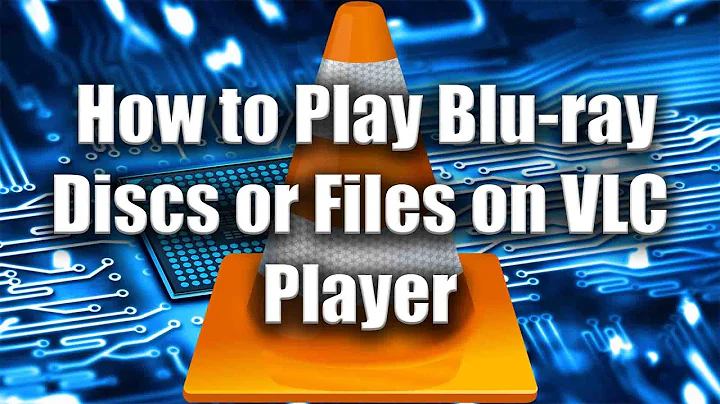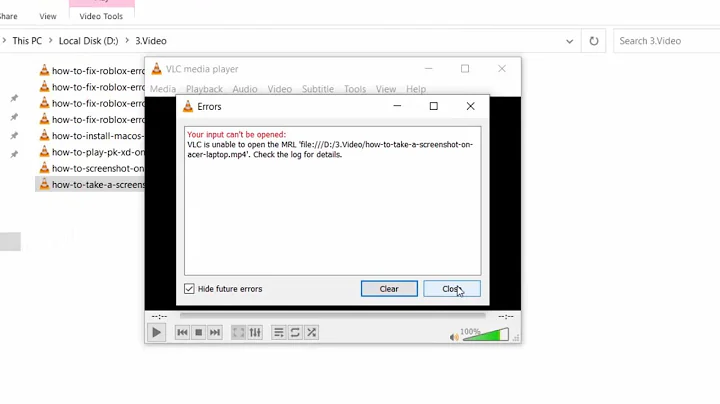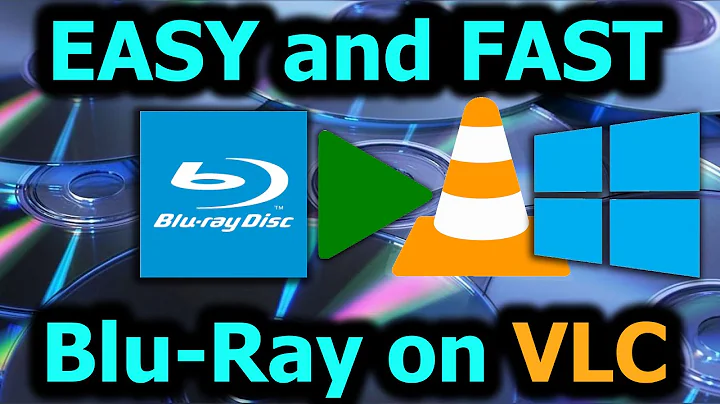Cannot play Blu-Ray discs with VLC, Getting the error 'BD+ decoding library does not work'
The answer could be a little late, but may be helpful for other ones. I found it at https://forum.doom9.org/showthread.php?t=170068. I had the same problem, so I just tried it successfully.
You need the file https://forum.doom9.org/attachment.php?attachmentid=13985&d=1390515451. It is called your missing "configuration", but is in fact a set of keys.
Places the files from the zip file in the ~/.config/bdplus/vm0 folder. Create if it is not there. (~ is your home path.)
Terminal solution:
wget -O /tmp/vm0.zip 'https://forum.doom9.org/attachment.php?attachmentid=13985&d=1390515451'
mkdir -p ~/.config/bdplus
unzip /tmp/vm0.zip -d ~/.config/bdplus
Related videos on Youtube
SoccerPie
Updated on September 18, 2022Comments
-
 SoccerPie almost 2 years
SoccerPie almost 2 yearsWhen I put the disc in the tray and try to play with VLC I get this error,
"Blu-ray error: Your system BD+ decoding library does not work. Missing configuration? Your input can't be opened: VLC is unable to open the MRL 'bluray:///dev/sr0'. Check the log for details."
I installed MakeMKV and tried this,
- Insert Blu-Ray Movie
- Launch VLC
- CTRL+D to enter Disc Menu
- Select Blu-Ray Option and check: No Menu option.
- Under drive select browse and highlight your drive only on the left side (not the 3 folders on the right)
- Select Play from the former "Open Media" screen. (I couldn't find Play from the former "Open Media" screen. This might be what I am missing.)
Please help and thank you much in advance.
-
spacer GIF almost 6 yearsTried this on 18.04 with no luck.
-
JuliB almost 6 yearsCould you give more details?
-
ImaginaryRobots over 4 yearsthe given vm0 zip file works fine, but it's very old and doesn't work for newer discs.