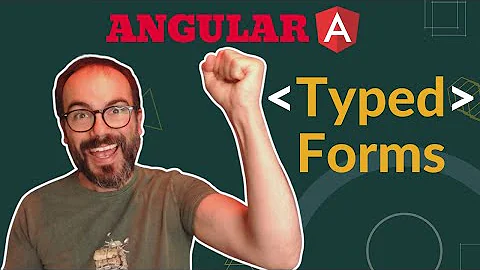Cannot reset reactive form that contains a select
Solution 1
What is really weird is that when I do
this.myForm.reset(); inside another button, placed outside the form, the"name"is empty as it should be, but the dropdown is also completely empty, just blank, but it should show"developer", right?
No it shouldn't. What happens when we call reset()? Most importantly it sets all your values to null.
In your select, the field you want selected has the value "developer", so this will of course not then be set, as you have just reset the value to null, i.e
null === 'developer' // false!
This is an Angular form, so Angular really doesn't care about the HTML attributes (in this case selected), but listens to the form controls and what are going on there. So what you need to do, is to reset the form with the value you want, for that you can give the value on reset:
this.myForm.reset({
name: '',
drop: 'developer'
});
Solution 2
You should use patch method to reset Form
setValue() methods to update all FormControl values.
patchValue() method will also set Formcontrol values from a model but only for those which we have mentioned in the model.
this.myForm.patchValue({
name: ''
});
If you want to use reset method for specific FormControl values
this.myForm.get('name').reset();
Example: https://stackblitz.com/edit/patch-with-form
Solution 3
You can use reset method and pass value at the same time like this. Note: always compare with null if you are validating object.
this.form.reset({
name: '',
drop: [null]
});
Related videos on Youtube
codebot
Updated on June 04, 2022Comments
-
codebot almost 2 years
I am using angular 6
My html is
<form [formGroup]="myForm" > <label> <input type="text" formControlName="name" placeholder="name" required autofocus > </label> <label> <select name="drop" formControlName="drop"> <option value="developer"selected >developer</option> <option value="designer">designer</option> <option value="admin">admin</option> </select> </label> </form>Even though I set
selectedin the "developer"optionwhen the page first loads, the "developer" is not selected. I guess that this is a small bug of angular that cannot render the html right, so I put in my component, as I define the form :myForm = this.formBuilder.group({ name:['',Validators.required], drop:['developer'] });and it works.
What is really weird is that when I do
this.myForm.reset();inside another button, placed outside the form, the "name" is empty as it should be, but the dropdown is also completely empty, just blank, but it should show "developer", right?That button hides some elements and should reset the form, it is outside the form and it does
getOtherData(id){ this.myForm.reset();This does not work, so I have to do
this.myForm.setValue({ name: '', drop: 'developer' });in order to actually reset the form. What is going wrong with the
selectcombined with thereset? I want to useresetonce and completely reset the form, without "hacks" How can I do that?Thank you
-
codebot almost 6 yearsBecause that is the standard html markup
-
-
codebot almost 6 yearsYes, but I am asking how can I use
resetwithout using thepatchValuesolution -
 Chellappan வ almost 6 yearswhy would you want to do in that way . there is a different between setValue and patchValue
Chellappan வ almost 6 yearswhy would you want to do in that way . there is a different between setValue and patchValue -
codebot almost 6 yearsThank you, very informative comments. I thought that the
selectedattribute is considered by angular while manipulating a form. My logic was "sincerequiredis considered, thenselectedis also considered". But since this is not the case, then I will reset the form as you suggested -
 AT82 almost 6 yearsI understand the confusion, but we are looking at a value here, very different from
AT82 almost 6 yearsI understand the confusion, but we are looking at a value here, very different fromrequired. It's just the same if you would set the intial value for your formcontrol to 'admin', but expect 'developer' to be chosen since it has theselectedattribute :) That brings me to the side comment that avoid usingrequiredin the template also. Set all the validators you need for the form controls, that's why we have validators on form controls! :) But yes, glad I could help, have a nice day and happy coding! :) :)