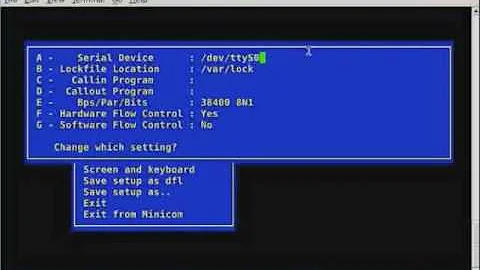Cannot send AT commands in minicom
Moving the OP answer to an actual answer:
Ok so the trick seems to be to type a command in minicom (here the man page), then type Enter, then press CTRL + J.
I found the following tip (related to the same issue in utility screen) in this ESP8266 quick start guide (here the datasheet):
Unfortunately the updated firmware versions require Carriage-Return-and-New-Line line endings and there appears to be no way to configure
screento send both with one key press. Instead, you need to press or Ctrl-M then follow that with Ctrl-J.
In other words, the ESP8266 expects to see CR-NL after each command. When typing "Enter" in the minicom window, it sends character Carriage-Return (CR). This is why my cursor goes back to the beginning of the line. Then by typing Ctrl-J, it sends the New-Line (NL, AKA LF) character. The cursor moves to the next line and the ESP8622 understands the instruction, thus sending back "OK" to minicom.
I still do not see the cmd> prompt in minicom, but this is not an issue... Maybe this prompt does not appear in all versions of minicom (I am using 2.7).
Related videos on Youtube
martin_0004
Updated on September 18, 2022Comments
-
martin_0004 over 1 year
I am trying to use
minicomto communicate with an ESP8266 Wifi chip using AT commands. I log intominicomand I type command "AT". The normal answer of the chip would be to send "OK" back tominicom. However, after typing "AT", once I type "Enter" the cursor goes back to the beginning of the line and nothing happens. It is as though the command had not been sent.I log into
minicomwithsudo chmod a+rwx /dev/ttyUSB0 sudo minicom -D /dev/ttyUSB0 -b 115200In the Arduino IDE Serial Monitor, I am able to communicate with the chip by setting baud = 115200 and "Both NL & CR". When sending command "AT", the chip sends back answer "OK". I am trying to reproduce the same in
minicom.Any idea why the command doesn't get sent ?
Update
I saw in many
minicomtutorials that command promptcmd>should appear. Yet it does not appear on my screen. Maybe this is an indication thatminicomis only in "listening" mode, and not in "waiting for command from the user" mode ?-
AJMansfield about 6 yearsThe 'Update (Solved !)' section should really be submitted as an answer - you are allowed and in fact encouraged to answer your own questions on stack exchange.
-