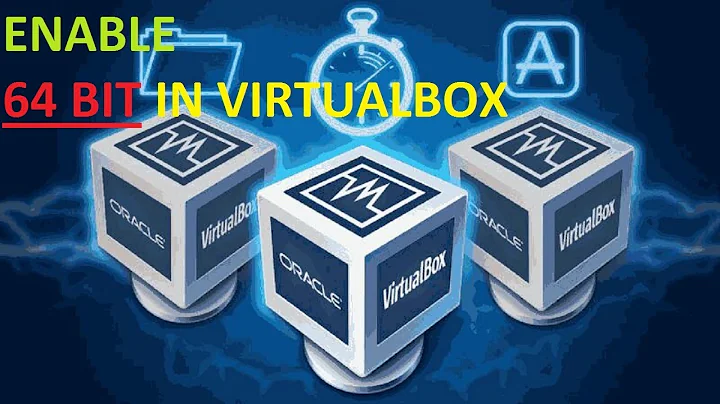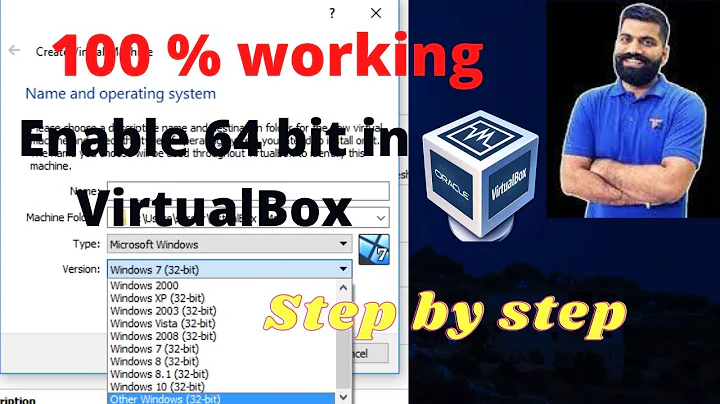Cannot show the 64-bit Option in VB Windows 10
What VirtualBox wants is hardware-assisted virtualization. Intel calls it “VT-x”, AMD’s counterpart is named “AMD-V” (previously: “SVM”). So for this to work at all, your CPU needs to support hardware-assisted virtualization and it has to be enabled in the firmware setup.
However, having it active may not be enough. When already inside a virtual machine, access to hardware virtualization is not possible in most cases, because it is reserved by the hypervisor. Even with nested virtualization enabled, compatibility is very limited.
Hyper-V, being a Type-1 hypervisor (bare metal), runs your entire system inside a virtual machine, denying VirtualBox (Type-2 hypervisor) access to hardware virtualization.
So to use 64-bit guests on VirtualBox, you need:
- CPU with hardware-assisted virtualization enabled
- No Hyper-V or other interfering hypervisor
Hyper-V, shipping with Pro editions of Windows, is likely to be enabled under various circumstances (like having the advanced Visual Studio Android emulator installed).
There is yet another thing that could interfere: Intel Hardware Accelerated Execution Manager (HAXM), another way to emulate Android faster. It comes as a driver for Windows. It takes exclusive control of hardware virtualization when installed, even when no VM is running.
Related videos on Youtube
Admin
Updated on September 18, 2022Comments
-
 Admin over 1 year
Admin over 1 yearI have to use a VirtualBox for a school assignment and need the 64-bit option for that. My OS is Windows 10 Home. From what I've seen some have solved this by disabling Hyper-V but I can't find that on my computer. https://msdn.microsoft.com/virtualization/hyperv_on_windows/quick_start/walkthrough_compatibility says you need an upgraded version of Windows 10 to be able to use Hyper-V, which they say you need for running virtual machines. (yet I've read that the 64-bit option becomes available if you disable Hyper-V). Do I actually need to upgrade Windows 10 to run a VM?
Does anyone know how to solve this?
Thanks.
-
 Admin over 7 yearsHyper-V being active is just one possibility. Much more important is your CPU: What make and model is it? It has to support hardware-assisted virtualization (VT-x/AMD-V, the latter formerly known as SVM).
Admin over 7 yearsHyper-V being active is just one possibility. Much more important is your CPU: What make and model is it? It has to support hardware-assisted virtualization (VT-x/AMD-V, the latter formerly known as SVM). -
 Admin over 7 yearsI had been trying to solve this for a while but I did not check if the VT-X was enabled, although I've seen this being mentioned. I first assumed I did not have since I couldn't find Hyper-V. I did enable it and it works now. Thanks!
Admin over 7 yearsI had been trying to solve this for a while but I did not check if the VT-X was enabled, although I've seen this being mentioned. I first assumed I did not have since I couldn't find Hyper-V. I did enable it and it works now. Thanks!
-