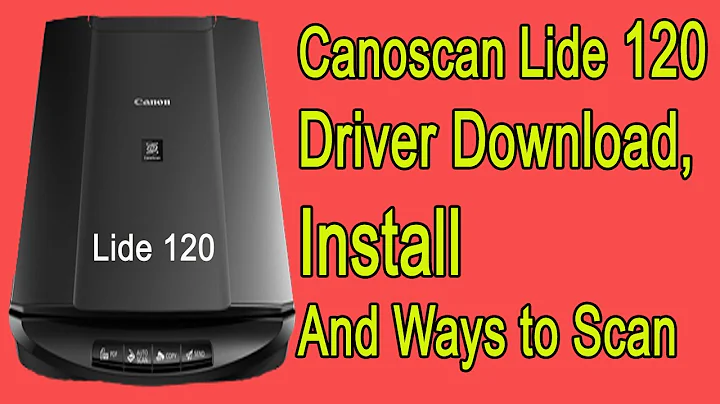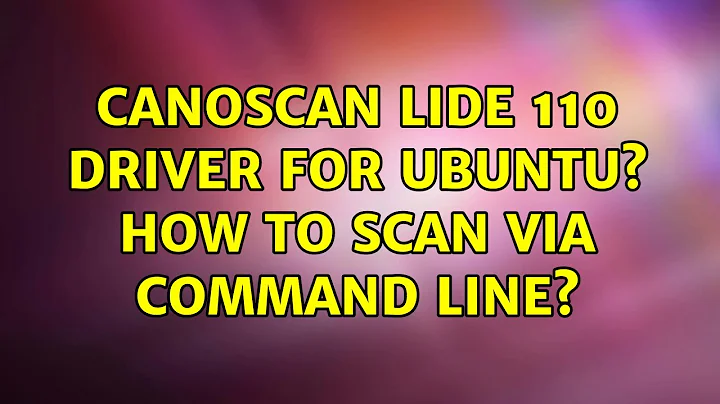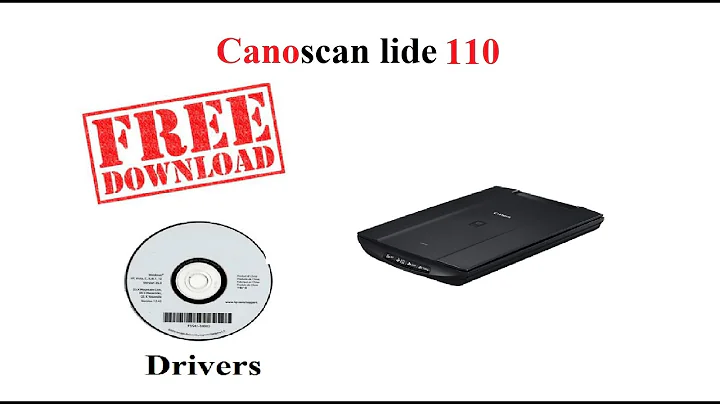CanoScan LiDE 110 driver for Ubuntu? How to scan via command line?
5,246
Run the scanimage program.
If you install the 'sane' package, you can also use the scanadf tool.
To find the scanner use lsusb and sane-find-scanner.
http://www.sane-project.org/man/scanimage.1.html
http://www.martoneconsulting.com/sane-scanadf.html
Related videos on Youtube
Author by
Admin
Updated on September 18, 2022Comments
-
 Admin over 1 year
Admin over 1 yearCanoScan LiDE 110 is connected to my Ubuntu 11.04. I need to scan remotely using the command line.
How can I use the scanner from the command line?
Tried/Failed/Succeed:
$ apt-get install sane sane-utils $ scanimage scanimage: no SANE devices found $ scanadf scanadf: no SANE devices found $ sane-find-scanner failed... over and over to find the correct one.. (very strange) $ dmesg now found something...(after waiting a lot) $ scanimage -L device `genesys:libusb:001:018' is a Canon LiDE 110 flatbed scanner $ scanimage -x 100 -y 100 --format=tiff > /tmp/scanBabyscan.tiff $ file /tmp/test.tiff /tmp/test.tiff: TIFF image data, big-endian # ll /tmp/test.tiff -rw-r--r-- 1 root root 1393802 2011-10-25 20:09 /tmp/test.tiffFollow up:
what is what:
PPM = color PBM = black and white PGM = grayhow do i use it show me some examples:
scanimage -d umax:/dev/sgb --resolution 72 -x 200 -y 100 > scan.ppm |______________| |_____________| device DPI 72,120,300,600 scanimage --mode=color > /tmp/test.tiff |__________| color-
 belacqua over 12 yearsAre you saying you need the driver for the scanner as well?
belacqua over 12 yearsAre you saying you need the driver for the scanner as well?
-
-
 Admin over 12 yearsplease see above, does it mean its working? But few times it did not show my USB and its product details.
Admin over 12 yearsplease see above, does it mean its working? But few times it did not show my USB and its product details.