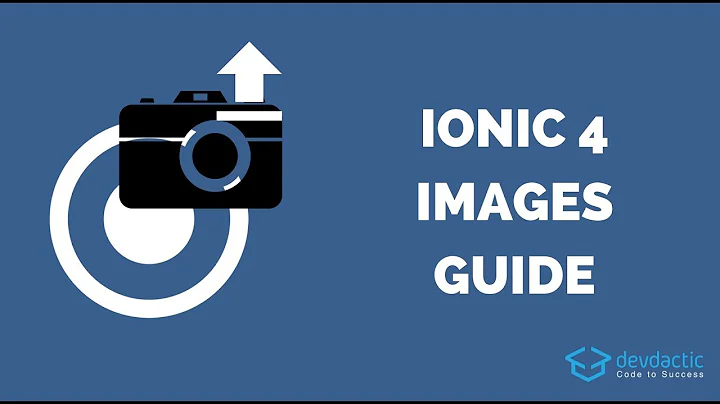Capture and upload image to server using Ionic 4
Solution 1
Here's a detailed way to upload captured images taken by Ionic 4 to backend server.
Let's assume that we have the following class CaptureImage dedicated to capture and upload the taken image
export class CaptureImage implements OnInit {
constructor() { }
ngOnInit() {
}
}
First, we need to install @ionic-native/camera using :
ionic cordova plugin add cordova-plugin-camera
npm install @ionic-native/camera
you can refer to Ionic Documentation
Then you need to declare a camera object in to your class, so our class will become:
import { Camera, CameraOptions } from '@ionic-native/camera/ngx';
export class CaptureImage implements OnInit {
//image to be displayed in template
image;
imageData;
constructor(private camera: Camera) { }
ngOnInit() {
}
}
Next we need a trigger in our template, in order to call a function which will capture the picture, so the template (capture-image.page.html) will look something like this:
<ion-fab vertical="bottom" horizontal="end" slot="fixed">
<ion-fab-button (click)="capture()">
<ion-icon ios="ios-camera" md="md-camera"></ion-icon>
</ion-fab-button>
</ion-fab>
Note that we defined a click event which called capture() function. Now we need to implement this function.
So back to our CaptureImage class, here's the capture() function :
openCamera(){
const options: CameraOptions = {
quality: 100,
destinationType: this.camera.DestinationType.DATA_URL,
encodingType: this.camera.EncodingType.JPEG,
mediaType: this.camera.MediaType.PICTURE,
}
this.camera.getPicture(options).then((imageData) => {
this.imageData = imageData;
this.image=(<any>window).Ionic.WebView.convertFileSrc(imageData);
}, (err) => {
// Handle error
alert("error "+JSON.stringify(err))
});
}
Please note that the destinationType must be this.camera.DestinationType.DATA_URL
Congratulation ! you have taken the picture , you can view the taken picture in your template using:
<img [src]="image" >
now we need to upload it to the server. For sake of simplicity, I will implement the upload function directly in the class CaptureImage. but in reality it is better to implement all backend calls in a dedicated service, and then inject it in your class.
So in order to upload the image, we'll need again a trigger, so in our template, let's define an upload button :
<ion-button (click)="upload()" color="success">
<ion-icon slot="icon-only" name="checkmark"></ion-icon>
</ion-button>
So back in the CaptureImage class, let's first inject the HttpClient in the constructor
import { HttpClient } from '@angular/common/http';
export class CaptureImage implements OnInit {
//image to be displayed in template
image;
imageData;
constructor(private camera: Camera,
private http: HttpClient){ }
ngOnInit() {
}
}
then,let's define the upload() function :
upload(){
let url = 'your REST API url';
const date = new Date().valueOf();
// Replace extension according to your media type
const imageName = date+ '.jpeg';
// call method that creates a blob from dataUri
const imageBlob = this.dataURItoBlob(this.imageData);
const imageFile = new File([imageBlob], imageName, { type: 'image/jpeg' })
let postData = new FormData();
postData.append('file', imageFile);
let data:Observable<any> = this.http.post(url,postData);
data.subscribe((result) => {
console.log(result);
});
}
Almost done ! we still need to implement one more function : dataURItoBlob, this function creates blob files from dataURLI:
dataURItoBlob(dataURI) {
const byteString = window.atob(dataURI);
const arrayBuffer = new ArrayBuffer(byteString.length);
const int8Array = new Uint8Array(arrayBuffer);
for (let i = 0; i < byteString.length; i++) {
int8Array[i] = byteString.charCodeAt(i);
}
const blob = new Blob([int8Array], { type: 'image/jpeg' });
return blob;
}
Finally, this is how the CaptureImage class will look at the end :
import { Observable } from 'rxjs';
import { OnInit } from '@angular/core';
import { HttpClient } from '@angular/common/http';
import { Camera, CameraOptions } from '@ionic-native/camera/ngx';
export class CaptureImage implements OnInit {
//image to be displayed in template
image;
imageData;
constructor(private camera: Camera,
private http: HttpClient) { }
ngOnInit() {
}
openCamera(){
const options: CameraOptions = {
quality: 100,
destinationType: this.camera.DestinationType.DATA_URL,
encodingType: this.camera.EncodingType.JPEG,
mediaType: this.camera.MediaType.PICTURE,
}
this.camera.getPicture(options).then((imageData) => {
this.imageData = imageData;
this.image=(<any>window).Ionic.WebView.convertFileSrc(imageData);
}, (err) => {
// Handle error
alert("error "+JSON.stringify(err))
});
}
upload(){
let url = 'your REST API url';
const date = new Date().valueOf();
// Replace extension according to your media type
const imageName = date+ '.jpeg';
// call method that creates a blob from dataUri
const imageBlob = this.dataURItoBlob(this.imageData);
const imageFile = new File([imageBlob], imageName, { type: 'image/jpeg' })
let postData = new FormData();
postData.append('file', imageFile);
let data:Observable<any> = this.http.post(url,postData);
data.subscribe((result) => {
console.log(result);
});
}
dataURItoBlob(dataURI) {
const byteString = window.atob(dataURI);
const arrayBuffer = new ArrayBuffer(byteString.length);
const int8Array = new Uint8Array(arrayBuffer);
for (let i = 0; i < byteString.length; i++) {
int8Array[i] = byteString.charCodeAt(i);
}
const blob = new Blob([int8Array], { type: 'image/jpeg' });
return blob;
}
}
Solution 2
Try converting to Blob Data before assigning to FormData Object.
const formData = new FormData();
const imgBlob = new Blob([reader.result], {
type: file.type
});
formData.append('file', imgBlob, file.name);
Reference Link: https://devdactic.com/ionic-4-image-upload-storage/
Related videos on Youtube
Faouzi
Updated on June 04, 2022Comments
-
Faouzi almost 2 years
I've been trying to capture an image and upload it to the server for days but no luck. I'm using Ionic 4 for my client side, and Java as my backend (I used Jersey to expose my backend to REST).
Now, the problem is that after taking the image, and try to upload it I keep recieving a null in my backend.
Here is my client side code :
openCam(){ const options: CameraOptions = { quality: 100, destinationType: this.camera.DestinationType.FILE_URI, encodingType: this.camera.EncodingType.JPEG, mediaType: this.camera.MediaType.PICTURE, correctOrientation: true, cameraDirection: 1 } this.camera.getPicture(options).then((imageData) => { // imageData is either a base64 encoded string or a file URI // If it's base64 (DATA_URL): //alert(imageData) this.imageData = imageData; this.image=(<any>window).Ionic.WebView.convertFileSrc(imageData); this.isImageCaptureed = true; }, (err) => { // Handle error alert("error "+JSON.stringify(err)) }); } upload(){ let url = 'http://mydommain/api/upload'; let dataURL = 'data:image/jpeg;base64,' + this.imageData; let postData = new FormData(); postData.append('file', dataURL); let data:Observable<any> = this.http.post(url,postData); data.subscribe((result) => { console.log(result); }); }I tried to pass
imageDatadirectly toFormDataobject,I also tried to convert it usingDataURIToBlob()funcion as I found on some other similar problem but still no luck..dataURItoBlob(dataURI) { // convert base64/URLEncoded data component to raw binary data held in a string var byteString; if (dataURI.split(',')[0].indexOf('base64') >= 0) byteString = atob(dataURI.split(',')[1]); else byteString = unescape(dataURI.split(',')[1]); // separate out the mime component var mimeString = dataURI.split(',')[0].split(':')[1].split(';')[0]; // write the bytes of the string to a typed array var ia = new Uint8Array(byteString.length); for (var i = 0; i < byteString.length; i++) { ia[i] = byteString.charCodeAt(i); } return new Blob([ia], {type:mimeString}); }I know the problem is just in the
imageDataformat. Since I managed to send to select a file using HTML input tag, and upload it using the sameupload()function mentioned above and my backend API. -
alex87 almost 4 yearsFor anyone that is getting "Failed to execute 'atob' on 'Window'" The
imageDatareturned fromgetPicturehas some junk at the start of it. You need to useimageData.splice()to remove it. On Android the junk ishttp://localhost/_app_file_. I haven't tested on iOS yet. -
 shivam srivastava about 3 yearsNot working!! File object doesn't accept any parameters: File([imageBlob], imageName, { type: 'image/jpeg' })
shivam srivastava about 3 yearsNot working!! File object doesn't accept any parameters: File([imageBlob], imageName, { type: 'image/jpeg' })