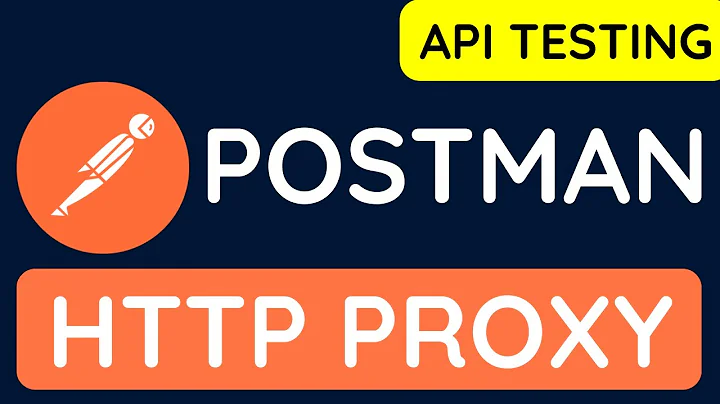Capture HTTP GET requests
It does work, make sure you are surrounding your filter in double quotes so the shell doesn't try and parse the filter arguments.
e.g. a curl of google.com for me:
$ sudo tshark -i eth0 "port 80 and tcp[((tcp[12:1] & 0xf0) >> 2):4] = 0x47455420"
Running as user "root" and group "root". This could be dangerous.
Capturing on eth0
0.000000 10.53.0.66 -> 209.85.143.104 HTTP GET / HTTP/1.1
This is a rather complicated way of doing it though. tshark does allow you the concept of applying read filters. Now these may not be as useful if you've got a large volume of data (filtering happens after capturing) but they're certainly more intuitive and readable.
$ sudo tshark -i eth0 -R 'http.request.method == "GET"' "port 80"
Running as user "root" and group "root". This could be dangerous.
Capturing on eth0
5.641015 10.53.0.66 -> 209.85.143.104 HTTP GET / HTTP/1.1
Related videos on Youtube
Comments
-
cuh over 1 year
In the Wireshark wiki is an example for filtering
HTTP GETrequests:Capture HTTP GET requests. This looks for the bytes 'G', 'E', 'T', and ' ' (hex values 47, 45, 54, and 20) just after the TCP header. "tcp[12:1] & 0xf0) >> 2" figures out the TCP header length. From Jefferson Ogata via the tcpdump-workers mailing list.
with this filter:
port 80 and tcp[((tcp[12:1] & 0xf0) >> 2):4] = 0x47455420Unfortunately this does not work. How is the correct filter for
HTTP GETrequests?-
halra almost 13 yearsThat works for me. At least for outgoing GET requests.
-
-
cuh almost 13 yearsthx. I really meant the display filter not the capture filter and didn't find the
http.request.method.