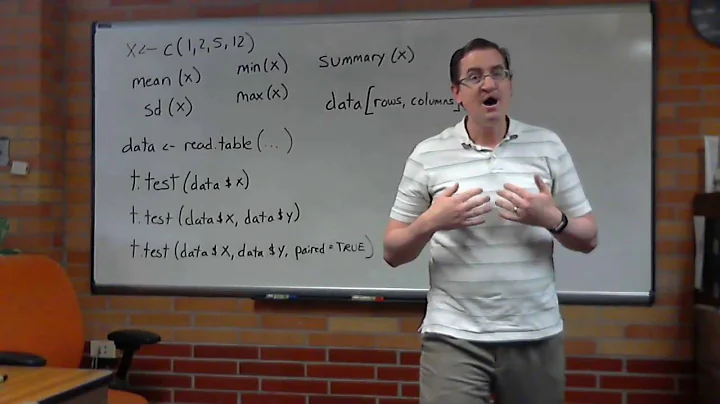Caret square bracket square bracket A ^[[A - What does it mean?
These are ANSI escape codes. The ^[ represents an ESC (escape) character, the next [ is an actual left square bracket, and the letter indicates the function of the escape code. The Esc[ part is called the CSI (Control Sequence Introducer). So the sequence CSI A means arrow up, or CUU (CUrsor Up).
Anyway, this scheme dates back to the time of the VT100 display terminal (introduced in 1978). Some of the escape sequences used by the VT100 were standardized by ANSI in the early 1980s and have remained in common use since then.
Normally, when you hit the arrow keys, some program (say the shell) is listening and can act upon them. So when you hit the up arrow, it scrolls back in your command history. However, if a program is running that doesn't understand the escape sequences for arrow keys, then they usually end up getting echoed back to the terminal just like any other key you might hit. So that is why you sometimes see ^[[A if you hit the up arrow key.
Related videos on Youtube
Bamboo
Updated on September 18, 2022Comments
-
Bamboo over 1 year
Apologies if this has already been asked, but I have no idea how I can find this out myself - when I search for "^[[A" in any search engine it ignores the "^[[" part altogether.
Anyway, my question: Sometimes in terminal (on a Mac) when I hit the arrow keys, the characters "^[[A", "^[[B", "^[[C" or "^[[D" appear. I seem to remember encountering this years ago when using (most likely) DOS as well and I think it occured a lot more frequently too.
Why does this happen and what do they mean?
-
tyrex over 3 yearswhen search engines ignore such characters, you can spell them out like in the question title, ie 'caret square bracket ...'
-
-
Muzer almost 9 yearsIt's worth also pointing out that ^ is the common UNIX convention to show "control" in the terminal. For example, if you were to press Ctrl+A and it were to be ignored in the same way it would be shown as "^A". Ctrl+[ is actually a synonym for the escape character. Incidentally, what is it that makes this happen in the first place; which software decides to print the caret? Is it the terminal emulator itself, or something else I'm not aware of?
-
user2962151 almost 9 years@Muzer the kernel itself does caret-formatting of echoed characters. The feature can be turned off with
stty -echoctl -
Muzer almost 9 yearsThe kernel? Interesting, I didn't know it went that deep (though in hindsight, it should have been obvious, since it even happens at very early stages of bootup!).