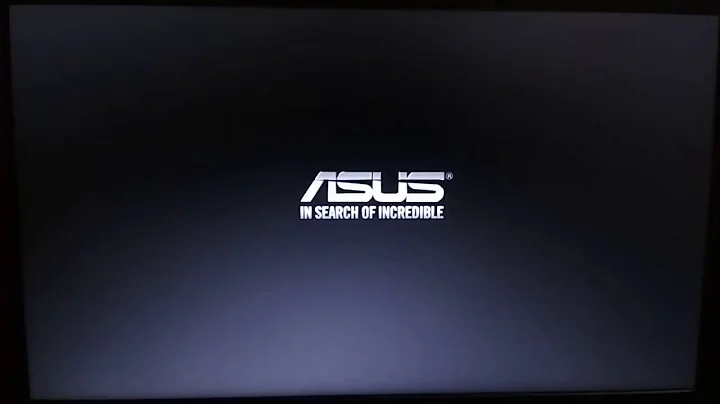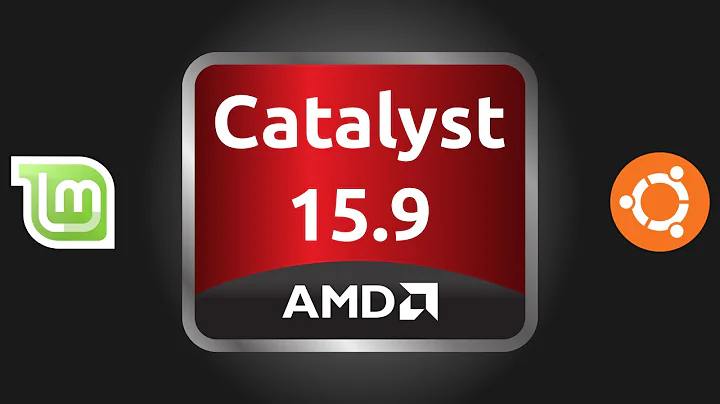Catalyst 13.1 Installation on Ubuntu 12.04 : debclean not found
Just try this link. It may help. At least it will guide you how to cover the problem.
Regards.
P.S.: I have ATI Mobility Radeon HD 4xxx series and it worked for my cause.
Related videos on Youtube
Neon Flash
Updated on September 18, 2022Comments
-
Neon Flash almost 2 years
I am trying to install the AMD Catalyst version 13.1 driver on Ubuntu 12.04 LTS (desktop version).
I have downloaded the *.run file corresponding to the driver version.
amd-driver-installer-catalyst-13.1-linux-x86.x86_64.run
I am following the instructions to install Catalyst here:
https://askubuntu.com/a/126513
All the dependencies were downloaded as well.
When I run:
It fails to build the package with the error:
Generating package: Ubuntu/precise Package build failed! Package build utility output: ./packages/Ubuntu/ati-packager.sh: 294: ./packages/Ubuntu/ati-packager.sh: debclean: not found .... .... make: *** [binary-arch] Error 2 dpkg-buildpackage: error: debian/rules binary gave error exit status 2I downloaded devscripts as well to fix the error related to debclean.
sudo apt-get install devscripts Reading package lists... Done Building dependency tree Reading state information... Done devscripts is already the newest version. 0 upgraded, 0 newly installed, 0 to remove and 189 not upgraded.As you can see, I have the latest version of debclean installed. Even after this, it fails to build the package when I run with the same error specific to "debclean not found". How can I fix this error?
sudo sh amd-driver-installer-catalyst-13.1-linux-x86.x86_64.run --buildpkg Ubuntu/preciseThanks.
-
Yet Another User about 11 yearsTry running debclean in a terminal, and possibly:
sudo apt-get install debclean(not sure if that package exists, but it follows package name convention) -
Neon Flash about 11 yearsThere is no package with the name, debclean. From what I have read on various internet resources, in order to install debclean, we need to install devscripts using apt-get. However, I am not sure why even after install devscripts, the error for debclean persists.
-
Yet Another User about 11 yearsLooks like it's in the devscripts package, indeed.
-
 Admin about 10 yearsBefore running the ati installer, do: sudo apt-get install debhelper dh-modaliases execstack
Admin about 10 yearsBefore running the ati installer, do: sudo apt-get install debhelper dh-modaliases execstack
-
-
nilsonneto about 11 yearsWhilst this may theoretically answer the question, it would be preferable to include the essential parts of the answer here, and provide the link for reference.