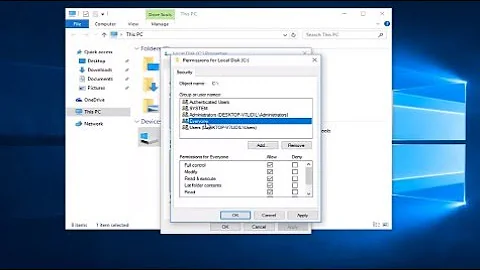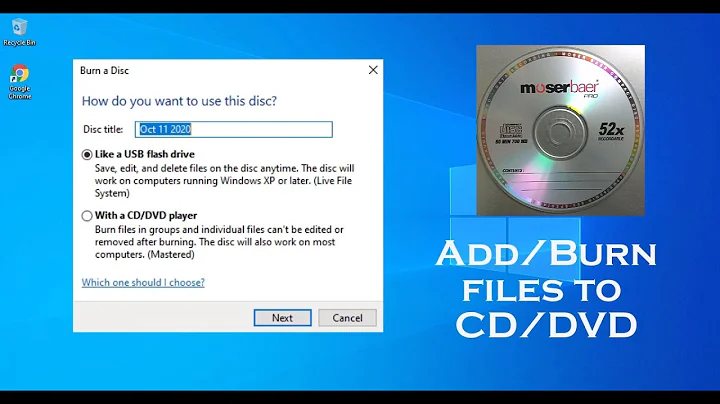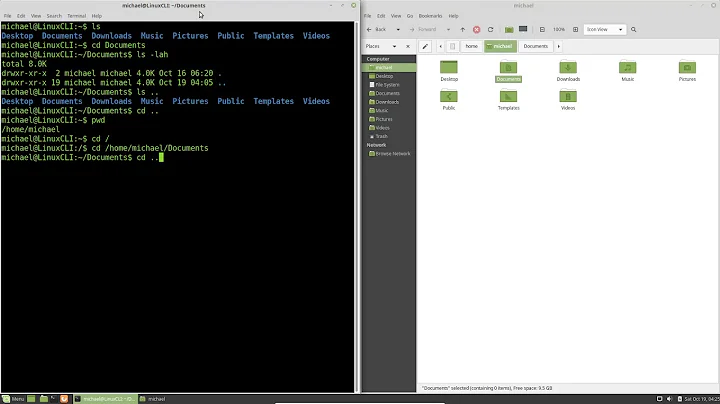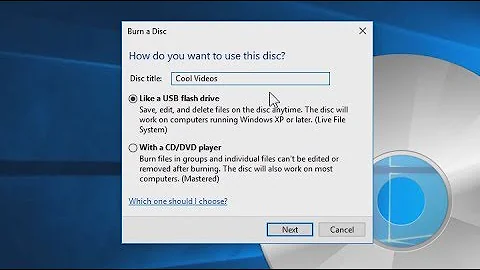cd into directory without having permission
Solution 1
Enter super user mode, and cd into the directory that you are not permissioned to go into. Sudo requires administrator password.
sudo su
cd directory
Solution 2
@user812954's answer was quite helpful, except I had to do this this in two steps:
sudo su
cd directory
Then, to exit out of "super user" mode, just type exit.
Solution 3
If it is a directory you own, grant yourself access to it:
chmod u+rx,go-w openfire
That grants you permission to use the directory and the files in it (x) and to list the files that are in it (r); it also denies group and others write permission on the directory, which is usually correct (though sometimes you may want to allow group to create files in your directory - but consider using the sticky bit on the directory if you do).
If it is someone else's directory, you'll probably need some help from the owner to change the permissions so that you can access it (or you'll need help from root to change the permissions for you).
Solution 4
chmod +x openfire worked for me. It adds execution permission to the openfire folder.
Solution 5
Alternatively, you can do:
sudo -s
cd directory
Related videos on Youtube
user812954
Usually post questions when exploring new technologies.
Updated on July 12, 2022Comments
-
user812954 almost 2 years
When
cding into one of my directories calledopenfirethe following error is returned:bash: cd: openfire: Permission deniedIs there any way around this?
-
wcyn about 7 years@Winnemucca I'm not sure. I haven't worked with docker before. But I assume it can
-
GrayedFox over 5 yearsBeen googling for an hour now trying to fix the fact that I could not SSH without using "sudo" (which I knew had to be wrong) - and this fixed it. Finally!
-
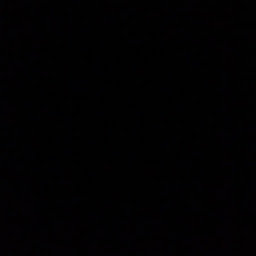 Gaurav almost 5 yearsflawless answer!
Gaurav almost 5 yearsflawless answer! -
Masih over 3 yearsThis does the job without any complications!
-
 alper over 2 yearsWould it be possible to give read-only permission to it? When I do
alper over 2 yearsWould it be possible to give read-only permission to it? When I dochmod 0444 <folder_name>I start to have same error message -
 Jonathan Leffler over 2 yearsIf the directory permissions are 444, then you can read the directory to find which files are named in it, but you cannot access those files, regardless of the permissions on the files.
Jonathan Leffler over 2 yearsIf the directory permissions are 444, then you can read the directory to find which files are named in it, but you cannot access those files, regardless of the permissions on the files.