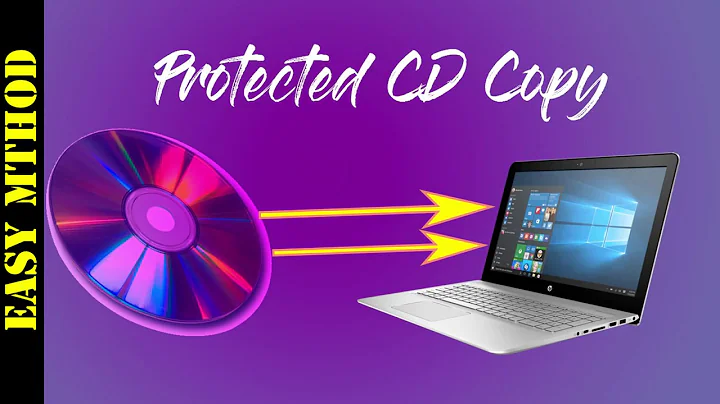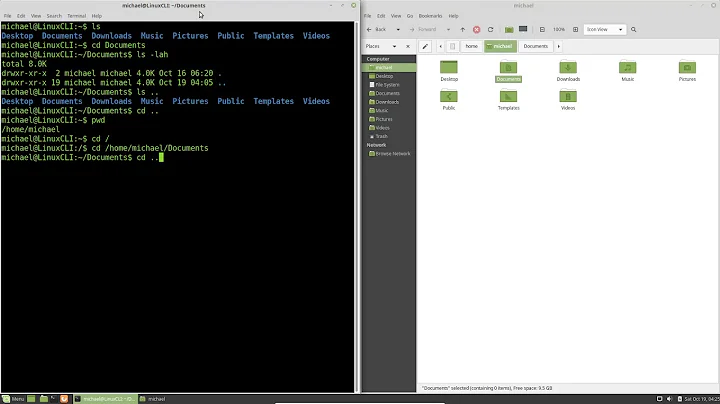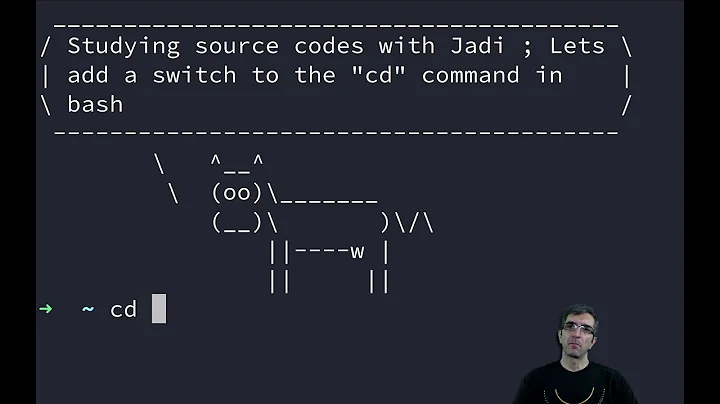cd to a symlink, is the same to cd to original folder?
Almost... The cd and pwd commands will behave as if you are in ~/baz (although you can cd to subdirectories of /foo/bar/baz inside ~/baz, when you cd .. you will be in ~)
All other commands will behave as if you were in the real directory and all permissions will be preserved (of course - that's why we say symlinks have "dummy permissions").
This includes (potentially confusingly) commands with relative paths that extend outside the directory. With the exception of cd, which considers you to be in ~/baz, you must make sure you use them as if you are in the real directory, not the symlink. For example if you wanted to ls the contents of /foo/bar, in ~/baz you could do ls .. and if you wanted to symlink a file in foo/bar in /foo/bar/baz(let's call it kitten) then inside ~/baz you could do ln -s ../kitten kitten
Related videos on Youtube
IAmJulianAcosta
I love to create new things. Developer because I'm good at it. Love working while traveling
Updated on September 18, 2022Comments
-
IAmJulianAcosta over 1 year
I want to create a symbolic link just for convenience (I don't want a type a long path), so if I do something like:
ln -s /foo/bar/baz ~/baz cd bazAll commands that I run while I'm in
~/bazwill run exactly the same way if I am in/foo/bar/baz? -
user4556274 over 7 years
pwd -Lwill give your logical working directory (respecting symlinks).pwd -Pwill give your physical working directory (ignoring symlinks). To keep things confusing, the bash builtinpwddefaults topwd -Lwhile/bin/pwdon an ubuntu system defaults topwd -P. So it is true thatpwdwill behave as if you are in~/bazas long as you are using the bash builtin. (Not sure about other shells). -
Wil over 5 years
cd -P ..will move take you to the Physical parent directory instead of popping one branch off the logical directory tree.