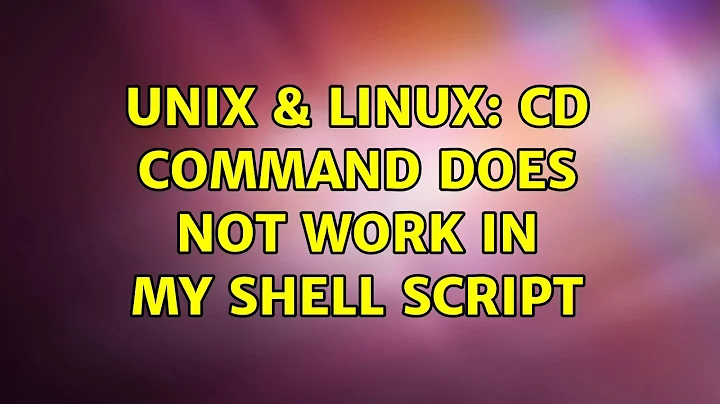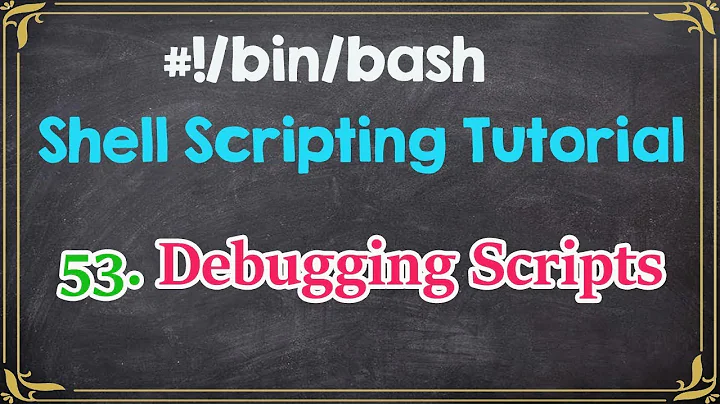cd works in shell but not in script
Solution 1
just doing
./cdscript
won't work. basically you forked a new shell, in which you cd, then the shell (and new working dir) exit.
You need to use
. ./cdscript
(there is a leading dot, and a space)
The first dot means : run ./cdscript as if I typed it.
The second dot is needed if . is not in your PATH var.
Solution 2
The script changes your current working directory but then it is restored upon exit. Instead of typing
cdscript
try typing
. cdscript
to run your script for the desired result.
Related videos on Youtube
Escher
Updated on September 18, 2022Comments
-
Escher almost 2 years
I frequently have to
cdfrom$HOMEto a particular long directory path. So I thought I'd put a cdscript in $HOME to make getting there a little quicker.cdscript:
#!/bin/sh directory="/some/big/long directory path/that/I/use/frequently" cd "$directory"Set permissions:
chmod 700 cdscript./cdscriptdoesn't do anything. What am I missing? (Yes, those spaces in the path exist, and I can copy and paste the exact individual lines in the shell with success, so the path exists too). Also, is it more Unixey to just make a symbolic link to the directory instead of the above script, andcdto the link instead?