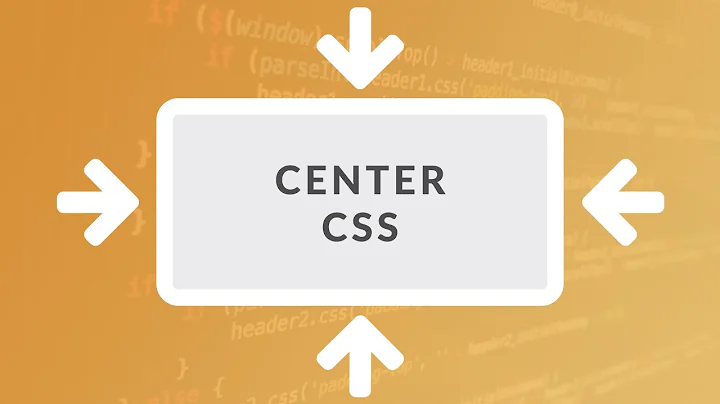center horizontal-form twitter bootstrap
Centering by usual means (using margin: 0 auto) won't work in this case since there is no width attached to your form, but you can get it to center regardless of width by declaring that container div inside your form inline-block and then text-centering your form, like so:
#new_message {
text-align:center;
}
.center {
display:inline-block;
}
Demo: http://jsfiddle.net/uyKqJ/, view here: http://jsfiddle.net/uyKqJ/show/
Related videos on Youtube
ohayon
Updated on July 06, 2022Comments
-
 ohayon 6 months
ohayon 6 monthsI have tried everything I can possibly think of, and looked at every bit of documentation/tutorials/github readmes.
I am building a simple rails app that is using simple form and twitter bootstrap.
I would like my form to be in the center of the page and I can get the fields to move to the center by adding this in my bootstrap css file:
body { text-align: center; }Which results in:
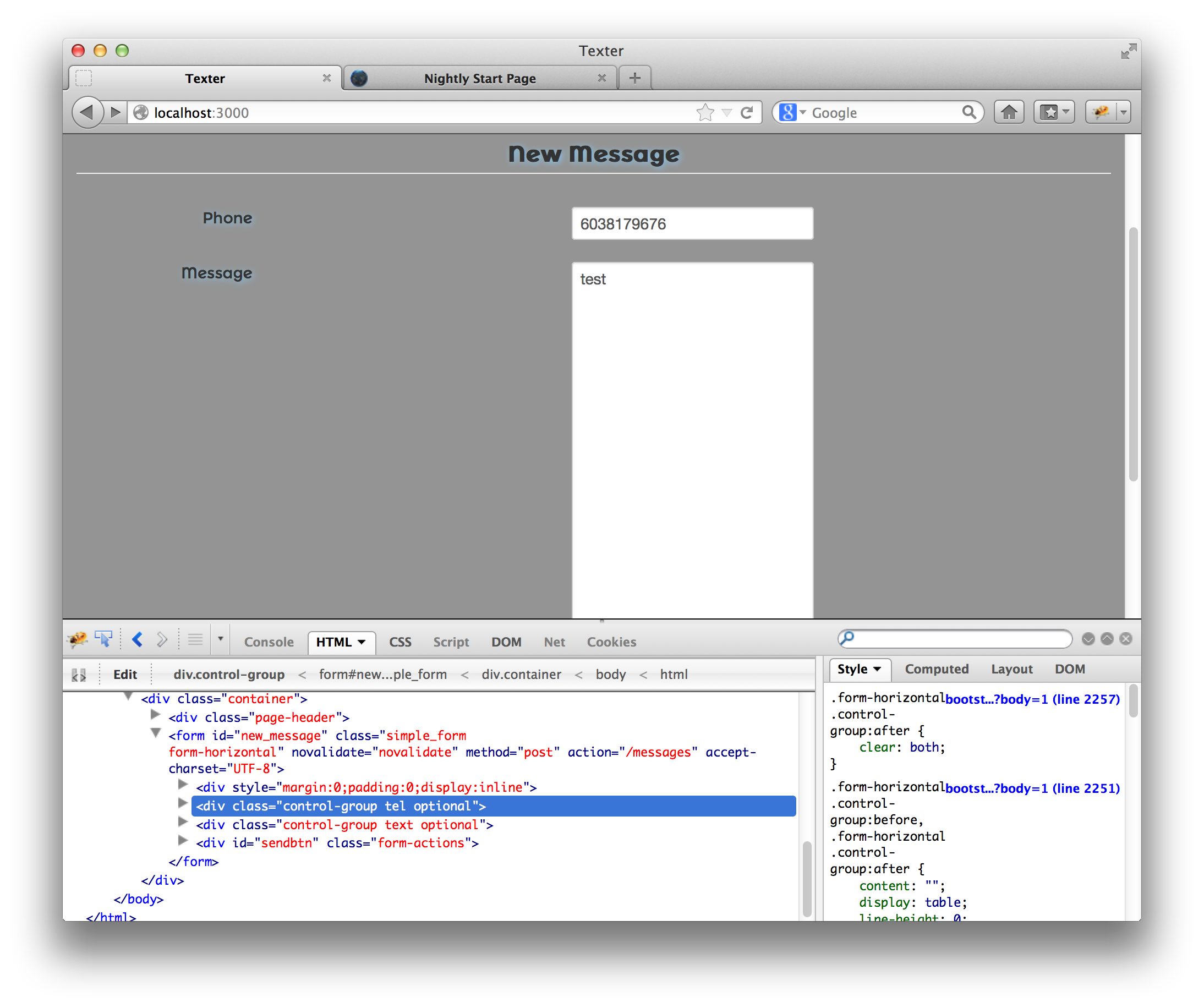
No matter what I do, I cannot get the labels "
control-label"s to align to center. I have tried using anidamong many other things.Here is the code for my form:
<%= simple_form_for @message, :html => { :class => 'form-horizontal' } do |f| %> <%= f.input :phone, :input_html => { :maxlength => 10 }, :label_html => { :class => 'control-label' } %> <%= f.input :message %> <div class="form-actions" id="sendbtn"> <%= f.button :submit, :class => 'btn-primary' %> </div> <% end %>and the generated html:
<div class="container"> <div class="page-header"> <h1 id="pagetitle">New Message</h1> </div> <form id="new_message" class="simple_form form-horizontal" novalidate="novalidate" method="post" action="/messages" accept-charset="UTF-8"> <div style="margin:0;padding:0;display:inline"> <div class="control-group tel optional"> <label class="tel optional control-label control-label" for="message_phone">Phone</label> <div class="controls"> <input id="message_phone" class="string tel optional" type="tel" size="50" name="message[phone]" maxlength="10"> </div> </div> <div class="control-group text optional"> <label class="text optional control-label" for="message_message">Message</label> <div class="controls"> <textarea id="message_message" class="text optional" rows="20" name="message[message]" cols="40"></textarea> </div> </div> <div id="sendbtn" class="form-actions"> <input class="btn btn-primary" type="submit" value="Create Message" name="commit"> </div> </form> </div>Please can anyone offer some support here?
-
 ohayon about 10 yearssorry, im a little new to all of this, and am not so sure how to implement this. i see the example in jsfiddle, but am not sure what i need to add to my
ohayon about 10 yearssorry, im a little new to all of this, and am not so sure how to implement this. i see the example in jsfiddle, but am not sure what i need to add to my_form.html.erbto generate the appopriate markup that will allow me to add css that way. -
 ohayon about 10 yearsi guess, more specifically, what do you mean by "declaring that container div inside my form
ohayon about 10 yearsi guess, more specifically, what do you mean by "declaring that container div inside my forminline block? -
 Andres Ilich about 10 years@ohwutup im glad! i used that div after the form tag to center the content, you can find this div by the class i used, ` <div class="center">..</div>`.
Andres Ilich about 10 years@ohwutup im glad! i used that div after the form tag to center the content, you can find this div by the class i used, ` <div class="center">..</div>`. -
 Cody over 8 years@ohwutup, if you're using
Cody over 8 years@ohwutup, if you're usingmargin: 0 auto;for alignment, your subject AND its parent must be setposition: relative;. Otherwise, the DOM Layout Engine has no frame of reference to "Draw" the subject -- at least in terms of the X-Axis.