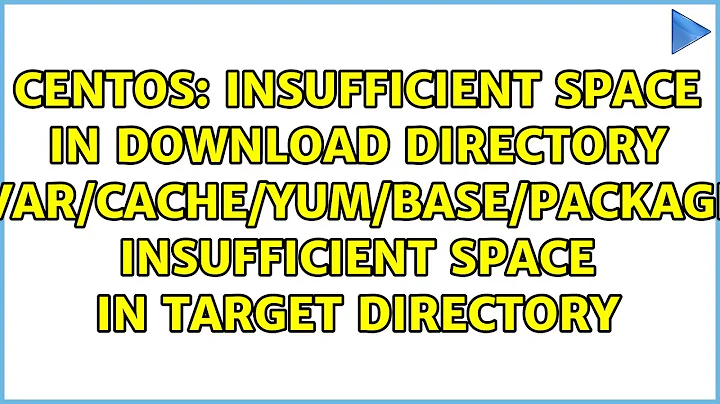CentOS: Insufficient space in download directory //var/cache/yum/base/packages Insufficient space in target directory
Solution 1
Since / is full and you're in a bit of a pinch, you can move your cache directory to /extra with the cachedir directive in /etc/yum.conf.
Maybe something like:
cachedir = /extra/yum/cache
You'll need to recover space under /, though. It's not going to be happy sitting at 100%. I mean, you won't have any where to install those packages that Yum is having trouble caching.
Solution 2
Look in /var/cache/yum/. That's where the yum transactional and temporary files are stored. Also try yum clean all.
Looking at your setup, it seems as though your / partition is a bit too small for your installation. A quick look at a new CentOS 6 install in my environment shows that about 3GB is necessary for the OS installation files. If you're not separating /usr into its own partition, you may want to triple or quadruple the amount of space you've allocated to /.
Related videos on Youtube
vinny
Updated on September 18, 2022Comments
-
vinny over 1 year
Error Downloading Packages:
redhat-logos - 4.9.99-11.el5.centos.noarch: Insufficient space in download directory
//var/cache/yum/base/packages to downloadOutput from df -h
/dev/sda2 3.9G 3.7G 0 100% /
/dev/sda11 17G 2.7G 13G 17% /extra
/dev/sda10 996M 44M 901M 5% /logs
/dev/sda9 2.0G 670M 1.2G 36% /applications1I also used yum clear all but nothing working. Please advice me.
the YUM directory is located in
/etc/yumand/etcis mounted on/-
Yanick Girouard about 12 yearsPlease don't create double posts for the same question, it won't get answered faster that way! (serverfault.com/questions/363146/…)
-
-
vinny about 12 yearsI used
yum clean all. nothing worked. -
vinny about 12 yearsHow can I change/increase the size of
/. I googled itbut I could not find any convincing answer. The machine is in production environment. I dont want to mess up anything on it. -
Aaron Copley about 12 years@vinny, that's really a whole seperate question but you need to determine if you have any unallocated space left on the disk(s).