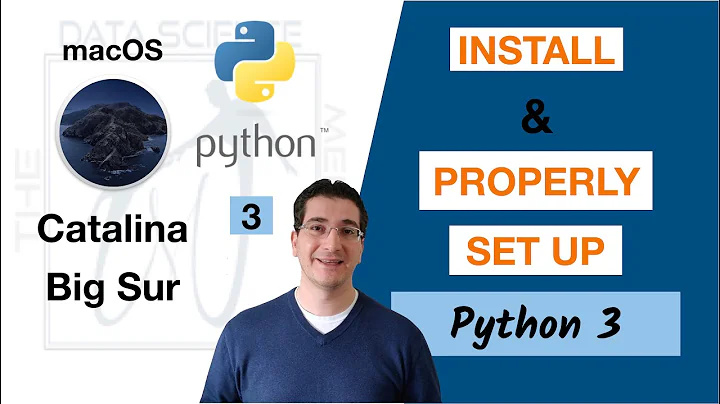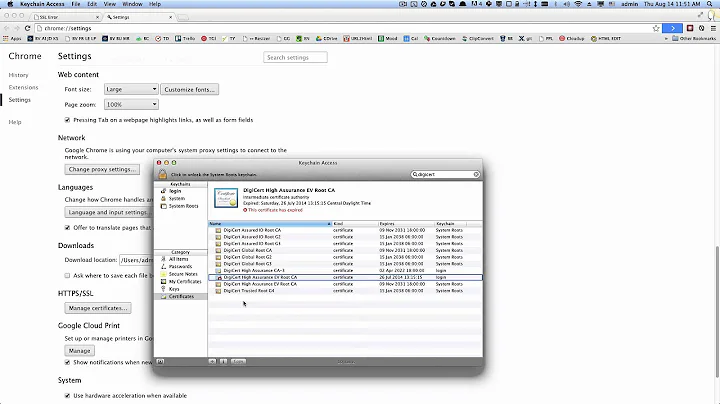Certificate issue with Python3 on OSX
You are running several versions of Python 3:
- One installed via the official installer, into
/Library/Frameworks/Python.framework/Versions/3.6/and/Applications/Python 3.6(3.6) - One through Homebrew via
brew install python(3.7)
These may conflict. You only need one of them anyway. I'd recommend uninstalling the first one and working with Homebrew Python only. Then you can at least be sure where potential Python issues come from.
To perform the uninstallation, you have to remove the two folders, reload your shell. You may also have to remove symlinks that still point to this Python version, which you can find with:
ls -l /usr/local/bin | grep 'Python.framework/Versions/3.6'
Then, run brew reinstall python.
Note that your new Python 3.7 version (through Homebrew) will live in /usr/local/bin/python3, so make sure your $PATH contains this directory, and that you call python3 when you want Homebrew's Python.
You may also choose to use python for the 3.7 version. In this case, please read the note about "unversioned symlinks" in brew info python.
Related videos on Youtube
Tommaso Bendinelli
Updated on September 18, 2022Comments
-
Tommaso Bendinelli over 1 year
I've the same python issue as multiple users with OSX, that appears when I'm trying to access anything via https.
ssl.SSLError: [SSL: CERTIFICATE_VERIFY_FAILED] certificate verify failed (_ssl.c:749)
I'm aware of the following solution (accepted response): https://stackoverflow.com/questions/42098126/mac-osx-python-ssl-sslerror-ssl-certificate-verify-failed-certificate-verify.
But unfortunately, if I don't have a folder such as:
/Applications/Python 3.6/ReadMe.rtfHence I don't how to proceed. Particularly when I've installed python3 I did it through using
brew install python3I also tried to up the command
brew upgrade python3But it hasn't changed anything. Furthermore strange enough, according to brew now I have python 3.7.2.1 installed as it returns the following error if I try again to upgrade:
Tommasos-MBP:~ tommaso$ brew upgrade python3 Error: python3 3.7.2_1 already installedBut if I check the python3 version of my computer I get this.
Tommasos-MBP:~ tommaso$ python3 --version Python 3.6.3How should I proceed and why brew think that I've 3.7 installed while Python is still 3.6?
EDIT If I run Brew doctor I get the following:
Warning: "config" scripts exist outside your system or Homebrew directories.
./configurescripts often look for *-config scripts to determine if software packages are installed, and what additional flags to use when compiling and linking.Having additional scripts in your path can confuse software installed via Homebrew if the config script overrides a system or Homebrew provided script of the same name. We found the following "config" scripts:
/Library/Frameworks/Python.framework/Versions/3.6/bin/python3.6m-config /Library/Frameworks/Python.framework/Versions/3.6/bin/python3-config
/Library/Frameworks/Python.framework/Versions/3.6/bin/python3.6-configWarning: You have unlinked kegs in your Cellar Leaving kegs unlinked can lead to build-trouble and cause brews that depend on those kegs to fail to run properly once built. Run
brew linkon these: python
berkeley-db-
 slhck over 5 yearsPlease read the info in
slhck over 5 yearsPlease read the info inbrew info python. If you runwhich -a pythonorwhich -a python3you'll see where the binaries are stored, and which ones take preference. You might have to adjust yourPATHaccordingly. Where does your current Python 3.6.3 come from, anyway? -
Tommaso Bendinelli over 5 yearsThank you for answering! I didn't know about the command brew info python! When I run
which -a python3I get the following:/Library/Frameworks/Python.framework/Versions/3.6/bin/python3/Library/Frameworks/Python.framework/Versions/3.6/bin/python3/usr/local/bin/python3 -
 slhck over 5 yearsDid you install this 3.6 version at some point? Please run
slhck over 5 yearsDid you install this 3.6 version at some point? Please runbrew doctor… it might tell you what to do about that Python 3.6. If you don't need it, I'd recommend uninstalling that and working with Homebrew Python only. It might require completely deleting the/Library/Frameworks/Python.framework/Versions/3.6/folder and reinstalling the Homebrew Python. -
Tommaso Bendinelli over 5 yearsSee edit in the post
-
-
Tommaso Bendinelli over 5 yearsThank you so much, just one question. Do I need to download again all the packages that I was using before deleting the official installer folder or they still exist? If so, how can I access them?
-
 slhck over 5 yearsYou need to re-install them with
slhck over 5 yearsYou need to re-install them withpip. I'd runpip3 freeze > requirements.txtbefore you uninstall the old version. This will give you the output in a format that can be reinstalled at any time withpip3 install -r requirements.txt. Make sure thatpip3 listactually outputs something and thatpip3correctly points to your old installation.