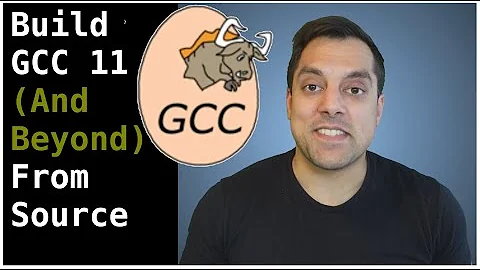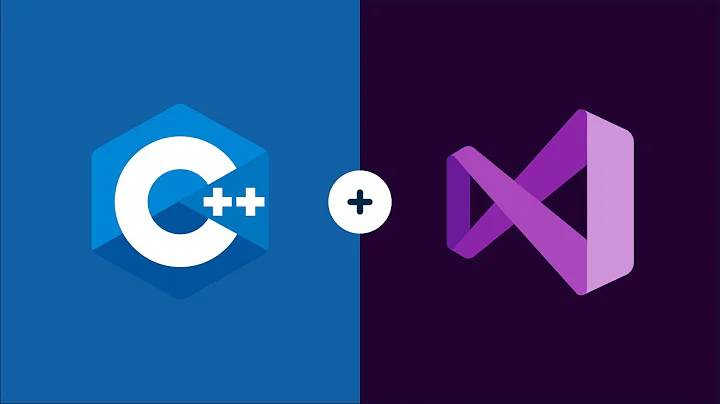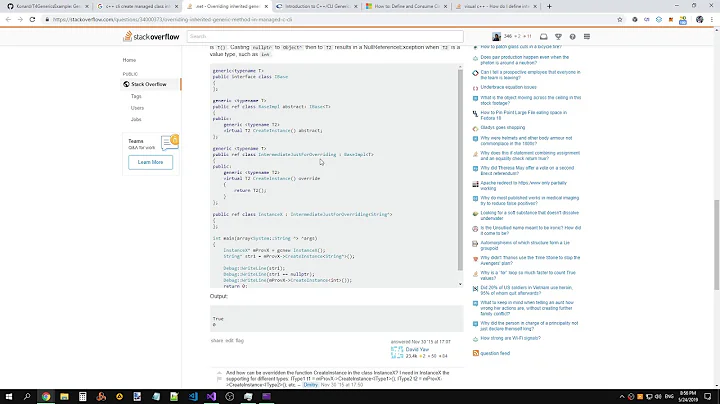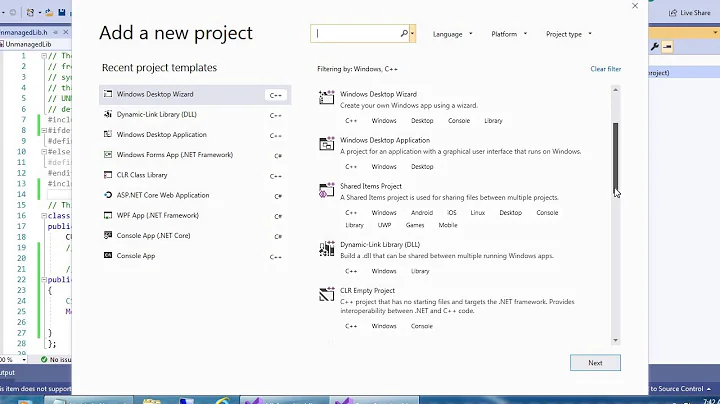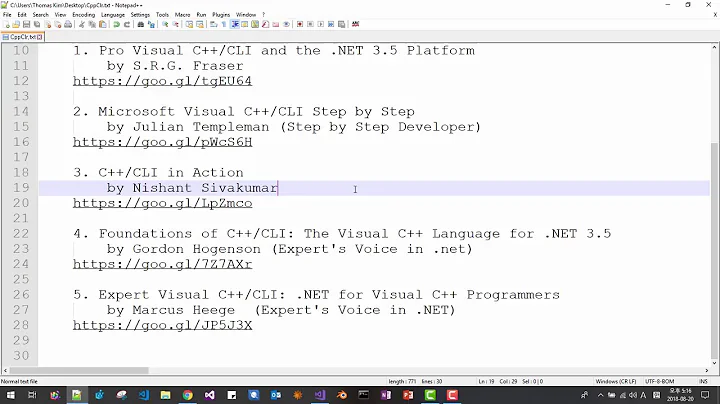Change C++/CLI project to another framework than 4.0 with vs2010
Solution 1
This shows up when you press F1 in the Framework and References dialog:
By default for new projects, the targeted framework is set to .NET Framework 4. The IDE does not support modifying the targeted framework, but you can change it manually. In the project file (.vcxproj), the default targeted framework is represented by the v4.0 property element. To change the targeted framework, unload the project, use a text editor to open the project file, and then change the value of the property element from v4.0 to another version that is installed on your server. For example, if you specify v3.5, which represents the .NET Framework v3.5, Visual Studio 2008 SP1 must be installed. Save and close the file, reload the project, and verify that the targeted framework is displayed in the property page.*
That's not terribly accurate on converted projects, you'll have to add the <TargetFrameworkVersion> element yourself. Put it in the PropertyGroup labeled "Globals":
<PropertyGroup Label="Globals">
<TargetFrameworkVersion>v3.5</TargetFrameworkVersion>
<others...>
</PropertyGroup>
The story is different when you use VS2012 and up, the first version of VS that acquired the Platform Toolset setting in the General property page. You must then select "v90" to get a proper build that targets 3.5. It is however clumsy, you must have all intermediate versions of VS installed on the machine to have that selection available.
Why you need VS2008 installed requires an explanation by itself. The core issue is that the C runtime library (msvcrt100.dll and up) contains .NET code to support managed code execution. The crucial detail is a module initializer that ensures the CRT is correctly initialized in program that uses C++/CLI code. That code always targets .NET 4 and since it is hard-baked into msvcrt100.dll (and up) you always have a rock-hard dependency on the v4.0.30319 runtime. You can only ever have a pure v2.0.50727 dependency when you use the old C runtime, msvcrt90.dll. You can only be sure that you have a msvcrt90.dll dependency when you use the compiler's #include files of VS2008.
Cold hard fact that it is pretty necessary to move to .NET 4 soon, you'll struggle with build problems like this if you don't. There are very few practical obstacles to that, .NET 4 is widely available for free on all targets you'd imagine. Overcoming the FUD that is associated with moving to a higher runtime version is generally only the real issue. No reasons for fear and doubt, it is stable.
Solution 2
Yes it is possible to change the target even for managed C++ projects:
Changing the Target .NET Framework for C++/CLI (VS 2010) To change the version of the .NET Framework for C++/CLI projects (VS 2010)
Right click on project in Solution Explorer and click Unload project Right click on unloaded project in Solution Explorer and select Edit
<projectname>.vcxprojIn project XML file locate node<PropertyGroup Label="Globals">In that node locate node<TargetFrameworkVersion>(if the node cannot be found, add it) Inner text of the node defines target framework. It can be v2.0,v3.0, v3.5 or v4.0 Save vcxproj file and close it Right click on unloaded project in Solution Explorer and click Reload Project Example<TargetFrameworkVersion>v3.5</TargetFrameworkVersion>Note: These steps apply only for Visual Studio 2010 as it uses new format of C++ project files.
Source on MSDN: How to: Change the Target .NET Framework
Solution 3
by an anonymous user:
(Editing as I am a new user and cannot respond to this, whomever sees this feel free to submit the following) Changing the Toolset to v100 actually causes VS2010 to target .NET 4.0, even though it will still show up as targetting 3.5 in the project properties. VS2010 should really spit out a warning about this, because currently it appears as you though you can target .NET 3.5 with the v100 toolset, which you can't.
Related videos on Youtube
codymanix
General interests Programming languages in general Especially .NET/C#/LINQ Database systems Low level stuff like C/Assembler Multimedia systems Game programming
Updated on August 23, 2020Comments
-
codymanix over 3 years
Since I upgraded my project to visual studio 2010 project format, my C++/CLI project is targeted to .net framework 4.0.
It is easy to switch the framework version to another version from a C# project, but I have no clue how to do this in a C++/CLI project, I see no setting for this in the project property pages.
-
codymanix almost 14 yearsI now did these steps but now I get the error "MSB8009: .NET Framework 2.0/3.0/3.5 target the v90 platform toolset. Please make sure that Visual Studio 2008 is installed on the machine". I do not have VS2008.
-
user1703401 almost 14 yearsQuote from my answer: "Visual Studio 2008 SP1 must be installed". You are missing the required build tools.
-
 alehro about 13 yearsMay be you will need also to delete .suo file and reopen solution. As it was in my case.
alehro about 13 yearsMay be you will need also to delete .suo file and reopen solution. As it was in my case. -
simon.d over 12 yearsI got this working simply by installing Visual Studio 2008 express (free). I actually got a ton of errors when I changed the platform toolset to v90. Going back to v100 fixed them all!
-
Jeroen Landheer about 12 yearsThis is because multi-targeting only allows you to target V2.0, 3.0, 3.5 and 4.0; The 1.x versions of .Net can not be targeted this way
-
Daniel Albuschat almost 10 yearsWhen creating .NET Framework 4.0-programs that use mixed C++/CLI and C#-projects using Visual Studio 2010, installing .NET Framework 4.5 (or Visual Studio 2013, which comes with .NET Framework 4.5) leads to C++/CLI-projects in VS 2010 to be built against 4.5 instead of formerly 4.0. When you have C#-projects that are built against 4.0 in the same solution that reference the C++/CLI-projects, this breaks. Inserting the <TargetFrameworkVersion>v4.0</TargetFrameworkVersion> in the vcxproj files of the C++/CLI-projects solves this problem. \o/
-
user1703401 almost 10 yearsIt doesn't. The #using directive in particular is very dangerous.
-
Boinst over 9 yearsConsistent with the comment from @DanielAlbuschat, when upgrading from VS2010 to VS2013, but still wanting to target .NET 4.0, adding
<TargetFrameworkVersion>v4.0</TargetFrameworkVersion>seemed to do the trick. -
 Tomas Kubes almost 9 yearsDo I really need to install Visual Studio 2008? What does Hans Passant mean by these build tools?
Tomas Kubes almost 9 yearsDo I really need to install Visual Studio 2008? What does Hans Passant mean by these build tools? -
paquetp almost 9 yearsI tried just setting the TargetFrameworkVersion to 3.5 in Visual Studio 2013 for a class library C++/CLI, but was unable to load it in a C# project which also targeted the 3.5 framework. Using various tools to look at the generated dll, the target runtime was still 4.0. Setting the build tools to v90 (see Platform Toolset section of the link) made it target the 2.0 runtime (used by the 3.5 framework).
-
 Jamey about 7 yearsOn all targets you imagine... Except Unity. :(
Jamey about 7 yearsOn all targets you imagine... Except Unity. :(