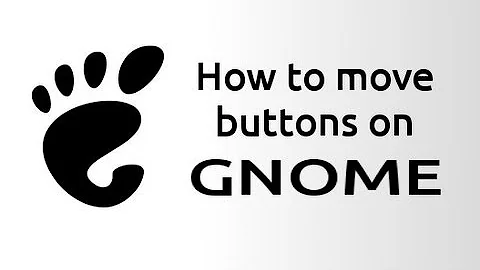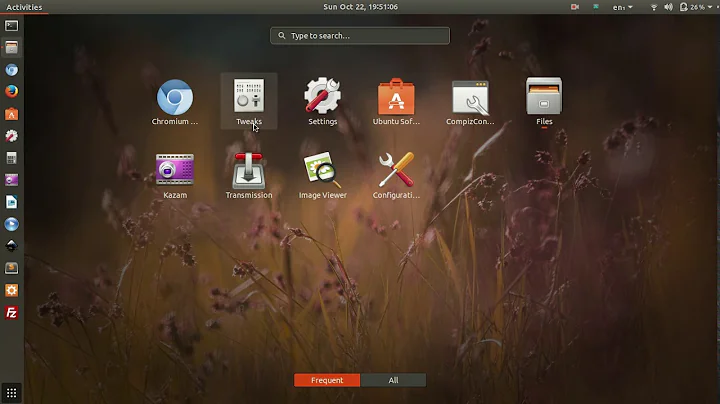Change close button to right on Ubuntu 16.04 GNOME
6,546
To view the current position of the buttons, open Terminal and run
gsettings get org.gnome.desktop.wm.preferences button-layout
To change it to the left run
gsettings set org.gnome.desktop.wm.preferences button-layout close,minimize,maximize:
or to change it to the right run
gsettings set org.gnome.desktop.wm.preferences button-layout :minimize,maximize,close
The position of window buttons is determined by the position of the : mark. If it's at the beginning, the buttons will be at the right; if it's at the end, the buttons will be at the left.
Related videos on Youtube
Comments
-
Nameless over 1 year
I was initially on Unity desktop but I installed GNOME and I want to move the buttons to the right. I have tried commands like
gsettings set org.gnome.desktop.wm.preferences button-layout ':minimize,maximize,close'but nothing happened actually. The result of
ls /usr/bin/*session*rxyz@rxyz:~$ ls /usr/bin/*session* /usr/bin/dbus-run-session /usr/bin/gnome-session-quit /usr/bin/gnome-session /usr/bin/session-installer /usr/bin/gnome-session-classic /usr/bin/session-migration /usr/bin/gnome-session-inhibit /usr/bin/x-session-manager /usr/bin/gnome-session-properties -
 FlexMcMurphy about 3 yearsYou can also do this from
FlexMcMurphy about 3 yearsYou can also do this fromPreferences > Windowsthen from theTitlebar Buttonsdropdown change position toLeftorRight.