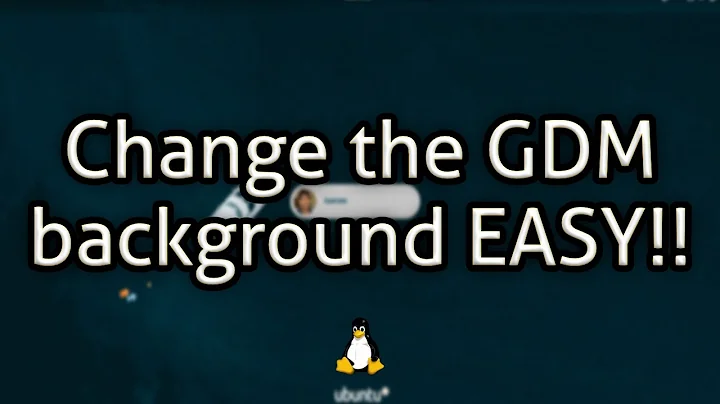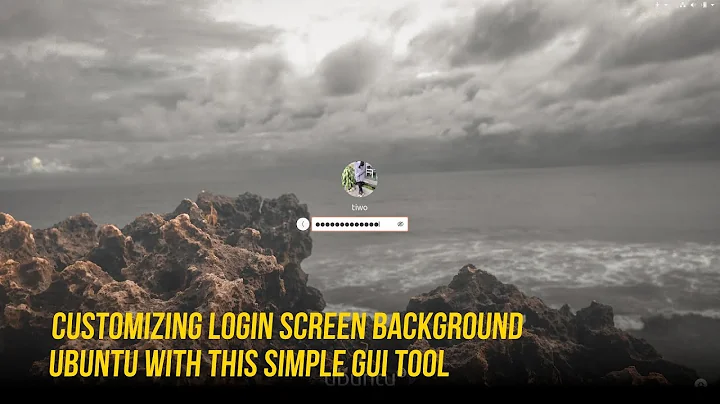Change GDM Background
Solution 1
I found this solution here and wrote a script to automate it. Woo!
Create an xml file from this paste called ~/chgdm-bg-tmp/theme/gnome-shell-theme.gresource.xml if you get an error saying Could not find file gnome-shell-theme.gresource.xml.
Edit: this broke when I upgraded from gnome-shell 3.16 to 3.26. The reason was that there are resources that are no longer being used, so the glib-compile-resources command fails. If you're having an error, I suggest removing the line:<file>more-results.svg</file> and then it should compile fine.
#!/bin/bash
if [ -z "$1" ]; then
echo "Usage: ./chgdm-bg <path/to/picture.png> [y/n]"
exit 1
fi
echo MAKE SURE YOUR PICTURE IS THE SAME RESOLUTION AS YOUR SCREEN.
echo If you dont you will likely regret it.
sleep 3
if [ ! -f $1 ]; then
echo Error: could not find file $1
exit 1
fi
PIC=$1
WORKDIR=${HOME}/chgdm-bg-tmp
DATE=$(date +"%Y-%m-%d_%T")
if [ ! -d $WORKDIR ]; then
mkdir -p $WORKDIR/theme
fi
cd "${WORKDIR}/theme"
mkdir -p backups
IFS='/' read -r -a array <<< "$PIC"
cp $PIC .
PIC=${array[-1]}
echo "Target picture: ${PIC}"
chmod 777 $PIC
SHARE=/usr/share/gnome-shell/
GRESOURCE=gnome-shell-theme.gresource
CSS=gnome-shell.css
XMLRES=gnome-shell-theme.gresource.xml
if [ -f ${SHARE}${GRESOURCE} ]; then
echo Backing up ${SHARE}${GRESOURCE}...
cp ${SHARE}${GRESOURCE} "backups/${GRESOURCE}.bak.${DATE}"
cp ${SHARE}${GRESOURCE} $GRESOURCE
printf "Unpacking binary resource..."
for r in `gresource list $GRESOURCE`; do
printf "."
gresource extract $GRESOURCE $r >$WORKDIR/${r#\/org\/gnome\/shell/}
done
echo
WORKDIR="${WORKDIR}/theme/"
if [ -f ${XMLRES} ]; then
echo Backing up ${XMLRES}...
cp "${XMLRES}" "backups/${XMLRES}.bak.${DATE}"
if [ -f "tmp" ]; then
rm -f tmp
fi
touch tmp
awk -v var="$PIC" '/gresource prefix="\/org\/gnome\/shell\/theme">/ { print; printf " <file>"; printf var; print "<\/file>"; next }1' $XMLRES > tmp && mv tmp $XMLRES
#sed -n -i "/\ \ \ \ <file>$PIC<\/file>/d" $XMLRES
#sed -n -i "/gresource prefix=\"\/org\/gnome\/shell\/theme\">/a \ \ \ \ <file>$PIC<\/file>" $XMLRES
else
echo Error: could not find file ${XMLRES}
exit 1
fi
if [ -f $CSS ]; then
echo Backing up $CSS...
cp $CSS "backups/${CSS}.bak.${DATE}"
sed -i 's/#lockDialogGroup/#lockDialogGroup-old/' $CSS
printf "#lockDialogGroup {\n background: #2e3436 url(${PIC});\n background-repeat: no-repeat;\n background-size: cover; }\n" >> $CSS
else
echo Error: could not find file $CSS
exit 1
fi
echo Compiling binary resources...
glib-compile-resources $XMLRES
echo Copying binary resources over to ${SHARE}...
sudo cp $GRESOURCE "${SHARE}${GRESOURCE}"
sudo cp $CSS "${SHARE}${CSS}"
if [ -z $2 ]; then
echo "Restart now? (y/n)"
read ans
fi
if [ "$2" = "y" ] || [ "$ans" = "y" ]; then
echo Restarting...
for i in {1..5}; do
echo $((6-i))
sleep 1
done
#/usr/bin/gnome-session-quit --no-prompt
#sudo pkill -u $USER
sudo shutdown -r now
else
echo Restart to load your changes.
fi
else
echo Error: could not find file ${SHARE}${GRESOURCE}
exit 1
fi
Solution 2
GDM is using gresource, wich means we can't change the background directly, we have to rebuild the .geresource file.
The fastest way to do this is to use an utility called archibold.
To install it :
curl -L -O http://archibold.io/sh/archibold
chmod +x archibold
sudo mv archibold /usr/bin/
To use it :
sudo archibold login-background background.png
Just replace background.png with your new background's path. You'll then need to restart GDM (for instance by rebooting).
Related videos on Youtube
tourdetour
Updated on September 18, 2022Comments
-
 tourdetour almost 2 years
tourdetour almost 2 yearsI'm using Archlinux (Antergos) with GDM and Gnome installed. Is there any way to change the GDM background ?
By setting the Lock Screen background in Gnome Settings, it only changes the GDM background when the computer is locked, not when logging in.
-
Zach over 6 yearsCame here to say that archibold is deprecated. Currently hanging at boot on f27.