Change HighCharts axis title
Solution 1
Yes you can do this by using the following:
chart.yAxis[0].axisTitle.attr({
text: 'new title'
});
Solution 2
This can be done directly on the Axis object using setTitle now. For example:
chart.yAxis[0].setTitle({ text: "Bananas" });
See this JSFiddle demonstration. The method signature is:
setTitle(Object title, [Boolean redraw])
So you could optionally pass a boolean to wait with redrawing. The title object takes the same parameters as xAxis.title meaning you could pass in styles and several other options as well as the text itself. The API documentation has the complete information.
Solution 3
I couldn't get either of the above to work, perhaps things have changed since last year... I ended up using:
chart.yAxis[0].update({
title:{
text: "new title"
}
});
and it worked nicely...
Solution 4
The above answer has still one problem. Images created from the plot using the export module will show the original title, not the changed one. Add the following line to fix:
chart.options.yAxis[0].title.text = 'new title';
Solution 5
I have created a demo fiddle to dynamically change y-axis title. Refer this JSFIDDLE
HTML:
<div id="container" style="min-width: 310px; height: 400px; margin: 0 auto"></div>
<input type="button" value="Change Y-axis Title to 'My text'" id="my_btn">
JS (part of thec code to update the y-axis title on a button click):
var chart = $('#container').highcharts();
$('#my_btn').click(function(){
//alert('hey');
chart.yAxis[0].update({
title:{
text:"My text"
}
});
alert('Y-axis title changed to "My text" !');
});
Refer Highcharts 'update' function documentation for further details.
Related videos on Youtube
Tomba
Updated on December 14, 2020Comments
-
Tomba over 2 years
Is it possible to change the axis title of a HighCharts chart programatically?
I'm trying to do something like this:
charts.series[0].yAxis.title.text = 'new title';or
charts.yAxis[0].title.text = 'new title';(having already set a title when the chart was initialized).
-
 Bennett McElwee over 11 years+1, thanks. Is this documented anywhere? I couldn't find it in the official docs.
Bennett McElwee over 11 years+1, thanks. Is this documented anywhere? I couldn't find it in the official docs. -
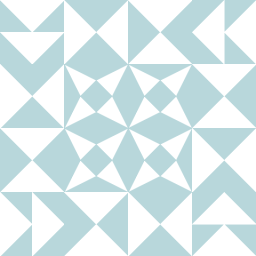 Eric Bridger over 9 yearsI can confirm that only this method worked. Using Highcharts 3.0.9
Eric Bridger over 9 yearsI can confirm that only this method worked. Using Highcharts 3.0.9 -
 Ishan Fernando almost 6 yearsThis work. but when we export the chart default 'Value' text not change? Any one know the way to fix that?
Ishan Fernando almost 6 yearsThis work. but when we export the chart default 'Value' text not change? Any one know the way to fix that? -
 Rahul over 4 yearsthat's cool but i need to show the same text on y axis mouseover, then how i can achieve the same. (moverover means like tooltip)
Rahul over 4 yearsthat's cool but i need to show the same text on y axis mouseover, then how i can achieve the same. (moverover means like tooltip)