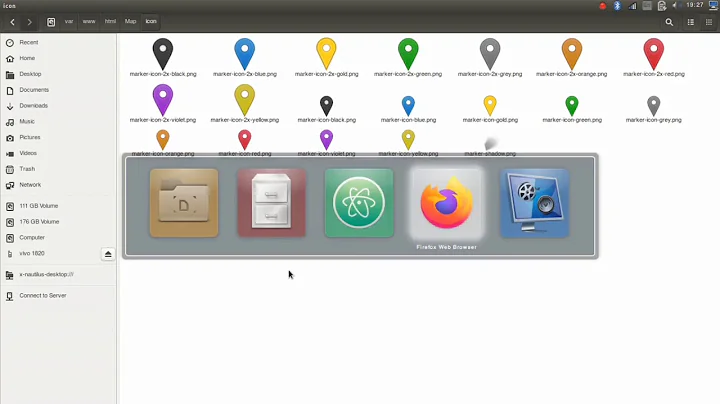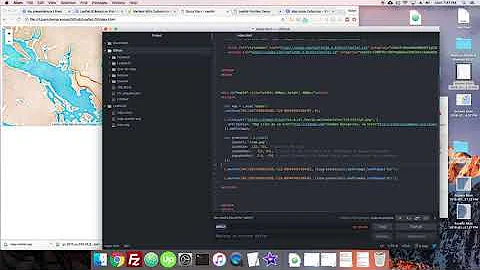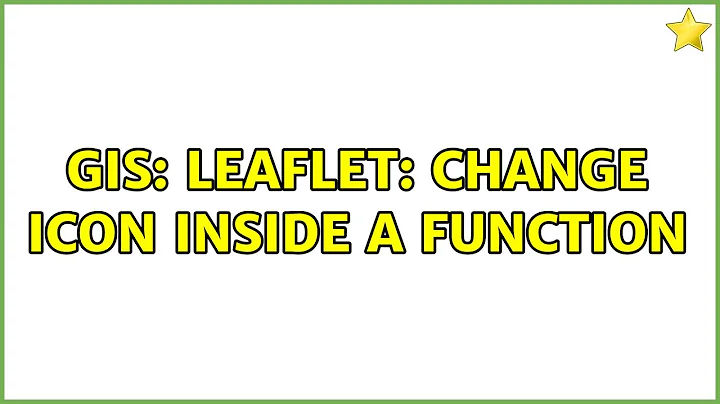Change icon on leaflet
11,991
Solution 1
You should create instance (add new before myIconReplc), example, like this
var myIconReplc = L.Icon.extend({
options: {
iconUrl: "../resources/img/map/icons/orange/ambulance.png",
iconSize: [30,35],
shadowUrl: "../resources/img/map/icons/shadow.png",
shadowAnchor: [8, 20],
shadowSize: [25, 18],
iconSize: [20, 25],
iconAnchor: [8, 30] // horizontal puis vertical
}
});
layer.on('click', function (e) {
e.target.setIcon(new myIconReplc);
});
Solution 2
You've forgot the declare a new instance of your myIconReplc.
Change:
e.target.setIcon(myIconReplc);
To:
e.target.setIcon(new myIconReplc);
If you want to be able to declare an icon without the new like most of the classes in Leaflet you can do this:
// Normal extending
var MyIconReplc = L.Icon.extend({
options: {
iconUrl: "../resources/img/map/icons/orange/ambulance.png",
iconSize: [30,35],
shadowUrl: "../resources/img/map/icons/shadow.png",
shadowAnchor: [8, 20],
shadowSize: [25, 18],
iconSize: [20, 25],
iconAnchor: [8, 30] // horizontal puis vertical
}
});
// Shorthand
var myIconReplc = function (options) {
return new MyIconRepl(options);
}
Now you can do:
var icon = new MyIconReplc();
and:
var icon = myIconReplc();
You may have noticed that Leaflet objects are created without using the new keyword. This is achieved by complementing each class with a lowercase factory method
See: http://leafletjs.com/reference.html#class (under Class factories)
Related videos on Youtube
Author by
zelocalhost
Updated on June 04, 2022Comments
-
zelocalhost almost 2 years
based on this question : https://gis.stackexchange.com/questions/54651/change-marker-icon-on-click-using-leaflet, i made this :
// onEachFeature function onEachFeature(feature, layer) { layer.on('click', function (e) { // change icon console.log(layer.options.icon); e.target.setIcon(myIconReplc); }); } var myIconReplc = L.Icon.extend({ options: { iconUrl: "../resources/img/map/icons/orange/ambulance.png", iconSize: [30,35], shadowUrl: "../resources/img/map/icons/shadow.png", shadowAnchor: [8, 20], shadowSize: [25, 18], iconSize: [20, 25], iconAnchor: [8, 30] // horizontal puis vertical } });And i have this error :
Uncaught TypeError: undefined is not a functionWhat's wrong ?
-
zelocalhost about 9 yearsthks for your help :)
-
zelocalhost about 9 yearsthks for your help and additionnals explanations