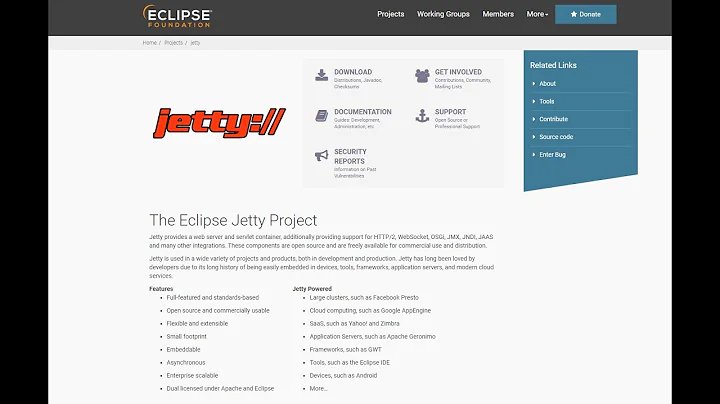Change Jetty default port
Solution 1
does it work if you set the port when you start it from the command line like this:
java -jar start.jar -Djetty.port=9999
Solution 2
I did this in Jetty 9.x version.
You need to go to $JETTY_HOME/start.ini file and edit this setting jetty.port.
Lets say that you want to run jetty at 9090 port:
Please change jetty.port setting in $JETTY_HOME/start.ini from
jetty.port=8080
to
jetty.port=9090
Then start jetty using java -jar start.jar option.
Then jetty will be running at 9090 port than default 8080 port.
Then do curl -i -XGET "http://localhost:9090". That should give you 200 http status.
Thats it.
Solution 3
Update:
On Jetty 9.x, jetty.port has been deprecated and you can use jetty.http.port instead, as shown below:
$> cd $JETTY_HOME && java -jar start.jar -Djetty.http.port=8080
Solution 4
On jetty 9.2.3.v20140905 it`s need to write in /etc/default/jetty
# JETTY_ARGS
# The default arguments to pass to jetty.
# For example
JETTY_ARGS="jetty.port=8080 jetty.spdy.port=8443 jetty.secure.port=443"
but this change only http port. To change https port in jetty 9.2 create ini file $JETTY_HOME/start.d/https.ini
# Initialize module https
#
--module=https
## HTTPS Configuration
# HTTP port to listen on
https.port=8443
# HTTPS idle timeout in milliseconds
https.timeout=30000
# HTTPS Socket.soLingerTime in seconds. (-1 to disable)
# https.soLingerTime=-1
jetty 9.3 in /etc/default/jetty
# JETTY_ARGS
# The default arguments to pass to jetty.
# For example
JETTY_ARGS="jetty.http.port=8080 jetty.ssl.port=443"
or command line parameters -Djetty.http.port=8080 -Djetty.ssl.port=443
Solution 5
I changed the port successfully, you can try to edit jetty.port in the file located at $Jetty_home/start.d/http.ini.
Related videos on Youtube
wag0325
Updated on July 09, 2022Comments
-
wag0325 almost 2 years
Jetty default port is 8080, but I want to change to default port to some other port (9999).
I read a few tutorials and they said almost all of configuration information is by default maintained in file
jetty.xml, this file is located under$JETTY_HOME/etc/. Then, change propertyjetty.portto 9999. However, when I opened up that file, I couldn't find jetty.port property inside thejetty.xml. I'm currently using Jetty-9.2.1 and the port is at 8080.I found jetty.port property under jetty-http.xml file. Even though I changed the port to 8090 in the jetty-http.xml file, jetty is still running at port 8080.
jetty.xml
<?xml version="1.0"?> <!DOCTYPE Configure PUBLIC "-//Jetty//Configure//EN" "http://www.eclipse.org/jetty/configure_9_0.dtd"> <!-- =============================================================== --> <!-- Documentation of this file format can be found at: --> <!-- http://wiki.eclipse.org/Jetty/Reference/jetty.xml_syntax --> <!-- --> <!-- Additional configuration files are available in $JETTY_HOME/etc --> <!-- and can be mixed in. See start.ini file for the default --> <!-- configuration files. --> <!-- --> <!-- For a description of the configuration mechanism, see the --> <!-- output of: --> <!-- java -jar start.jar -? --> <!-- =============================================================== --> <!-- =============================================================== --> <!-- Configure a Jetty Server instance with an ID "Server" --> <!-- Other configuration files may also configure the "Server" --> <!-- ID, in which case they are adding configuration to the same --> <!-- instance. If other configuration have a different ID, they --> <!-- will create and configure another instance of Jetty. --> <!-- Consult the javadoc of o.e.j.server.Server for all --> <!-- configuration that may be set here. --> <!-- =============================================================== --> <Configure id="Server" class="org.eclipse.jetty.server.Server"> <!-- =========================================================== --> <!-- Configure the Server Thread Pool. --> <!-- The server holds a common thread pool which is used by --> <!-- default as the executor used by all connectors and servlet --> <!-- dispatches. --> <!-- --> <!-- Configuring a fixed thread pool is vital to controlling the --> <!-- maximal memory footprint of the server and is a key tuning --> <!-- parameter for tuning. In an application that rarely blocks --> <!-- then maximal threads may be close to the number of 5*CPUs. --> <!-- In an application that frequently blocks, then maximal --> <!-- threads should be set as high as possible given the memory --> <!-- available. --> <!-- --> <!-- Consult the javadoc of o.e.j.util.thread.QueuedThreadPool --> <!-- for all configuration that may be set here. --> <!-- =========================================================== --> <!-- uncomment to change type of threadpool <Arg name="threadpool"><New id="threadpool" class="org.eclipse.jetty.util.thread.QueuedThreadPool"/></Arg> --> <Get name="ThreadPool"> <Set name="minThreads" type="int"><Property name="threads.min" default="10"/></Set> <Set name="maxThreads" type="int"><Property name="threads.max" default="200"/></Set> <Set name="idleTimeout" type="int"><Property name="threads.timeout" default="60000"/></Set> <Set name="detailedDump">false</Set> </Get> <!-- =========================================================== --> <!-- Add shared Scheduler instance --> <!-- =========================================================== --> <Call name="addBean"> <Arg> <New class="org.eclipse.jetty.util.thread.ScheduledExecutorScheduler"/> </Arg> </Call> <!-- =========================================================== --> <!-- Http Configuration. --> <!-- This is a common configuration instance used by all --> <!-- connectors that can carry HTTP semantics (HTTP, HTTPS, SPDY)--> <!-- It configures the non wire protocol aspects of the HTTP --> <!-- semantic. --> <!-- --> <!-- This configuration is only defined here and is used by --> <!-- reference from the jetty-http.xml, jetty-https.xml and --> <!-- jetty-spdy.xml configuration files which instantiate the --> <!-- connectors. --> <!-- --> <!-- Consult the javadoc of o.e.j.server.HttpConfiguration --> <!-- for all configuration that may be set here. --> <!-- =========================================================== --> <New id="httpConfig" class="org.eclipse.jetty.server.HttpConfiguration"> <Set name="secureScheme">https</Set> <Set name="securePort"><Property name="jetty.secure.port" default="8443" /></Set> <Set name="outputBufferSize"><Property name="jetty.output.buffer.size" default="32768" /></Set> <Set name="requestHeaderSize"><Property name="jetty.request.header.size" default="8192" /></Set> <Set name="responseHeaderSize"><Property name="jetty.response.header.size" default="8192" /></Set> <Set name="sendServerVersion"><Property name="jetty.send.server.version" default="true" /></Set> <Set name="sendDateHeader"><Property name="jetty.send.date.header" default="false" /></Set> <Set name="headerCacheSize">512</Set> <!-- Uncomment to enable handling of X-Forwarded- style headers <Call name="addCustomizer"> <Arg><New class="org.eclipse.jetty.server.ForwardedRequestCustomizer"/></Arg> </Call> --> </New> <!-- =========================================================== --> <!-- Set the default handler structure for the Server --> <!-- A handler collection is used to pass received requests to --> <!-- both the ContextHandlerCollection, which selects the next --> <!-- handler by context path and virtual host, and the --> <!-- DefaultHandler, which handles any requests not handled by --> <!-- the context handlers. --> <!-- Other handlers may be added to the "Handlers" collection, --> <!-- for example the jetty-requestlog.xml file adds the --> <!-- RequestLogHandler after the default handler --> <!-- =========================================================== --> <Set name="handler"> <New id="Handlers" class="org.eclipse.jetty.server.handler.HandlerCollection"> <Set name="handlers"> <Array type="org.eclipse.jetty.server.Handler"> <Item> <New id="Contexts" class="org.eclipse.jetty.server.handler.ContextHandlerCollection"/> </Item> <Item> <New id="DefaultHandler" class="org.eclipse.jetty.server.handler.DefaultHandler"/> </Item> </Array> </Set> </New> </Set> <!-- =========================================================== --> <!-- extra server options --> <!-- =========================================================== --> <Set name="stopAtShutdown">true</Set> <Set name="stopTimeout">5000</Set> <Set name="dumpAfterStart"><Property name="jetty.dump.start" default="false"/></Set> <Set name="dumpBeforeStop"><Property name="jetty.dump.stop" default="false"/></Set> </Configure>jetty-http.xml
<?xml version="1.0"?> <!DOCTYPE Configure PUBLIC "-//Jetty//Configure//EN" "http://www.eclipse.org/jetty/configure_9_0.dtd"> <!-- ============================================================= --> <!-- Configure the Jetty Server instance with an ID "Server" --> <!-- by adding a HTTP connector. --> <!-- This configuration must be used in conjunction with jetty.xml --> <!-- ============================================================= --> <Configure id="Server" class="org.eclipse.jetty.server.Server"> <!-- =========================================================== --> <!-- Add a HTTP Connector. --> <!-- Configure an o.e.j.server.ServerConnector with a single --> <!-- HttpConnectionFactory instance using the common httpConfig --> <!-- instance defined in jetty.xml --> <!-- --> <!-- Consult the javadoc of o.e.j.server.ServerConnector and --> <!-- o.e.j.server.HttpConnectionFactory for all configuration --> <!-- that may be set here. --> <!-- =========================================================== --> <Call name="addConnector"> <Arg> <New class="org.eclipse.jetty.server.ServerConnector"> <Arg name="server"><Ref refid="Server" /></Arg> <Arg name="factories"> <Array type="org.eclipse.jetty.server.ConnectionFactory"> <Item> <New class="org.eclipse.jetty.server.HttpConnectionFactory"> <Arg name="config"><Ref refid="httpConfig" /></Arg> </New> </Item> </Array> </Arg> <Set name="host"><Property name="jetty.host" /></Set> <Set name="port"><Property name="jetty.port" default="8090" /></Set> <Set name="idleTimeout"><Property name="http.timeout" default="30000"/></Set> <Set name="soLingerTime"><Property name="http.soLingerTime" default="-1"/></Set> </New> </Arg> </Call> </Configure>I was also advised to use an integration test to configure Jetty to use other port. There's a
integration-tests.propertiesfile inside the project. Maybe a solution is to set jetty.port to 9999 inside this file?integration-tests.properties:
host = localhost port = 9999-
 slim about 9 yearsChanging the jetty.port setting inside jetty-http.xml worked for me. Maybe you have another application using port 9999?
slim about 9 yearsChanging the jetty.port setting inside jetty-http.xml worked for me. Maybe you have another application using port 9999? -
 MHSFisher about 2 yearsFor changing ssl default port: stackoverflow.com/a/72082416
MHSFisher about 2 yearsFor changing ssl default port: stackoverflow.com/a/72082416
-
-
wag0325 almost 10 yearsThis doesn't change the default port. After running this line, Jetty still runs under port 8080 when I run
java -jar start.jar. I'm looking for a way to permanently change the default port. -
Magnus Lassi almost 10 years@wag0325 I was just wondering if it would make a difference in order to troubleshoot the issue. After I updated jetty/start.d/http.ini and changed the port to 9999 and then run the default settings: java -jar start.jar it starts up on port 9999. If you need to run it from maven then this post may help: link
-
Himalay Majumdar over 8 yearsThe documentation said..
mvn -Djetty.http.port=8181 jetty:runbut your suggestion works for me. May be because I have context path defined like this ` <plugin> <groupId>org.mortbay.jetty</groupId> <artifactId>jetty-maven-plugin</artifactId> <version>8.1.14.v20131031</version> <configuration> <webAppConfig> <contextPath>/http</contextPath> </webAppConfig> </configuration> </plugin> ` -
 Mihai Alexandru-Ionut over 6 yearsThat's a great answer.
Mihai Alexandru-Ionut over 6 yearsThat's a great answer. -
 Anunay over 6 years
Anunay over 6 yearsmvn -Djetty.port=8181 jetty:runhelps you start jetty on port 8181 -
JSelser about 6 yearsBTW if using spring boot with jetty underneath you should use
--server.port=8090






![How to change default port of Oracle 11g Express[SOLVED]](https://i.ytimg.com/vi/MSH3A0plD5Y/hqdefault.jpg?sqp=-oaymwEcCOADEI4CSFXyq4qpAw4IARUAAIhCGAFwAcABBg==&rs=AOn4CLD2oYFVSNyPAvUhq7PgmVgrp0Zw1Q)