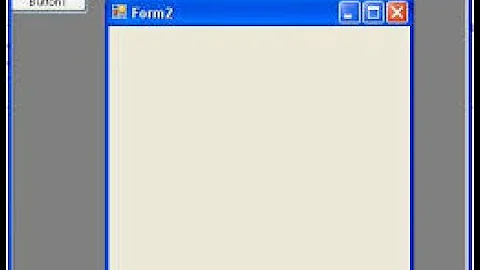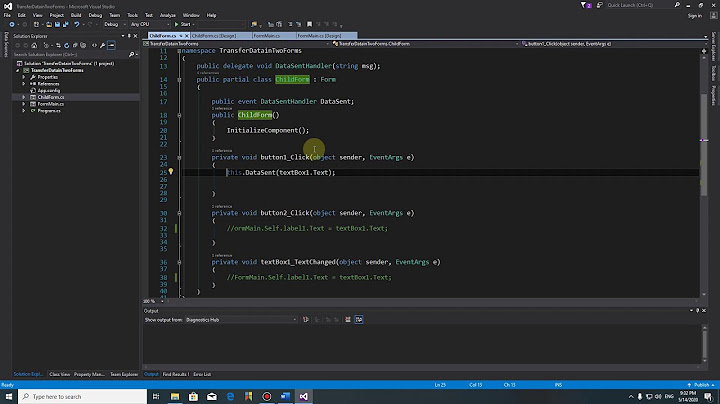change label text of parent form from child form
Solution 1
when calling the child form, set the Parent property of child form object like this..
Test1Form test1 = new Test1Form();
test1.Show(this);
On your parent form, make the property of your label text like as..
public string LabelText
{
get
{
return Label1.Text;
}
set
{
Label1.Text = value;
}
}
From your child form you can get the label text like that..
((Form1)this.Owner).LabelText = "Your Text";
Solution 2
No doubt there are plenty of short cut ways to do this, but in my view a good approach would be to raise an event from the child form that requests that the parent form changes the displayed text. The parent form should register for this event when the child is created and can then respond to it by actually setting the text.
So in code this would look something like this:
public delegate void RequestLabelTextChangeDelegate(string newText);
public partial class Form2 : Form
{
public event RequestLabelTextChangeDelegate RequestLabelTextChange;
private void button1_Click(object sender, EventArgs e)
{
if (RequestLabelTextChange != null)
{
RequestLabelTextChange("Bye");
}
}
public Form2()
{
InitializeComponent();
}
}
public partial class Form1 : Form
{
public Form1()
{
InitializeComponent();
}
private void Form1_Load(object sender, EventArgs e)
{
Form2 f2 = new Form2();
f2.RequestLabelTextChange += f2_RequestLabelTextChange;
}
void f2_RequestLabelTextChange(string newText)
{
label1.Text = newText;
}
}
Its a bit more long winded but it de-couples your child form from having any knowledge of its parent. This is a good pattern for re-usability as it means the child form could be used again in another host (that doesn't have a label) without breaking.
Related videos on Youtube
Milind
Updated on September 15, 2022Comments
-
 Milind over 1 year
Milind over 1 yearPossible Duplicate:
accessing controls on parentform from childformI have parent form form1 and child form test1 i want to change label text of parent form from child form in my parent form i have method to showresult()
public void ShowResult() { label1.Text="hello"; }I want to change
label.Text="Bye";form my child form test1 on button click event. Please give any suggestions. -
 Milind over 11 yearsis it necessary to create new object of parent form ?
Milind over 11 yearsis it necessary to create new object of parent form ? -
 Milind over 11 years
Milind over 11 years((Form1)this.ParentForm)after that label1 is not accesible -
Talha over 11 years@Milind check the updated answer
-
 Milind over 11 yearsfrom my child form should i create new object of parent form and then access label control with that new object?
Milind over 11 yearsfrom my child form should i create new object of parent form and then access label control with that new object? -
 Milind over 11 yearsi use labelText property in parent form and it is now accesible in child form but at runtime it throws exception "Object reference not set to an instance of an object."
Milind over 11 yearsi use labelText property in parent form and it is now accesible in child form but at runtime it throws exception "Object reference not set to an instance of an object." -
Talha over 11 years@Milind check the updated answer
-
Hamlet Hakobyan over 11 years@Milind, certainly not, you must pass parent form (form1) as owner of child form (test1), then use them from child form.
-
 Milind over 11 yearsat time of calling child form
Milind over 11 yearsat time of calling child formTest1Form test1 = new Test1Form(); test1.Parent = this;it show error "Top-level control cannot be added to a control." -
Talha over 11 years@Milind ok leave it, use the Owner property of form, and call child form as test1.Show(this);
-
Jarkid over 6 yearsThe key is to put "this" in Show: test1.Show(this);