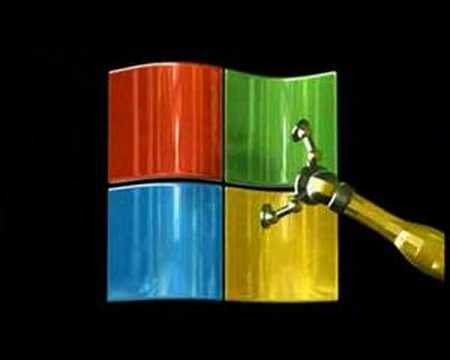Change language for Windows server 2003
To change the interface language to English you'll need the English MUI (Multilingual User Interface)
The first thing to do is check to see if it's already installed, which you can do by checking the 'Region and Language' option in Control Panel. If its installed you can switch the language and reboot.
Unfortunately, if it's not installed it could be a problem as it's only available through Volume licensing or Select agreements, so check with the company you're working with.
Here's some details:
http://msdn.microsoft.com/en-us/goglobal/bb688178.aspx
Related videos on Youtube
Fishcake
Updated on September 17, 2022Comments
-
Fishcake over 1 year
I'm currently working in Spain for the week and am having to setup IIS on Windows Server 2003. However the box we've been given is in Spanish which makes it very hard for me to understand.
Is it possible to actually change the language in Server 2003?
-
Fishcake almost 14 yearsDoesn't appear to be installed already and according to that link it only bundles with English version of Server 2003. I've currently got a translator with me but configuring IIS and SQL server through a translator isn't that easy. Thanks.