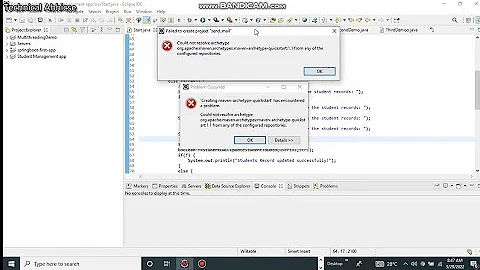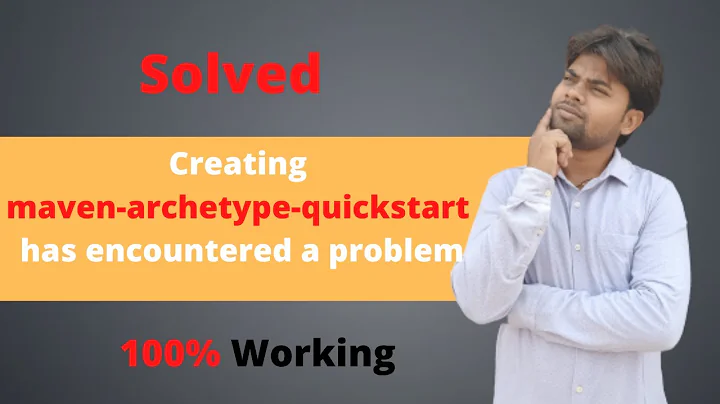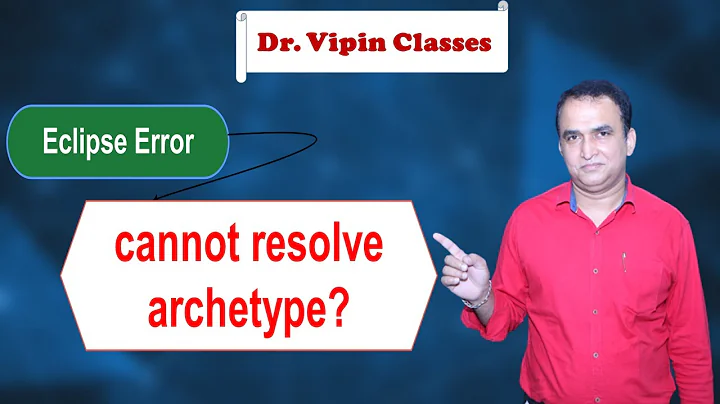Change Maven Archetype after a project is created in Eclipse?
Solution 1
Archetypes are just used to create a project (ie initialize configuration, source folders, ...) and are not used after that. So if you want to change your project nature you've to do it "by hand".
It seems that in your case, you just have to change in pom.xml, the package type to war and to proceed a "Maven update project" in your IDE so maven plugin will update configuration.
Solution 2
I recently googled and got stumbled upon this post. I have got a way to generate the web.xml and the directory structure for a web application using Eclipse IDE. Before I share that, let's clarify the Eclipse I am using (this feature may not be there in case you are using any older version).
I assume you created the Maven Project with maven-archetype-quickstart as posted by OP. It is basically a jar application. We want to change this to a web application. Here is the process:
- Right-click the project > Properties > Project Facets
- Select
Convert to faceted form... - Tic the
Dynamic Web ModuleandJavaboxes. You may want to select the version you need, make sure these are compatible. I selected version3.0forDynamic Web Module(the servlet spec) andJava 1.8.
- Now click
Apply and Close. This will generate many things in your project. - Now switch to
Web perspectiveif you're not already in. You can do that by following: Window > Perspective > Open Perspective > Other > Web - Now you will be able to see what changes we made to project structure in step 4. It has created the directory structure required for web applications. But still
web.xmlfile is not yet generated. We will do it next. - Right-click on
Deployment Descriptor : <your project name>> Generate Deployment Descriptor Stub. It will generate theweb.xmlfile.
- Finally change the packaging in
pom.xmlfrom jar to war:<packaging>war</packaging> - Now you are ready to go. Since I was working with
spring-bootand it requires thewebappfolder instead ofWebContent, I manually renamed it and moved it insidesrc\mainand then added thewebappas asource folder.
So basically, we have to do this all manually. I just made Eclipse do little bit of work here.
Related videos on Youtube
Harshal Kshatriya
A technologist with interests in emerging technologies. A huge open source fan. Also, has an inclination towards arts.
Updated on June 04, 2022Comments
-
Harshal Kshatriya almost 2 years
I've created a Maven project with
maven-archetype-quickstart.I've started coding and now I want to change the archetype to
maven-archetype-webappin order to make it a dynamic web project.How do I achieve this?
-
Kiran about 5 yearsPerfect Answer!