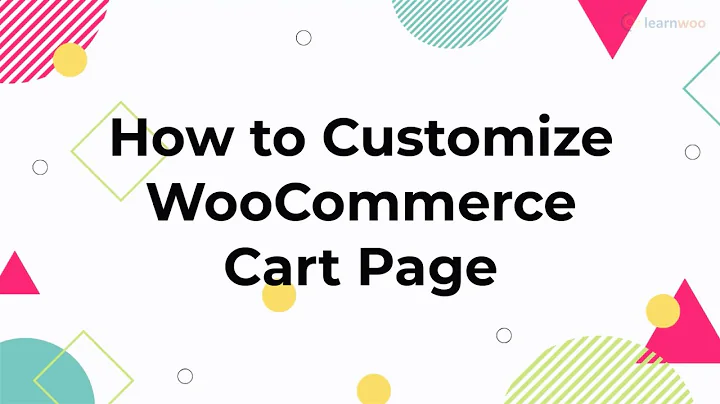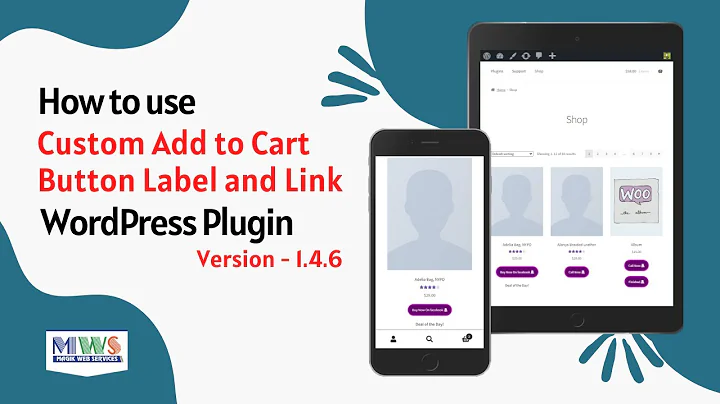Change "View Cart" and "Checkout" buttons text in Cart Widget Woocommerce
13,593
Solution 1
You can use str_ireplace() to change the text of the button, the following function will allow you to change the text of a Woocommerce button:
//The filters.. both are required.
add_filter('gettext', 'change_checkout_btn');
add_filter('ngettext', 'change_checkout_btn');
//function
function change_checkout_btn($checkout_btn){
$checkout_btn= str_ireplace('Checkout', 'Your New Text', $checkout_btn);
return $checkout_btn;
}
Solution 2
To easily translate plugins use this plugin:
https://wordpress.org/plugins/loco-translate/
It lets you select a plugin.
Note, only plugins with .mo/.po files can be translated.
I hope this will help you!
Good luck.
Related videos on Youtube
Author by
Fantin B
Updated on September 27, 2022Comments
-
Fantin B over 1 year
I'm trying to find the correct function or filter to edit the text of the buttons "View Cart" and "Checkout" in the Cart Widget of Woocommerce.
My website url : http://modularwave.com/ (just so you know i'm using Brutal, great theme from zigzagpress).
Thanks in advance for you help, F.
-
Fantin B over 8 yearsHi Michael, thanks a lot for your answer but I'm not there yet (translation I mean). I'm just looking to change the text in English for that button precisely :).
-
Michael Vermeulen over 8 yearsNot 100% but that plugin also shows where the string is located. You can then open the file containing the English translated sting and edit it your self. See the plugin as a quick help.
-
Fantin B over 8 yearsThanks a lot it works ! Just one thing, how do you change it again ? If i do : 'Checkout', 'Your New Text', $checkout_btn or : 'Your New Text', 'Your New Text2', $checkout_btn It's not working.
-
 Daniel_ZA over 8 yearsI just tested it now and I see what you mean. You have to still use 'Checkout', in str_ireplace as that is the text that is generated by Woocommerce for the button when the page loads (even though you might not see it) so you need to go:
Daniel_ZA over 8 yearsI just tested it now and I see what you mean. You have to still use 'Checkout', in str_ireplace as that is the text that is generated by Woocommerce for the button when the page loads (even though you might not see it) so you need to go:str_ireplace('Checkout', 'Your New Text2', $checkout_btn); -
Fantin B over 8 yearsYes thanks a lot Daniel it's working like a charm! (It was just the CDN or caching messing with me I guess)
-
Zach Smith about 7 yearsthis must have been depreciated in latest WC as it is not working for us
-
 Daniel_ZA about 7 yearsI tested this today on WC
Daniel_ZA about 7 yearsI tested this today on WC2.6.1.4and it still changed the checkout button text