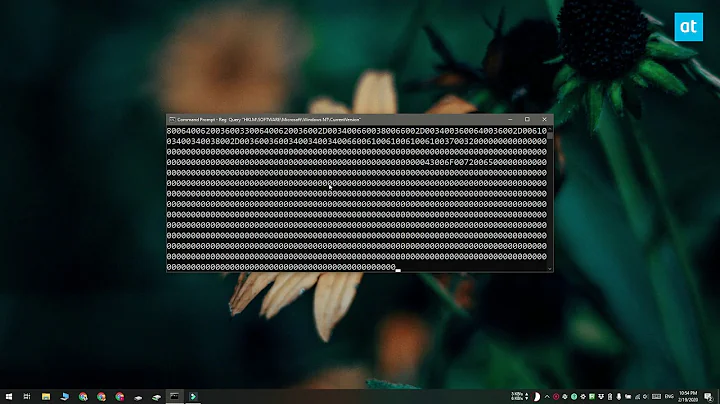Change Registry Value Command Line
12,075
reg add "HKLM\SOFTWARE\Microsoft\Windows\CurrentVersion\Setup" /v SourcePath /t REG_SZ /d "X:\\"
Add /f if you want to skip prompting for a possible overwrite.
Related videos on Youtube
Author by
Nixphoe
Updated on September 18, 2022Comments
-
 Nixphoe over 1 year
Nixphoe over 1 yearIs there a way to set a registry value with a command line without using a .reg file to import it?
I've looked over the
regandregedit.execommand line options, and it doesn't look like there's a way to do something like this...reg update [HKEY_LOCAL_MACHINE\SOFTWARE\Microsoft\Windows\CurrentVersion\Setup] "SourcePath"="X:\\" -
 Nixphoe over 12 yearsThanks, guess I didn't look close enough at that value
Nixphoe over 12 yearsThanks, guess I didn't look close enough at that value