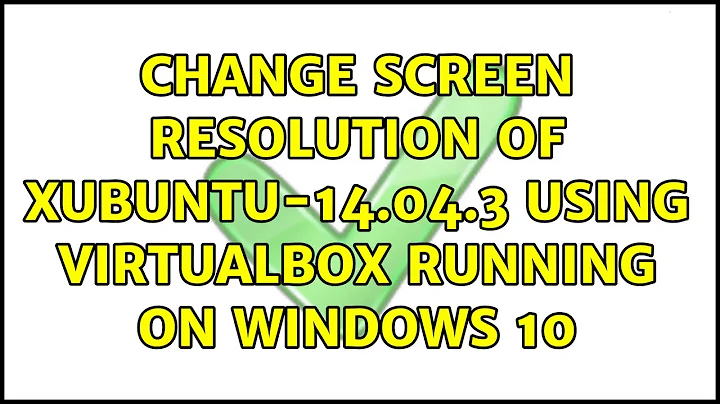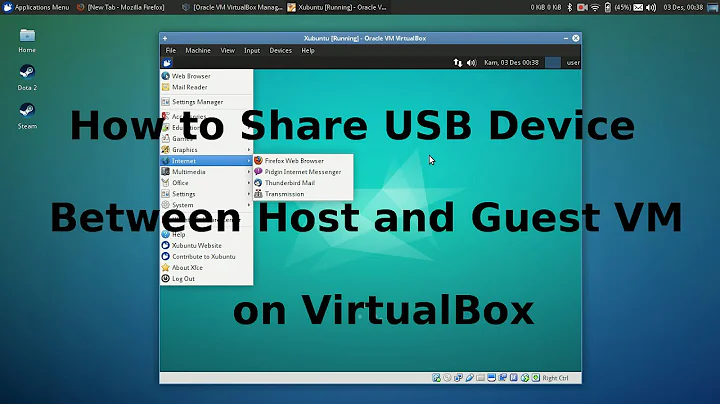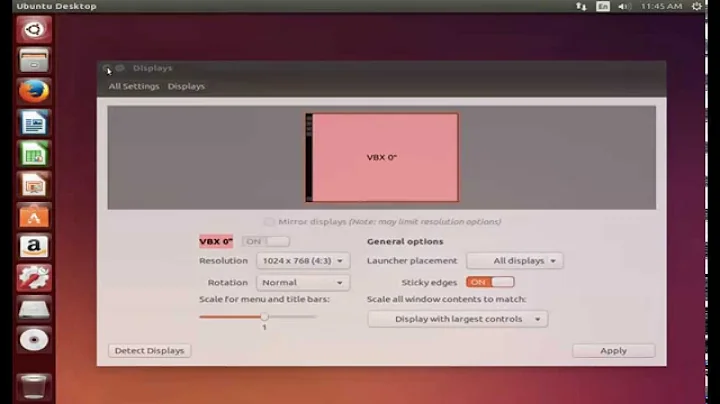Change screen resolution of xubuntu-14.04.3 using VirtualBox running on Windows 10
You have to install the virtualbox guest additions. They change the resolution, enable drag and drop, and some more.
You can read it here:
How do I install Guest Additions in a VirtualBox VM?
Now, the resolution will change according to your virtualbox window.
Related videos on Youtube
Barry Michael Doyle
Updated on September 18, 2022Comments
-
 Barry Michael Doyle over 1 year
Barry Michael Doyle over 1 yearI want to run a development environment of Ubuntu on my Windows 10 machine, since I'm just using it for coding I thought I'd just download xubuntu since I only really need a lightweight OS to run on a virtual machine.
I've got xubuntu running on my VirtualBox but the screen resolution is locked at 640x480 without any options to change it to be a higher resolution. I can't handle coding on such a tiny resolution, is there anyway I can change the resolution a more reasonable resolution?
My xubuntu version is: xubunut-14.04.3 Host machine: Windows 10
-
 Barry Michael Doyle over 8 yearsThanks for the quick response, saves me from running through tons of other steps to finding the solution :)
Barry Michael Doyle over 8 yearsThanks for the quick response, saves me from running through tons of other steps to finding the solution :)