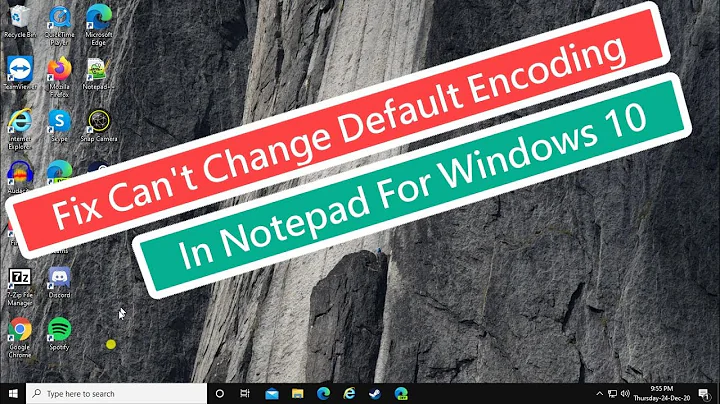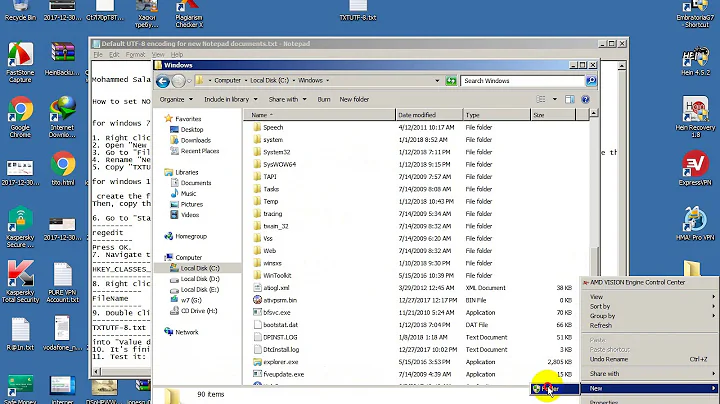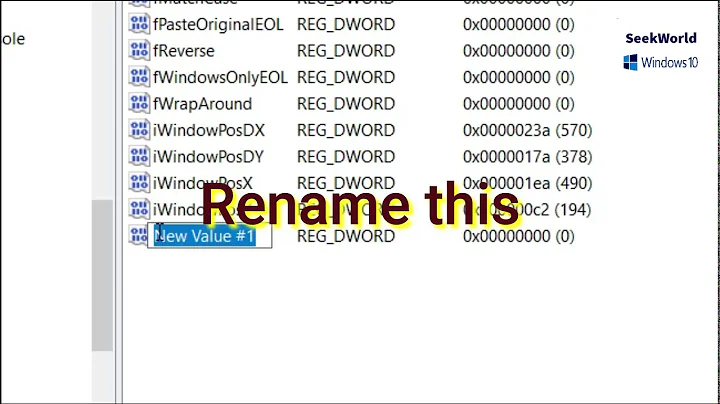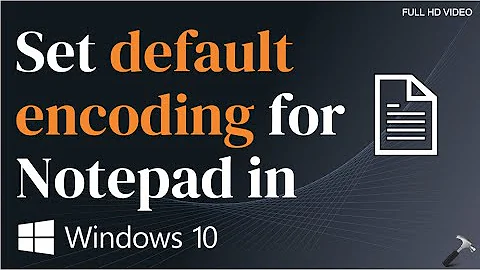Change the default of encoding in Notepad
Solution 1
UTF-8 is now the default mode in Notepad since Windows 10 1903
Solution 2
Note
Firstly first I recommend you to simply use Notepad++ as a text editor or VSCode if you want a more developed one.
Explanation
But if you still wanna use Notepad for some reason, here is the way :
- Right click on Desktop, then choose New > Text Document
- A text file
New Text Document.txtis created. Don't type anything and open it. - Go to File > Save As... and choose UTF-8 under
Encoding:, pressSaveand overwrite the existing file. Close the file. - Rename
New Text Document.txttoTXTUTF-8.txt - Copy
"TXTUTF-8.txt"toC:\WINDOWS\SHELLNEW - Go to
Start > Run...and typeregeditand press ok - Navigate to
HKEY_CLASSES_ROOT\.txt\ShellNew - Right-click in the right window > New >
String Valueand rename it toFileName - Double click on
FileNameand putTXTUTF-8.txtintoValue data:field and press ok
Remember, whenever you want to open a blank utf-8 txt document you will have to right click > New > Text Document and work from there.
Modifying the registry can cause serious damage pay attention, please.
Source
From this thread.
Here is the Microsoft answer too
Related videos on Youtube
bertieb
Updated on September 18, 2022Comments
-
 bertieb over 1 year
bertieb over 1 yearI wanted to change the default of encoding in Notepad (ANSI) to UTF-8. According to following link went ahead and this work was done.
But still remains a problem. If create a text file, the default encoding is UTF-8 but if open the Notepad from Windows start menu's search, the default encoding of that is the ANSI.
Is there way for second mode that change the default encoding to UTF-8?
-
Thalys almost 7 yearsDoes central european necessarily mean UTF-8?
-
TheCuBeMan almost 3 yearsThere is no such thing in Notepad. Where did you get this screenshot from? Maybe you added something to your Notepad?...