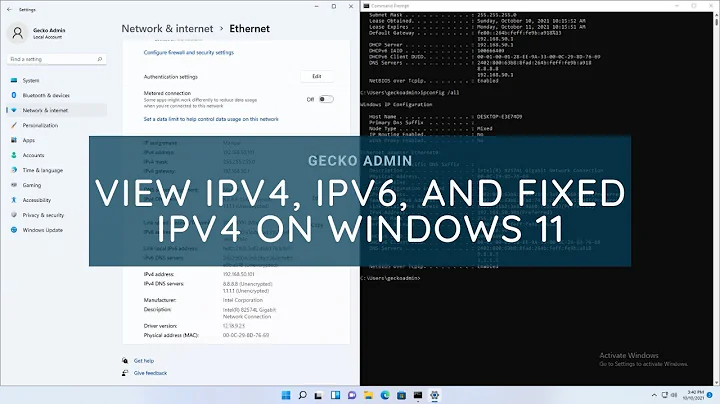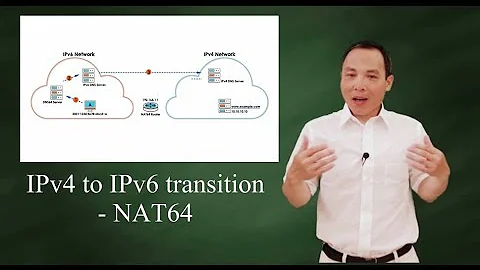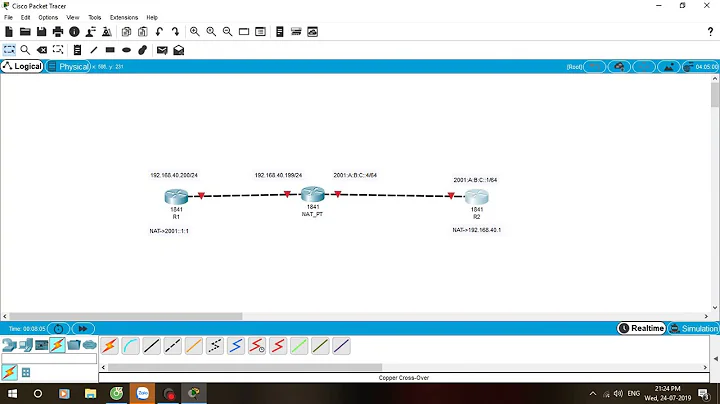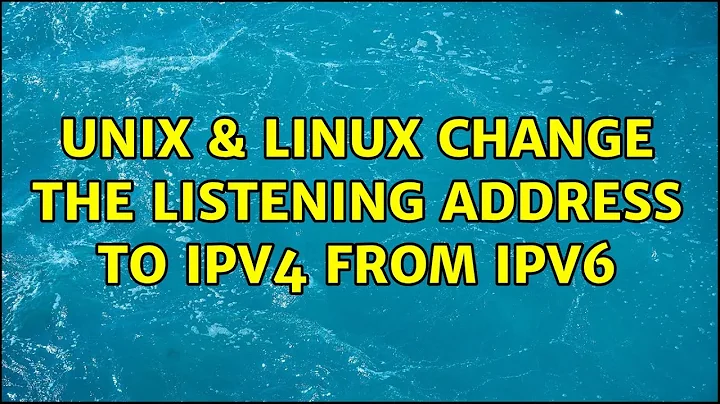Change the listening address to IPv4 from IPv6
12,912
You should change the vsftpd.conf which should be located in /etc/vsftpd.conf and update the IPv6 option to NO and Listen to Yes
listen Yes
listen_ipv6 NO
More info in vsftpd manpage
NAME vsftpd.conf - config file for vsftpd DESCRIPTION vsftpd.conf may be used to control various aspects of vsftpd's behaviour. By default, vsftpd looks for this file at the location /etc/vsftpd.conf. However, you may override this by specifying a command line argument to vsftpd. The command line argument is the pathname of the configuration file for vsftpd. This behaviour is useful because you may wish to use an advanced inetd such as xinetd to launch vsftpd with different configuration files on a per virtual host basis.listen_ipv6
Like the listen parameter, except vsftpd will listen on an IPv6 socket instead of an IPv4 one. This parameter and the listen parameter are mutually exclusive. Default: NOlisten
If enabled, vsftpd will run in standalone mode. This means that vsftpd must not be run from an inetd of some kind. Instead, the vsftpd executable is run once directly. vsftpd itself will then take care of listening for and handling incoming connections. Default: NO
Related videos on Youtube
Author by
three-blocks
Updated on September 18, 2022Comments
-
three-blocks over 1 year
I use
netstat -plntcheck thevsftpddeamon, it is listening the IPv6(tcp6) address, so I use the FileZilla can not connect the VM.[root@localhost src]# netstat -plnt Active Internet connections (only servers) Proto Recv-Q Send-Q Local Address Foreign Address State PID/Program name tcp 0 0 192.168.122.1:53 0.0.0.0:* LISTEN 2092/dnsmasq tcp 0 0 0.0.0.0:22 0.0.0.0:* LISTEN 1537/sshd tcp 0 0 127.0.0.1:631 0.0.0.0:* LISTEN 1540/cupsd tcp 0 0 127.0.0.1:25 0.0.0.0:* LISTEN 1969/master tcp6 0 0 :::21 :::* LISTEN 24464/vsftpd tcp6 0 0 :::22 :::* LISTEN 1537/sshd tcp6 0 0 ::1:631 :::* LISTEN 1540/cupsd tcp6 0 0 ::1:25 :::* LISTEN 1969/masterSo, how can I change the
vsftpdlisten port to the IPv4 (tcp)? -
 Sourav almost 7 yearsMake sure you have set
Sourav almost 7 yearsMake sure you have setlisten=YESto enable ipv4 otherwise vsftpd will not be able to create IPv4 socket. -
three-blocks almost 7 years@Yaron I changed the configuration file(
vsftpd.conf), so I should restart the vsftpd? -
 Yaron almost 7 years@three-blocks - the "Listen=Yes" is required if you are running in standalone mode. In your case, when you aren't running in stand-alone mode, please change it back to "listen=No". i.e. the only change will be in
Yaron almost 7 years@three-blocks - the "Listen=Yes" is required if you are running in standalone mode. In your case, when you aren't running in stand-alone mode, please change it back to "listen=No". i.e. the only change will be inlisten_ipv6parameter