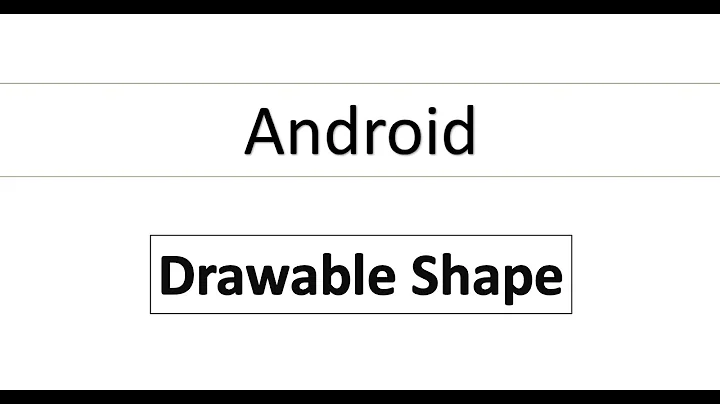Change the tint of drawable in xml selector
Solution 1
Create a selector tint_menu_item.xml :
<?xml version="1.0" encoding="utf-8"?>
<selector xmlns:android="http://schemas.android.com/apk/res/android">
<item android:color="@color/white" android:state_pressed="true" />
<item android:color="@color/white" android:state_activated="true" />
<item android:color="@color/green" />
</selector>
(In my example, image is white when selected, and green when not selected)
Then in your xml, you can add tint attribute to ImageView:
<ImageView
android:layout_width="30dp"
android:layout_height="30dp"
android:tint="@color/tint_menu_item"
android:src="@drawable/ic_menu_home" />
You can also use this selector on a TextView using textColor attibute:
<TextView
android:layout_width="wrap_content"
android:layout_height="wrap_content"
android:textColor="@color/tint_menu_item" />
Solution 2
Have you tried with a selector?
You can find some examples HERE
Related videos on Youtube
Comments
-
coder almost 2 years
I have a button with the background defined in xml. I would like to tint the button based on the current state it is in - ie - pressed, focussed, normal.
Here is my xml file below. Also, my
colored_tint_dark, andcolored_tintare both translucent colors that I am trying to draw over the drawable image that I call from the resources folder. Here is the problem. When the UI first loads, the image has the appropriate tint on it, but after pressed, the pressed state doesn't show any tint, then the normal state won't show any tint.<?xml version="1.0" encoding="utf-8"?><item android:state_pressed="true" android:drawable="@drawable/rounded_grayscale_pinstripe_button"> <shape> <gradient android:endColor="@color/colored_tint" android:startColor="@color/colored_tint" android:angle="270" /> <stroke android:width="0dp" android:color="@color/colored_tint" /> <corners android:radius="0dp" /> <padding android:left="10dp" android:top="10dp" android:right="10dp" android:bottom="10dp" /> </shape> </item> <item android:state_focused="true" android:drawable="@drawable/rounded_grayscale_pinstripe_button"> <shape> <gradient android:endColor="@color/colored_tint" android:startColor="@color/colored_tint" android:angle="270" /> <stroke android:width="0dp" android:color="@color/colored_tint" /> <corners android:radius="0dp" /> <padding android:left="10dp" android:top="10dp" android:right="10dp" android:bottom="10dp" /> </shape> </item> <item android:drawable="@drawable/rounded_grayscale_pinstripe_button"> <shape> <gradient android:endColor="@color/colored_tint_dark" android:startColor="@color/colored_tint_dark" android:angle="270" /> <stroke android:width="0dp" android:color="@color/colored_tint_dark" /> <corners android:radius="0dp" /> <padding android:left="10dp" android:top="10dp" android:right="10dp" android:bottom="10dp" /> </shape> </item>I know that there are solutions to this in java, but I am specifically looking for a solution in xml. Thanks.
-
Alex almost 8 yearsHI, I have issue with tint selector on Api 18 and lower link Do you have suggestions what the problem can be?
-
 Anne-Claire almost 8 yearsandroid:tint attribute does not work on all apis. To resolve this you can create you .png file with the right color directly and then remove the android:tint attribute from your ImageView
Anne-Claire almost 8 yearsandroid:tint attribute does not work on all apis. To resolve this you can create you .png file with the right color directly and then remove the android:tint attribute from your ImageView -
 rraallvv over 7 yearsWhere do I put tint_menu_item.xml?
rraallvv over 7 yearsWhere do I put tint_menu_item.xml? -
 Anne-Claire over 7 yearsCreate a new folder "color" inside "res" (next to 'values' folder, 'drawable' folder, etc). Then put your tint_menu_item.xml inside it.
Anne-Claire over 7 yearsCreate a new folder "color" inside "res" (next to 'values' folder, 'drawable' folder, etc). Then put your tint_menu_item.xml inside it.