change to this file were not saved to file system error in google chrome version 30.0.1599.101 m
Solution 1
Click on the cog in the developer tools window (lower right corner)
Go to workspace and add the directory which you would be working on.
This is to accidentally prevent you from modifying files that you did not intend on changing.
Solution 2
Happened to me too. After picking the workspace directory, I also mapped the file from the "Source" panel of Devtools to its filesystem equivalent (using right-click on the file, from the file tree). It solved my problem.
Solution 3
In chrome > 63, accepted answer option is disabled. In later should be done through workspaces.
Solution 4
Tonight, I accidentally managed to fix this problem, just open the file on the disk and save it with a simple change even with a space. Refresh the page in Chrome, Chrome will link it(The file) to the disk.
Solution 5
Using Ctrl + F5 to clear the browser cache worked for me.
Related videos on Youtube
Anjil Panchal
I am keen to learn new thinks and likes to share the knowledge I earned.
Updated on January 24, 2022Comments
-
 Anjil Panchal over 2 years
Anjil Panchal over 2 yearsIn the google chrome version 30.0.1599.101 m i am not able to save the changed js file. On saving the js file i got yellow triangle symbol with "change to this file were not saved to file system" message. I know this used to work in older version
I am using windows-7 64 bit
-
B T over 9 yearsWhat if you're trying to save changes to a file from an external site?
-
Sankalp Tambe about 7 years@Kasturi "Click on the cog in the developer tools window (lower right corner)" can't find it.. what is cog ?
-
 Keno over 5 years@SankalpTambe Accepted answer is outdated. Look in
Keno over 5 years@SankalpTambe Accepted answer is outdated. Look inSources -> Filesystemto add the folder to workspace -
 Maximillian Laumeister almost 5 years@KenoClayton I added the folder to the workspace, but I am still getting the error.
Maximillian Laumeister almost 5 years@KenoClayton I added the folder to the workspace, but I am still getting the error. -
 Daniel Sokolowski almost 5 yearsAre you loading the site from a local disk using
Daniel Sokolowski almost 5 yearsAre you loading the site from a local disk usingfile:///syntax in the address bar? I think that's the reason why I can't get this to work, and adding a folder to workspace does not work either as the folder is never added. -
 Mamrezo almost 5 yearsCurrently chrome support http://[localhost/127.0.0.1] things to save files... And there will not any problem to Edit them. I decided to implement an http proxy for editing my published web sites, That opens a web site as localhost, Save changed JS,CSS or anything else then upload them.
Mamrezo almost 5 yearsCurrently chrome support http://[localhost/127.0.0.1] things to save files... And there will not any problem to Edit them. I decided to implement an http proxy for editing my published web sites, That opens a web site as localhost, Save changed JS,CSS or anything else then upload them. -
Michael about 4 yearsMake sure under the Dev Tools Network tab that the 'Disable cache' button is checked.
-
Thanh Nhật over 2 yearsIn case that the problem is still there, you should try to open the file "manually" instead of using shortcut for example : cmd + P. Open DevTool > Sources > click on the "double chevrons" on the right side > FilesSystem > select file you want to open > make changes > save.


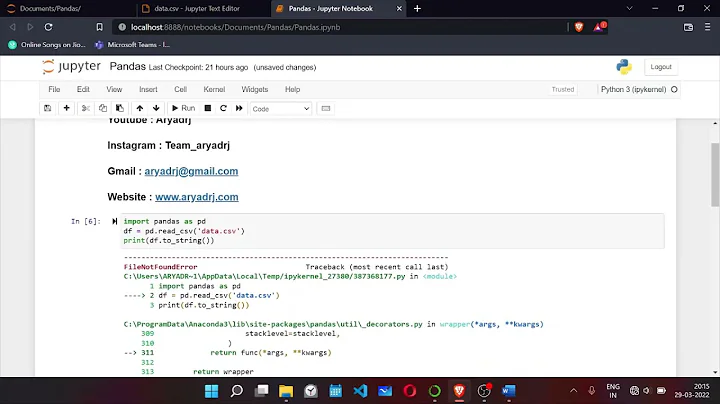




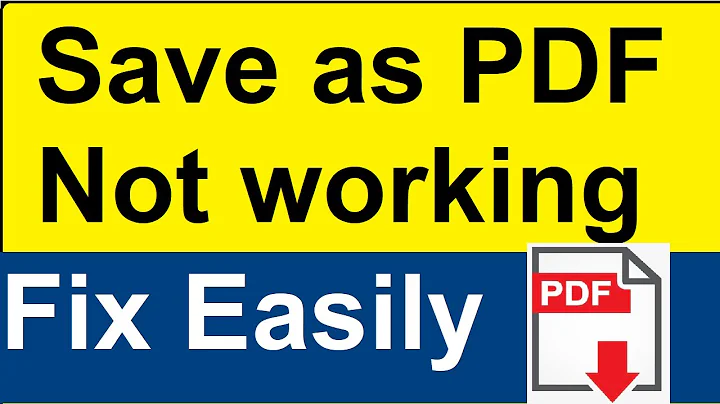
![[ SOLVED ] Could not save as any file because of a program ERROR](https://i.ytimg.com/vi/05eRPTXsrhw/hq720.jpg?sqp=-oaymwEcCNAFEJQDSFXyq4qpAw4IARUAAIhCGAFwAcABBg==&rs=AOn4CLC0SXQinAxocB3YcZF0oFmbLkBLfQ)


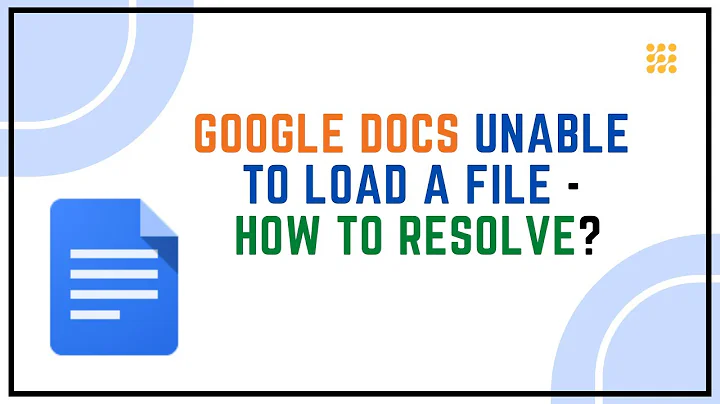
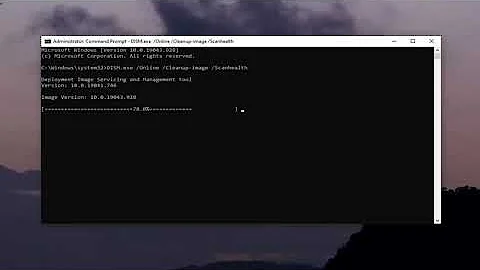
![How to fix chrome error [ ANOTHER PROGRAM USING THIS FILE ]](https://i.ytimg.com/vi/jksBwrNVhR4/hq720.jpg?sqp=-oaymwEcCNAFEJQDSFXyq4qpAw4IARUAAIhCGAFwAcABBg==&rs=AOn4CLCweyMyIZDr9D7P_BqRf9LMzVaLVg)


