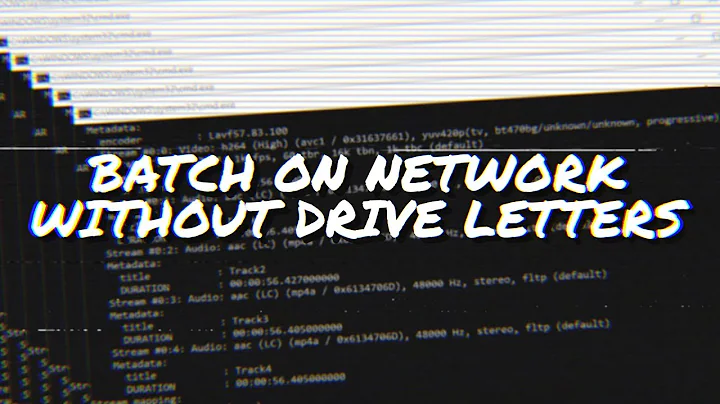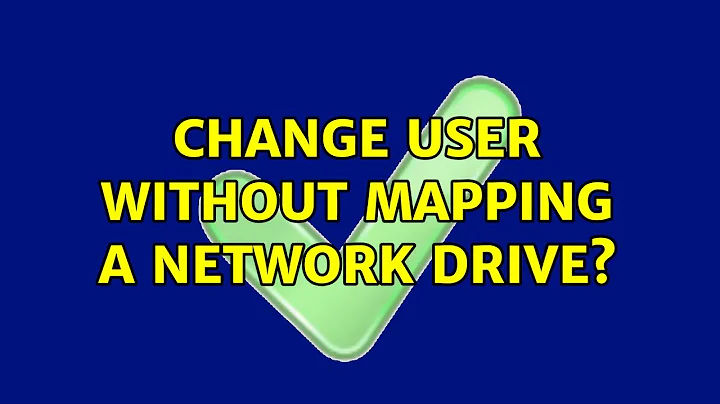Change user without mapping a network drive?
I dont see a way to do that on the fly. If you have Vista or newer, you could "switch user".
My way to connect drives as someone else: go to the commandline:
net use * \\servername\share /user:domain\username * /persistent:no
net use /? will explain. Under certain circumstances, windows will refuse to connect to a server that you already connected to on your machine. Work around this issue by supplying the your servers IP address instead of servername.
This call maps a free drive letter to the server share, with the driveletter in your userspace, using different credentials for the connection.
If you use any form of RunAs to make the connection, it puts the drive letter in the other user's userspace, and you may not see the connected drive.
Example: You connect Z: to server. You use cmd.exe with RunAs and a different user. This new cmd.exe will not see your Z:. It will be able to connect its own Z:, though, which can be useful under certain circumstances. You will still see your first Z: in the normal explorer.
Related videos on Youtube
scape279
Updated on September 17, 2022Comments
-
scape279 over 1 year
Is it possible to switch user or 'connect as' without having to map a network drive?
Lets say I'm logged into a machine as joe.bloggs under the domain WORK. I go to connect to a network resource, start, run, \networkresource\folder Fine, connected ok.
Now someone else comes along and wants to connect as super.user under the domain WORK.
Currently, the only way to do this (or force the login prompt) is to Map Network drive and then select Connect as different user in order to achive this.
What happens if I dont want to go to the full extent of mapping the network drive but still want to access \networkresource as super.user without logging joe.bloggs out of the machine?