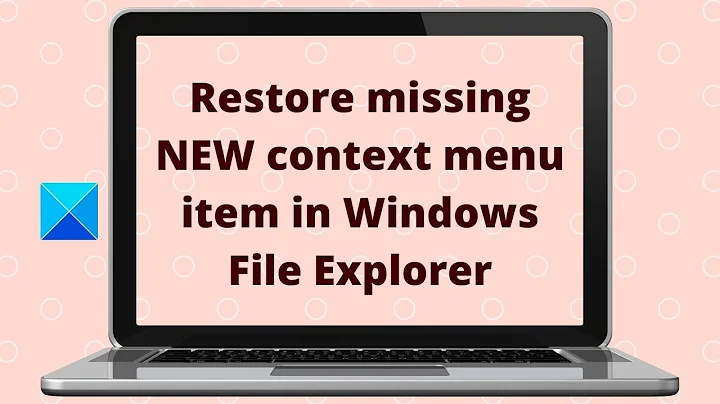Change Windows 7 explorer "Edit" context menu action for jpg and other image file types
Solution 1
I found this little program while surfing the web: Default Programs Editor. I think it is able to do what you want.
Solution 2
Hey just thought i would chuck this in since this page proved useful. i have been trying to change the EDIT function to point to Notepad ++ rather than Notepad for .txt files for a while now. Its under
HKEY_CLASSES_ROOT\SystemFileAssociations\text\shell\edit\command registry key, just point it to your desired text editor.
kudos to CGA
Solution 3
Right click a jpg file, choose properties, on the general tab click change in the field "Opens with". Browse to the Paint.NET .exe file and select it. Click open and then ok. Now your jpg files should automatically open with Paint.NET.
Related videos on Youtube
slolife
Security/Compliance/DevOps focused LinkedIn: http://www.linkedin.com/in/slolife Owner: http://www.onlinescorekeeper.com/
Updated on September 17, 2022Comments
-
slolife almost 2 years
When I right click on a jpg file in Windows Explorer (Windows 7), I see that there is an "Edit" menu item. If I click this item, it opens the image in MSPaint. Blah. I have Paint.NET installed, and I'd like to change the "Edit" action to open the image in Paint.NET.
How can I go about doing this?
-
Snark over 14 yearsThis changes the "Open" action, not the "Edit" action, if I'm not mistaken.
-
CGA over 14 yearsYes it does but it also should add Paint.NET to the "open with" context menu entry which essentially gives the OP the alternatives he wants.
-
slolife over 14 yearsWhile good information, this is not what I am looking for. I like what Open does, and don't want to change it. I really am looking to change the Edit context menu.
-
CGA over 14 yearsI think I found the registry key which controls this context menu: "HKEY_CLASSES_ROOT\SystemFileAssociations\image\shell\edit\command" Change the value in the default string to your Paint.NET path. In my case I changed it to Xnview like this: "C:\Program Files (x86)\XnView\xnview.exe" "%1" Like always when editing the registry, be careful, taking a system restore point before any changes is a good idea.
-
slolife over 14 yearsBingo! That worked like a charm. Thanks for the info.
-
Jeromy Anglim about 14 yearsI was searching for a way of doing the same thing for editing HTML files. The program worked well.
-
static almost 11 yearsI have the same problem with the notepad/notepad++ but if I go to regedit and search for the path you provided - there is not text\shell\edit etc.
-
Cora almost 9 yearsProgram's a goddamn life saver.
-
Rudey almost 9 yearsThis... this is beautiful. Why is this not a part of Windows already?
-
Omid Aminiva over 8 yearsfor me it was at HKEY_LOCAL_MACHINE\SOFTWARE\Classes\SystemFileAssociations
-
 Mafii almost 8 years@RuudLenders you can rightclick a file, open with, then select default program. Does kinda the same, but is really annoying to use
Mafii almost 8 years@RuudLenders you can rightclick a file, open with, then select default program. Does kinda the same, but is really annoying to use -
LinuxDisciple almost 8 years@Mafii that changes the 'open' context option, not 'Edit'.
-
LinuxDisciple almost 8 yearsIn XP there was a graphical interface to change and even add context menu options in the file association manager. Later versions of Windows have a different associations GUI where the interface is "simplified" (as in simple-minded) so we don't get all distracted by having too many options. This is exactly why I don't like Microsoft.
-
 Mafii almost 8 yearsYou can add edit Options (and so on) via the registry and File associations
Mafii almost 8 yearsYou can add edit Options (and so on) via the registry and File associations -
Bill K over 6 yearsThis was exactly what I was looking for, so I'll happily offset pnuts -2 rep with a +10 for you :)
-
Sahil over 5 yearsIt works great!