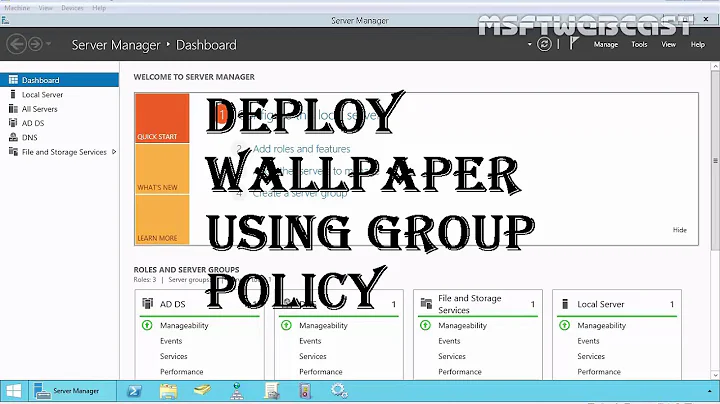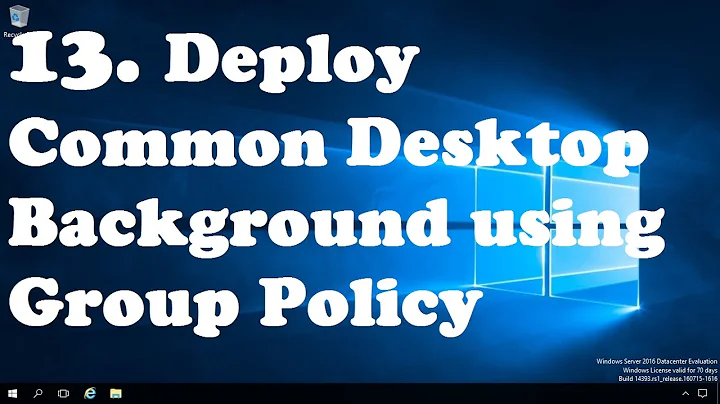Change Windows Server 2012 color scheme without Desktop Experience feature
I would recommend not logging directly into the server to manage it. Then you can use whatever desktop scheme you like. Additionally you then will not have to install the gui on the server if you do not require it.
Windows server 2012 is a completely different management experience than 200X windows versions. What I suggest is that you add the feature, set the colors then remove the feature.
In the registry there are a few places to change colors depending on which sets of colors you want to change. HKCU\control panel\colors, HKCU\control panel\desktop\colors and HKCU\control panel\appearance\schemes
The schemes are binary values and the color entries are null terminated strings. I can't figure out if those values are documented anywhere but you could try creating a color set on one machine via the GUI and exporting them around to the others.
Related videos on Youtube
Fez Vrasta
Updated on September 18, 2022Comments
-
 Fez Vrasta almost 2 years
Fez Vrasta almost 2 yearsI have a Windows Server 2012, blue is nice... but I'd prefer a less "eyes puncher" color, maybe gray or black...
I'm a GNU/Linux sysadmin and just the fact of have the entire GUI on a server is difficult for me, so I would avoid to install the Desktop Experience feature just to change the color of the GUI.
I have read here:
How to change color scheme in Windows Server 2012
That once I've changed color I may remove the Desktop Experience feature and the color will not be reverted to the original.So I guess there must be a way to change the color without install this feature pack, because looks like it just adds the control panel to set the color, but not the core feature, that maybe could be accessible within some registry key.
Does someone have some idea?
-
 Fez Vrasta over 10 yearsTry to manage a Windows Server with softwares that are thought to be used with an visual interface without a GUI... Not an happy experience.
Fez Vrasta over 10 yearsTry to manage a Windows Server with softwares that are thought to be used with an visual interface without a GUI... Not an happy experience. -
 Fez Vrasta over 10 yearsAlso, try to explain to the sysadmin of the company that owns the server that they could don't install the GUI. When they have about 40 servers with Windows Server 2003 R2 with GUI installed on all. And by the way I've asked a specific thing, I'm not asking your opinion.
Fez Vrasta over 10 yearsAlso, try to explain to the sysadmin of the company that owns the server that they could don't install the GUI. When they have about 40 servers with Windows Server 2003 R2 with GUI installed on all. And by the way I've asked a specific thing, I'm not asking your opinion. -
Zoredache over 10 yearsI get that you don't like blue, but why are you logging into the server at all? The entire point of server core is that once you get the base setup, and have it on the network, then you administer everything remotely using powershell, or the GUI tools from a workstation. On your workstation you can do whatever you like for colors.
-
Zoredache over 10 yearsIn any case, give this page a look see. It looks promising. blogs.technet.com/b/josebda/archive/2007/08/06/…
-
-
 Fez Vrasta over 10 yearsTo manage a Windows Server 2012 (No GUI) shouldn't I need a Windows Server 2012 manager installed on some Windows 8 workstation?
Fez Vrasta over 10 yearsTo manage a Windows Server 2012 (No GUI) shouldn't I need a Windows Server 2012 manager installed on some Windows 8 workstation? -
raja over 10 yearsYes you need the RSAT (remote server admin tools) installed on a win 8 workstation
-
 Fez Vrasta over 10 yearsI've not, so no ways to use it
Fez Vrasta over 10 yearsI've not, so no ways to use it