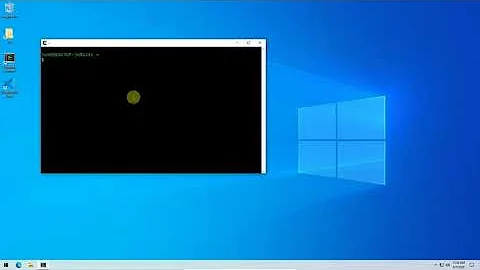Changed cygwin home location, now the terminal can't find my .minttyrc config file
The terminal can't find my .minttyrc config file
You can use the -c file option to specify the location of the mintty configuration file.
The easiest way to do this is to change your mintty shortcut to
C:\cygwin\bin\mintty.exe -c ~/.minttyrc -i /Cygwin-Terminal.ico -
Modify as appropriate for your Cygwin setup.
Further reading
$ mintty --help
Usage: mintty [OPTION]... [ PROGRAM [ARG]... | - ]
Start a new terminal session running the specified program or the user's shell.
If a dash is given instead of a program, invoke the shell as a login shell.
Options:
-c, --config FILE Load specified config file
-e, --exec Treat remaining arguments as the command to execute
-h, --hold never|start|error|always Keep window open after command finishes
-i, --icon FILE[,IX] Load window icon from file, optionally with index
-l, --log FILE|- Log output to file or stdout
-o, --option OPT=VAL Override config file option with given value
-p, --position X,Y Open window at specified coordinates
-s, --size COLS,ROWS Set screen size in characters
-t, --title TITLE Set window title (default: the invoked command)
-u, --utmp Create a utmp entry
-w, --window normal|min|max|full|hide Set initial window state
--class CLASS Set window class name (default: mintty)
-H, --help Display help and exit
-V, --version Print version information and exit
Related videos on Youtube
Comments
-
 Shaun over 1 year
Shaun over 1 yearI had to change the
HOMElocation for Cygwin by setting it to pick up the directory I set in/etc/passwd(following the solution from here). It seems to not be a problem for the majority of my configuration files..bashrcand.vimrcare read as expected.But it isn't picking up the configuration for my
.minttyrcfile. It loads up with the default colors. If I try to add a new setting through Windows, by right clicking on the title bar and selecting Options, it gives me an error:Could not save options to '[old home directory]': No such file or directory.If I rebuild the old home directory and put the
.minttyrcfile there, it works fine. Is there some place I need to update the location for the.minttyrcseparately?-
 Admin almost 9 yearsI don't think the solution in your link will work with recent cygwin versions. The cygwin startup code got completely rewritten. Now for example /etc/password is no longer required. See I am unable to find the etc/passwd file in cygwin and cygwin.com/cygwin-ug-net/ntsec.html for more info about how to correctly change your home directory.
Admin almost 9 yearsI don't think the solution in your link will work with recent cygwin versions. The cygwin startup code got completely rewritten. Now for example /etc/password is no longer required. See I am unable to find the etc/passwd file in cygwin and cygwin.com/cygwin-ug-net/ntsec.html for more info about how to correctly change your home directory. -
 Admin almost 9 years@DavidPostill At work, my PC has the HOME environment variable set to a folder in a network drive. When I installed Cygwin, it created a duplicate of this folder on my Desktop and wanted to use that as the HOME folder. I changed it be the
Admin almost 9 years@DavidPostill At work, my PC has the HOME environment variable set to a folder in a network drive. When I installed Cygwin, it created a duplicate of this folder on my Desktop and wanted to use that as the HOME folder. I changed it be thehomesubdirectory of my Cygwin install. I set up thedb_homeline in/etc/nsswitch.confas you suggested, and the other configuration files are mentioned are working properly. But it still isn't looking in the right place for.minttyrc. -
 Admin almost 9 yearsHow are you starting mintty?
Admin almost 9 yearsHow are you starting mintty? -
 Admin almost 9 yearsTry adding
Admin almost 9 yearsTry adding-c ~/.minttyrcto your mintty startup shortcut ieC:\cygwin\bin\mintty.exe -c ~/.minttyrc -i /Cygwin-Terminal.ico - -
 Admin almost 9 years
Admin almost 9 years-c FILEis Load specified config file -
 Admin almost 9 yearsI'll write it up as an answer then ;)
Admin almost 9 yearsI'll write it up as an answer then ;)
-
-
 Shaun almost 9 yearsDidn't work on my work environment because of the "HOME" situation, but I tested it out at home by putting the minttyrc configuration somewhere else and updating the path specified in the shortcut. It worked as expected.
Shaun almost 9 yearsDidn't work on my work environment because of the "HOME" situation, but I tested it out at home by putting the minttyrc configuration somewhere else and updating the path specified in the shortcut. It worked as expected.
![[Solved !!! ] Linux Terminal, Prompt changed to "Bash 4 2" ?](https://i.ytimg.com/vi/PZvqxMwu4qw/hq720.jpg?sqp=-oaymwEcCNAFEJQDSFXyq4qpAw4IARUAAIhCGAFwAcABBg==&rs=AOn4CLCEQksK3wJs7NrcuN8wjMawh_emlw)