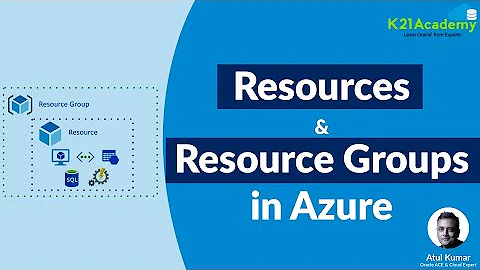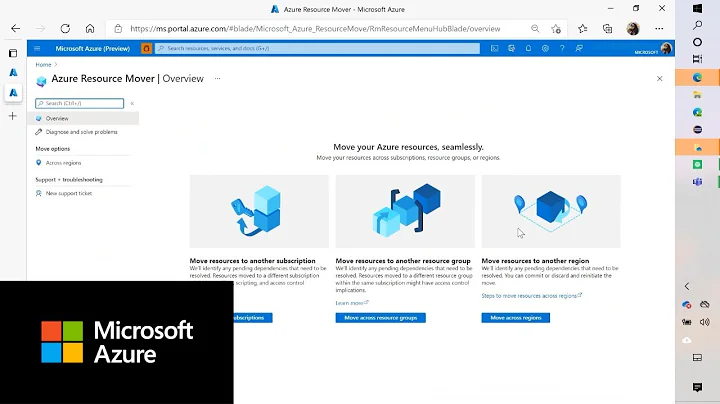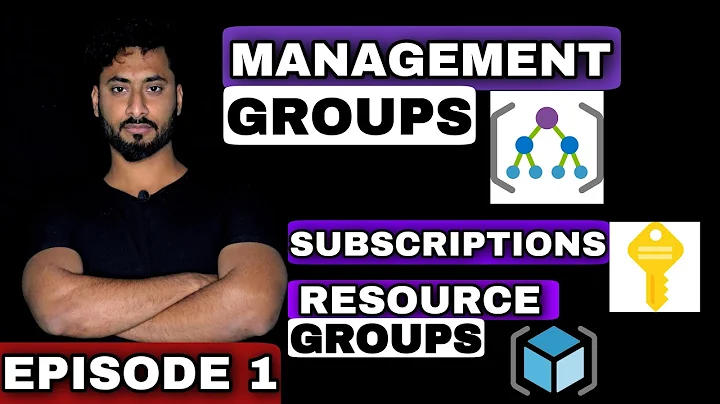Changing Azure Resource Group location
Solution 1
You can't change the location of a resource group.
It wouldn't matter where your resource group is created. It is just a logical container of resources inside it.
Your resources inside a resource group need not be in the same region as that of the resource group. They can be in any region where the resource is supported.
Solution 2
You cannot change the location of the resource group, also moving a resource only moves it to a new resource group. The new resource group may have a different location, but that does not change the location of the resource. You could refer to Move resources to new resource group or subscription for details.
Solution 3
Regarding your last question:
Should i change the location or does it not impact anything?
It does impact somehow, but its little: The resourcegroup holds metadata of the resources within. That metadata is located in the location of the resourcegroup. So the impact is witnessed when you use the Azure Portal and the information is presented to you.
For example: The other day Brazil South was having troubles, and the portal was taking forever on presenting me the information, because I have resource groups located in Brazil South.
Related videos on Youtube
Kevin
Consultant with an interest for enterprise development and ALM processes.
Updated on February 02, 2020Comments
-
Kevin over 4 years
I have a setup in azure with a bunch of resources combined in a resource group. I want my services to be located in west-europe, so all my resources are there (where possible)
I just noticed that when creating the resource group, i accidentally used West US.
So the current setup is:
Resource Group 1 (West US)
- App Service 1 (West Europe)
- App Service 2 (West Europe)
- SQL Server (West Europe)
- Storage account (West Europe)
- ... (West Europe)
Can I change the location of the resource group without having to create a new one and migrate everyting?
And maybe more importantly: Should i change the location or does it not impact anything?
Thanks!
-
 Rob Reagan about 7 yearsExactly. Create a new Western Europe resource group, then move resources into your new resource group. Then delete your old resource group that you are no longer using.
Rob Reagan about 7 yearsExactly. Create a new Western Europe resource group, then move resources into your new resource group. Then delete your old resource group that you are no longer using. -
Aaron Newton over 6 yearsThe only way I was able to move the App Service to the desired location was to create a new App Service Plan in that location, add a new App Service to that App Service Plan and deploy my app to the App Service.
-
Jeff L about 6 yearsAs a note I was creating a container via the Azure CLI following this tutorial and the location of the resource group DOES matter here. After switching to a resource goup that was WestUS (instead of WestCentralUS) we were able to deploy a container. Hope this helps someone!
-
Caspar Kleijne almost 6 years"It does not matter" means that it does not matter if you ignore the confusion it causes every time.
-
Wesley over 5 yearsAlso note that resource group metadata is written to the resource group's location, which can, in fact, matter to international law, depending on a few factors.
-
Lukasz Szozda over 4 years"It wouldn't matter where your resource group is created. It is just a logical container of resources inside it. " It is an overstatement. Accessing metadata may be crucial when building reliable applications
-
 STREET MONEY almost 4 yearsIt doesn't matter it's only that by Default Microsoft have WestUS region having most of the defaults set and supporting more services setup e.g. LUIS
STREET MONEY almost 4 yearsIt doesn't matter it's only that by Default Microsoft have WestUS region having most of the defaults set and supporting more services setup e.g. LUIS