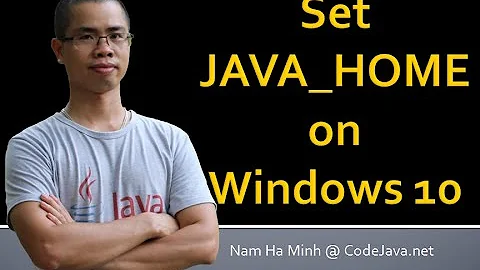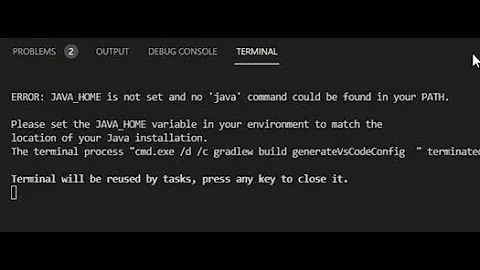Changing JAVA_HOME in cmd temporarily doesn't change PATH temporarily in windows
It doesn't change value in path or java -version doesn't change in current instance of cmd
You have to restart cmd for the changes to take effect as a cmd shell inherits it environment from the parent process.
So what is the correct way to switch between Java versions from the command line?
Use a set of batch files, as follows:
Being a Java developer, I always compile and test my code on different Java versions. But switching between them is a huge problem. So finally I found an easy method to do this. You have to create following batch files and place them in directory you open your command line in or in SYSTEM PATH. You can use you favorite text editor to create these files.
jdk14.bat
@echo off echo Setting JAVA_HOME set JAVA_HOME=C:\j2sdk1.4.2_12 echo setting PATH set PATH=C:\j2sdk1.4.2_12\bin;%PATH% echo Display java version java -versionjdk15.bat
@echo off echo Setting JAVA_HOME set JAVA_HOME=C:\Program Files\Java\jdk1.5.0_12 echo setting PATH set PATH=C:\Program Files\Java\jdk1.5.0_12\bin;%PATH% echo Display java version java -versionjdk16.bat
@echo off echo Setting JAVA_HOME set JAVA_HOME=C:\Program Files\Java\jdk1.6.0_11 echo setting PATH set PATH=C:\Program Files\Java\jdk1.6.0_11\bin;%PATH% echo Display java version java -versionMake sure you assign the appropriate
JAVA_HOMEvalue in batch files, according to your Java installation. Whenever you want to switch between Java versions, just run the respective batch file and you are done.Note:
JAVA_HOMEand the path to java must always refer to the exact same version of theJDK. If you mix them up, unpredictable things will happen!
Source Switch between different JDK versions in Windows | Oracle Pranav's Blog
Related videos on Youtube
the1derer
Google Summer of Code Intern'19 @ Checker Framework | Linux Geek | ❤️ Java
Updated on September 18, 2022Comments
-
the1derer over 1 year
I hava defined
JAVA_HOMEto jdk11 in users' environment variable andPATHcontains%JAVA_HOME%/binin it.Now I want to switch to jdk8 temporarily in command-prompt (
cmd) by changingJAVA_HOMEto jdk8 but it doesn't change value inpathorjava -versiondoesn't change in current instance of cmd.P.S.- I have deleted c:\Program Data\Oracle\java.. files to be avoid any confusion
-
the1derer over 5 yearsbut on restarting the temporary value of JAVA_HOME will be lost
-
 DavidPostill over 5 yearsYou have to set it permanently and then change it back when you are done.
DavidPostill over 5 yearsYou have to set it permanently and then change it back when you are done. -
 DavidPostill over 5 yearsAnswer updated.
DavidPostill over 5 yearsAnswer updated. -
Dush about 5 yearsI have already tried the method shown here before coming to this page since I visited the referenced link before. Unfortunately this didn't work. I am using Window 7 Enterprise. And also I tried this PowerShell method dzone.com/articles/using-multiple-versions-jdk. No luck.
-
 DavidPostill about 5 years@dush Then you are doing something wrong. Please ask a new question.
DavidPostill about 5 years@dush Then you are doing something wrong. Please ask a new question. -
Dush about 5 years@DavidPostill, My question is almost the same. Therefore I started it over again, cut and paste above code in jdk16.bat and changing only JAVA_HOME and PATH to jdk version folder and its bin. My only difference is I have jdk1.7 an jdk1.8. Same result.