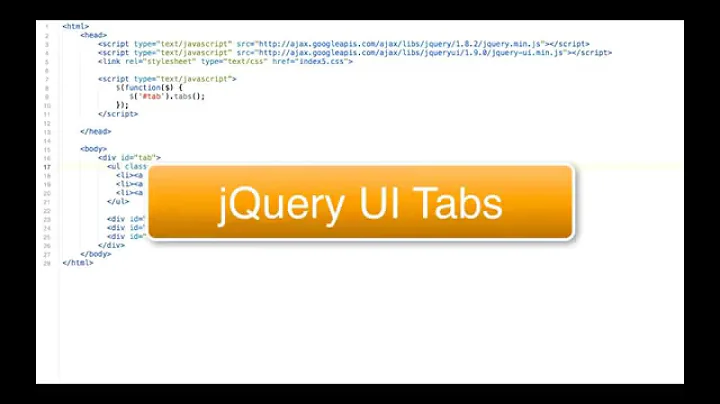changing location.hash with jquery ui tabs
Solution 1
In your event handler function ui.tab is an anchor element. You can retrieve its hash value like this:
$("#tabs > ul").tabs();
$("#tabs > ul").bind("tabsshow", function(event, ui) {
window.location.hash = ui.tab.hash;
})
Does this work for you?
Solution 2
$('#tabs').tabs({
select: function(event, ui) {
window.location.hash = ui.tab.hash;
}
});
Solution 3
While some of the above solutions work, they cause the page to jump around in some cases, as the window.location.hash API is designed to bring you to a specific part of the page.
This neat solution proposed here, solves that issue
$("#tabs").bind("tabsshow", function(event, ui) {
history.pushState(null, null, ui.tab.hash);
});
Solution 4
This worked for me, jQuery UI 1.10:
$('#elexumaps_events_tabs').tabs({
activate: function(event, ui) {
window.location.hash=ui.newPanel.selector;
}
});
See also: http://api.jqueryui.com/tabs/#event-activate
Solution 5
my simple solution without jumping:
$("#tabs").tabs({
activate: function (event, ui) {
var scrollPos = $(window).scrollTop();
window.location.hash = ui.newPanel.selector;
$(window).scrollTop(scrollPos);
}
});
Related videos on Youtube
Tarun Chaudhary
Updated on June 04, 2020Comments
-
 Tarun Chaudhary almost 4 years
Tarun Chaudhary almost 4 yearsI've been trying to find a way to change the window.location.hash to the currently selected tab in Jquery UI Tabs.
I've tried:
$("#tabs > ul").tabs(); $("#tabs > ul").bind("tabsshow", function(event, ui) { window.location.hash = ui.tab; })This results in changing the hash to #undefined when the tab is changed.
I've also tried:
$("#tabs > ul").tabs({ select: function(event, ui) { window.location.hash = ui.tab } });But this doesn't seem to be triggered at all.
Any help would be appreciated. Thanks.
Edit: It looks like part of my initial problem had something to do with js somewhere else interfering with this. Both the accepted answer and the other suggested answer slightly modified do work. Thanks all.
-
 Barbaros Alp about 15 yearsare you trying to open a link in the tab where the link clicked from ?
Barbaros Alp about 15 yearsare you trying to open a link in the tab where the link clicked from ? -
 Tarun Chaudhary about 15 yearsNo, the links I'm opening are part of the current page itself, no ajax/etc.
Tarun Chaudhary about 15 yearsNo, the links I'm opening are part of the current page itself, no ajax/etc. -
 Admin almost 14 yearsthis is a pretty awesome demo of this technique: http://jqueryfordesigners.com/jquery-tabs/
Admin almost 14 yearsthis is a pretty awesome demo of this technique: http://jqueryfordesigners.com/jquery-tabs/ -
Barry Chapman almost 12 yearsIs there a workaround that prevents the page from jumping down to that hash anchor in the page when a tab is clicked?
-
-
 Tarun Chaudhary about 15 yearsUnfortunately no, I receive many ui.tab is undefined errors upon page load or tab change.
Tarun Chaudhary about 15 yearsUnfortunately no, I receive many ui.tab is undefined errors upon page load or tab change. -
Serxipc about 15 yearsI've been trying with the demo that appears on the doc page and works fine with FF 3 and IE 7. Are you triggering the events manually?
-
 Tarun Chaudhary about 15 yearsI tried as you suggested with the demo page and your solution did end up working, thanks for the solution, I'll have to figure out what else in my code was stopping it from working. Thanks
Tarun Chaudhary about 15 yearsI tried as you suggested with the demo page and your solution did end up working, thanks for the solution, I'll have to figure out what else in my code was stopping it from working. Thanks -
 Tarun Chaudhary about 15 yearsWhen I tried using the demo code this solution slightly modified did work. The only change I would suggest is making it: window.location.hash = ui.tab.hash;
Tarun Chaudhary about 15 yearsWhen I tried using the demo code this solution slightly modified did work. The only change I would suggest is making it: window.location.hash = ui.tab.hash; -
Serxipc about 15 yearsIf you are testing on Firefox, install the Firebug extension and put a console.trace() to track where the problems come from.
-
Michael Reed about 13 yearsThis worked as the best solution for me. Other suggestions resulted in the page jumping to the tab selected when the location hash was updated. Seconding "window.location.hash = ui.tab.hash;" in place of what is provided in the example, tho.
-
 vvohra87 over 12 years@Fabdrol you need ui.tab.index ;)
vvohra87 over 12 years@Fabdrol you need ui.tab.index ;) -
Billkamm over 10 yearsthis works well for me, however, I'm using ajax to load my tabs, so the hash is always "ui-tabs-1", "ui-tabs-2", etc... This means when I re-order, add, or remove tabs the bookmarks break. Do you know a way to do this where I can use custom hash names for the tabs?
-
Rafael Capucho over 10 yearsPerfect solution, the only one that worked for me :)
-
 wblaschko over 9 yearsThis should probably be marked as the correct answer.
wblaschko over 9 yearsThis should probably be marked as the correct answer.