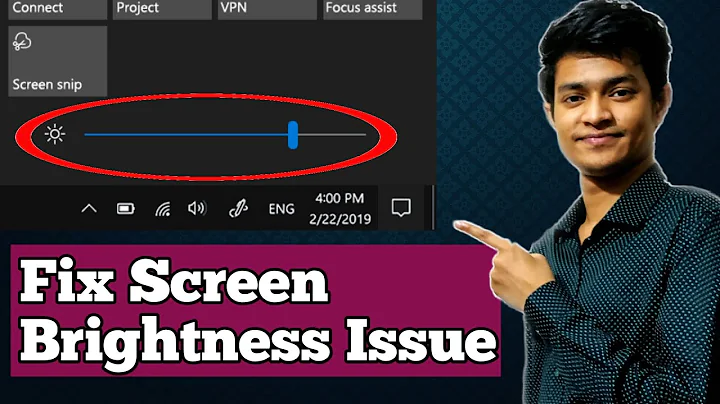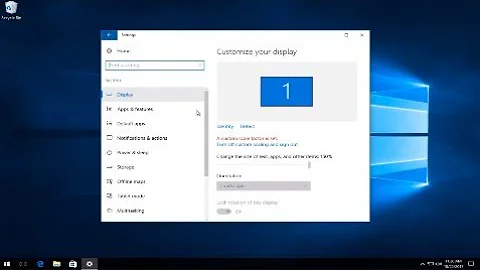Changing screen brightness
22,760
Solution 1
Package name is xfce4-power-manager-plugins. Solved my brightness problem in xubuntu 10.04.2.
Solution 2
echo 1 | sudo tee /sys/class/backlight/acpi_video0/brightness
You can change:
- Brightness from 1 to 10.
- acpi_video0 or acpi_video1
Solution 3
XFCE has a panel applet for changing brightness, I don't remember if it's installed, so search in packages (e.g. in synaptic) for XFCE and brightness. Then right-click on the panel to add it.
Solution 4
- Open your terminal
- Type
sudo apt-get install xfce4-power-manager-plugins - Enter your password and press y key to continue
- Right-click on the panel, Panel-> Panel Preferences...
- Come to the Items tab, click on Add new items button (+) and search for Power Manager Plugin
- Select it and click on the Add button
Related videos on Youtube
Author by
Adam Wilkins
Updated on September 18, 2022Comments
-
Adam Wilkins almost 2 years
I have a hp pavilion dv6 with xubuntu installed. however there isn't a way to change the screen brightness, i tried the fn plus scroll keys to no avail, any ideas?
-
 Admin over 12 yearsSame here. cannot change brightness with Fn + arrow keys.
Admin over 12 yearsSame here. cannot change brightness with Fn + arrow keys. -
 Admin almost 12 yearsHave you solved this issue?
Admin almost 12 yearsHave you solved this issue?
-
-
Adam Wilkins over 12 yearsdid absolutely nothing :/
-
Adam Wilkins over 12 yearsnot looking to change the gamma, i want to change the backlight brightness
-
Nicky De Maeyer over 12 yearsAfter installing additional power manager package I could add a brightness applet to the panel
-
 William R. over 11 yearsI'm extrremely new to xubuntu, and I was wondering if it could be possible to assign this command to a shortcut key?
William R. over 11 yearsI'm extrremely new to xubuntu, and I was wondering if it could be possible to assign this command to a shortcut key? -
jcora over 11 yearsI'd give you a thousand +1s!
-
Ulad Kasach about 8 years@Jiskya askubuntu.com/a/760958/357970
-
 Klesun over 4 yearsSo I have this package installed, what should I do next?
Klesun over 4 yearsSo I have this package installed, what should I do next?