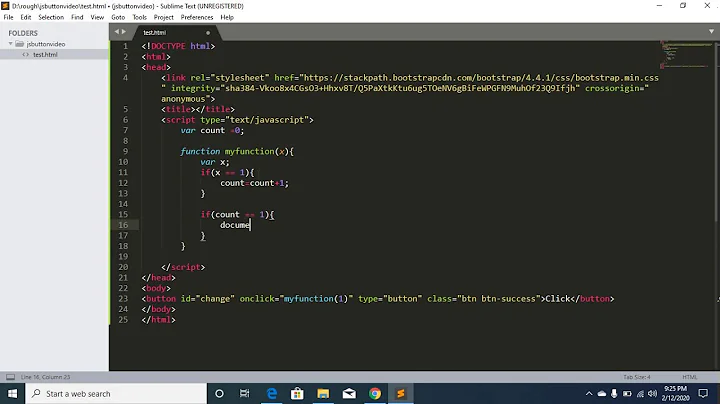Changing the button text color when selected
20,923
Solution 1
You can do it this way:
[myButton setTitleColor:[UIColor greenColor] forState:UIControlStateHighlighted];
Solution 2
Swift version:
myButton.setTitleColor(UIColor.greenColor(), forState: UIControlState.Highlighted)
Solution 3
You could also achieve this with storyboards by selecting in the attributes inspector under Button the State Config to Selected or Highlighted and style the button right there - no code needed :)
Related videos on Youtube
Author by
Abhinav
Updated on July 09, 2022Comments
-
Abhinav almost 2 years
I have a custom button and I am setting the different image when it is highlighted. Now, I want to change the color of the text on the button when button is highlighted. Is it possible to do this?
-
Developer1205 over 7 yearsWhere can i add this code ...ViewDidLoad or Action method

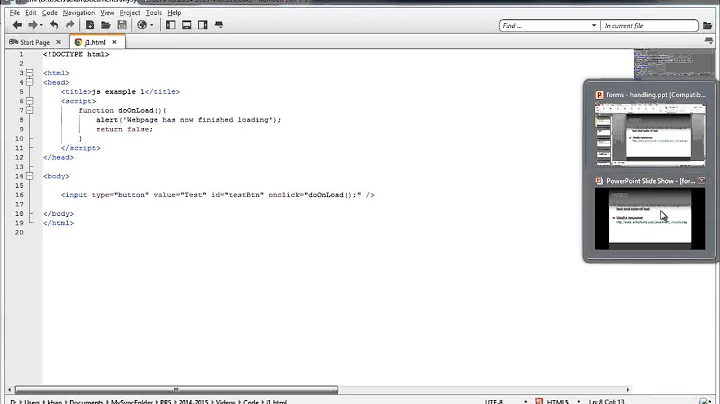


![how to create color changing buttons[pure css]](https://i.ytimg.com/vi/hmMvkLqsy-Y/hq720.jpg?sqp=-oaymwEXCNAFEJQDSFryq4qpAwkIARUAAIhCGAE=&rs=AOn4CLBU0JEAp-UXq8fN2BIL2iZAi6O2tA)