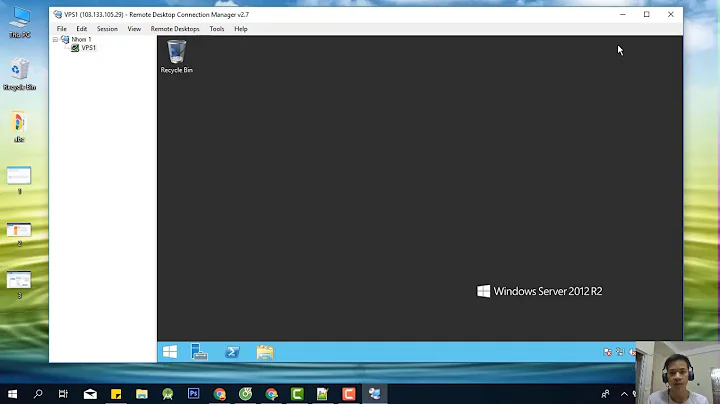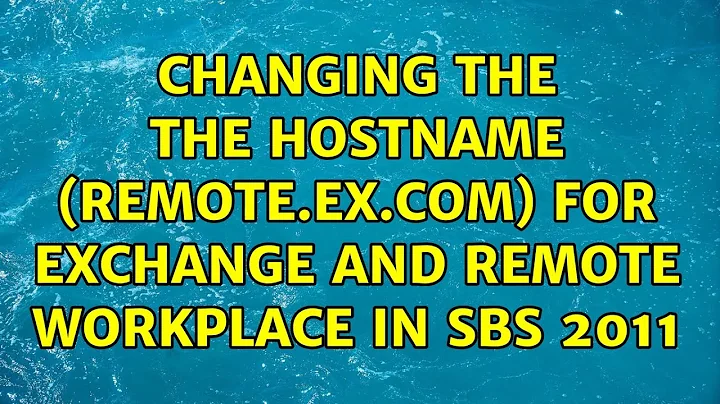Changing the the hostname (remote.ex.com) for Exchange and Remote Workplace in SBS 2011
Solution 1
I'm thinking that you should be able to change this using the Advanced option in the Internet Domain Name settings in the SBS console. Open the console, select the Connectivity tab, select your Internet Domain Name, click the Set up your Internet address link and select the manual setup options in the wizard and then select the Advanced options to change the name from remote to secure.
Also, make sure you have the correct SSL certificate installed after you make the change.
Solution 2
I can't recall exactly, but there's a point in the setup wizard/checklist where it asks you for your domain and there's an Advanced button you can click to change the sub-domain. This should be set to whatever you had for your certificate. Obviously you'll need to export/import your existing certificate, but this will set IIS/Exchange for Remote Web Workplace purposes.
It's also recommended that you use the setup checklist/wizard for your initial setup: there's alot of "behind the scenes" stuff with SBS 2008/2011 that doesn't get initialized when using tools like dsa.msc, etc. to make changes.
Related videos on Youtube
Roy
unix dude, dba, founder, photographer, podcaster, blogger and coffe-drinker. Certified Oracle DBA, Oracle Certified Implementation Specialist, UNIX ASE and Clariion Admin. HA specialist.
Updated on September 18, 2022Comments
-
Roy over 1 year
Appearantly Small Business Server insists on using remote.yourcompany.com for the virtual directories/connection points for Exchange, OWA and Remote Workplace.
However, if my trusted SSL certificate is issued to say secure.yourcompany.com the users will be hassled with security prompts warning of the mismatch.
Can this default be easily changed to match the SSL certificate?
-
Roy almost 13 yearsThough, why make it difficult. The "Advanced" option from the "Setup your Internet address" wizard works just fine.
-
Roy almost 13 yearsExcellent. The advanced option took care of just about everything. Combined with an SRV record for autodiscover on the different e-mail domains, client configuration now appears hassle free. Thanks!
-
 joeqwerty almost 13 yearsGlad to help...
joeqwerty almost 13 yearsGlad to help...