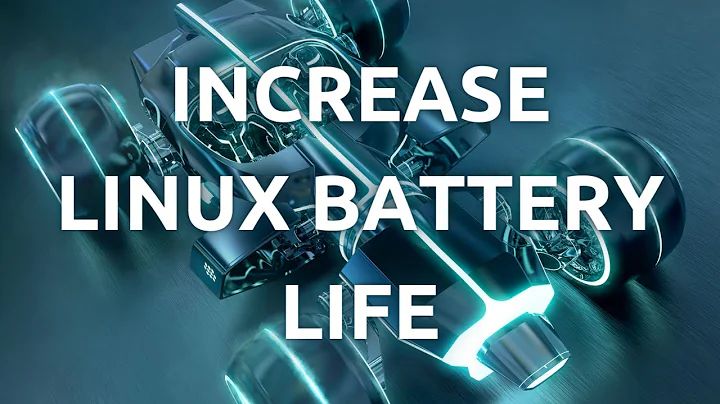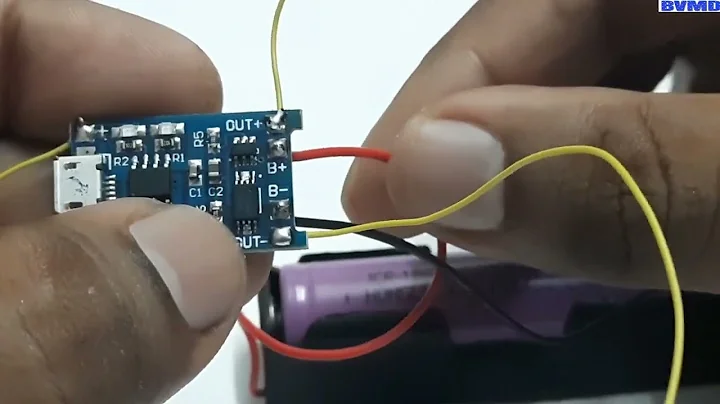Charging ignores TLP settings
From the FAQ:
Why is my battery charged up to 100% – ignoring the charge thresholds?
Possible causes are:
Laptop is not a ThinkPad
Battery charge thresholds and recalibration work with ThinkPads only.
tp-smapi is not installed
…
Installation of package tp-smapi-dkms fails (Ubuntu)
…
Kernel module tp_smapi is not loaded
Symptom: tlp-stat -b shows
tp-smapi = inactive (kernel module 'tp_smapi' load error)Solution: try to load manually with
sudo modprobe -v tp_smapiand check tp-smapi Troubleshooting for a solution matching the error message or use adequate forums to resolve your issue with tp-smapi.
tp-smapi does not support the following models:
- ThinkPad SL300/400/500
- ThinkPad X121e (AMD)
- ThinkPad T430(s), T530, W530, X230 and all newer models – see according section below.
…
ThinkPad T420(s)/T520/W520/X220
tp-smapi doesn't support start threshold and recalibration on Sandy Bridge generation ThinkPads. Symptoms are:
tlp-stat -b shows
/sys/devices/platform/smapi/BAT0/start_charge_thresh = (not available)tlp setcharge or fullcharge shows the message
start => Warning: cannot set threshold.tlp discharge or recalibrate show the message
Error: discharge function not available for this ThinkPad model.Solution: TLP automatically uses tpacpi-bat when the kernel module acpi_call is available, see Installation.
ThinkPad T430(s)/T530/W530/X230 (or newer models)
Solution: TLP automatically uses tpacpi-bat when the kernel module acpi_call is available, see Installation.
Battery has been removed
By removing (and re-inserting) the battery the charge thresholds are reset to factory settings (96 / 100%). To restore TLP's settings the following two steps are needed:
- Restart system
- Shutdown and power off system
or use
sudo tlp setchargeSee Change Battery Charge Thresholds.
Charge thresholds shown by tlp-stat do not correspond to the configured ones
Possible causes are:
Configuration was not activated
After changes to the configuration it is necessary to reboot. Alternatively use
sudo tlp startor
sudo tlp setchargeto activate the thresholds.
ThinkPad Edge (E/S) series, L series, SL410/510
On these models the threshold values shown by tlp-stat do not correspond to the written values. For example the setting START_CHARGE_THRESH_BATx=75 / STOP_CHARGE_THRESH_BATx=80 shows 75 / 74. The described behavior is caused by the firmware, not by TLP. Nonetheless the charge thresholds work as configured.
Related videos on Youtube
Radovan Bezak
Updated on September 18, 2022Comments
-
Radovan Bezak over 1 year
Thinkpad E430, Ubuntu 14.04 LTS
I set the thresholds for charging to 85-93% in /etc/default/tlp , restarted the computer. Now it is at 99% and charging.
sudo tlp stat shows that it has successfully loaded the settings and prints the tresholds I set, but the battery is charging anyway. Why?
-
Radovan Bezak over 9 yearsYou are right, tp-smapi was not installed. Thanks
-
 codegenki about 7 yearsJust for the sake of completeness and clarity for all the ThinkPad users asking these questions, refer to this ThinkWiki page thinkwiki.org/wiki/Tp_smapi#Model-specific_status to verify if your model is listed in tp_smapi feature support matrix.
codegenki about 7 yearsJust for the sake of completeness and clarity for all the ThinkPad users asking these questions, refer to this ThinkWiki page thinkwiki.org/wiki/Tp_smapi#Model-specific_status to verify if your model is listed in tp_smapi feature support matrix.