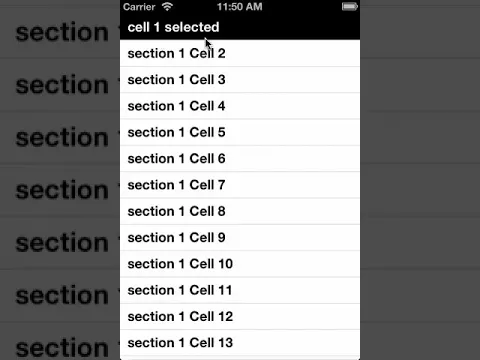Check if a specific UITableViewCell is visible in a UITableView
Solution 1
Note that you can as well use indexPathsForVisibleRows this way:
NSUInteger index = [_people indexOfObject:person];
NSIndexPath *indexPath = [NSIndexPath indexPathForRow:index inSection:0];
if ([self.tableView.indexPathsForVisibleRows containsObject:indexPath]) {
[self.tableView reloadRowsAtIndexPaths:[NSArray arrayWithObject:indexPath]
withRowAnimation:UITableViewRowAnimationFade];
}
If you have the indexPath (and don't need the actual Cell) it might be cheaper.
PS: _people is the NSArray used as my backend in this case.
Solution 2
if ([tableView.visibleCells containsObject:myCell])
{
// Do your thing
}
This assumes that you have a separate instance variable containing the cell you are interested in, I think you do from the question but it isn't clear.
Solution 3
You can use the UITableView method:
[tableView indexPathForCell:aCell];
If the cell doesn't exist in the tableView it will return nil. Otherwise you will get the cell's NSIndexPath.
Solution 4
Since iOS 7, indexPathForVisibleRows will contain a row that is under the translucent navigation bar hence you now need to do this:
[self.tableView indexPathsForRowsInRect:self.tableView.safeAreaLayoutGuide.layoutFrame]
Solution 5
You can do this in Swift 3 to check if the UITableViewCell is visible:
let indexPathToVerify = IndexPath(row: 0, section: 0)
let cell = tableView.cellForRow(at: indexPathToVerify)
if tableView.visibleCells.contains(cell) {
// the cell is visible
}
Related videos on Youtube
ozking
Updated on July 22, 2022Comments
-
ozking almost 2 years
I have a
UITableViewand someUITableViewCellswhich i have created manually via the Interface Builder. I've assigned each cell anoutlet, and im connecting them to theUITableViewin theCellForRowAtIndexPathmethod. In this method, I use theswitch(case)method to make specific cells appear in theUITableView, depends on the case.Now, I want to find a specific cell and check if he is exists within the
UITableView. I use the method:UITableView.visibleCellsto get an array of the cells in the table view. My question is - how can i check if a specific cells exists in the array? can I use the outlet that i've assigned to it somehow? - (The best solution),OR, can I use an identifier and how?Thanks :)
-
ozking over 12 yearsThanks, it's another way of implementing the solution that Sorig gave me :)
-
 Envil almost 11 yearsThis solution is better than the accepted solution in most cases.
Envil almost 11 yearsThis solution is better than the accepted solution in most cases. -
Martin Schultz over 9 yearsThis is the correct answer to the original question, if a cell is visible. Thanks for the clean and simple answer.