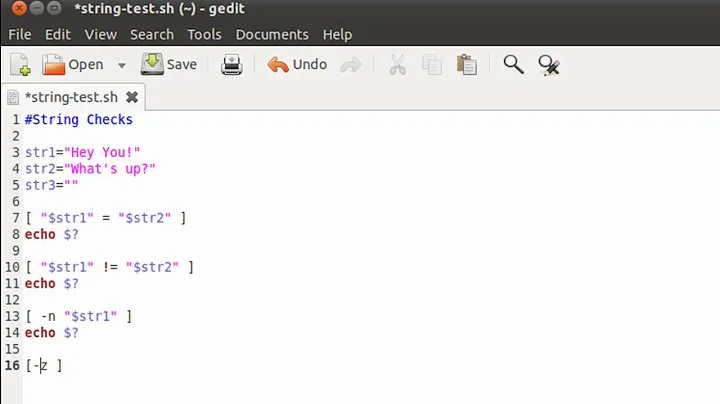Check if the particular string is present in a output of shell script using shell command
13,186
Solution 1
If the output will always contain only 2 lines - awk solution to check by multiple fields:
awk 'NR==2 {
printf "%s%s\n",($1=="us321000034006755" && $2=="ITdept")? "":"not ","found"
}' <(sh ./test1.sh)
Solution 2
Assuming that the output will contain the string us321000034006755(separator)ITdept:
if cmd | grep -q '[[:<:]]us321000034006755[[:>:]][[:space:]]*[[:<:]]ITdept[[:>:]]'; then
...
fi
If you have the two substrings in variables:
if cmd | grep -q "[[:<:]]$user_id[[:>:]][[:space:]]*[[:<:]]$user_dept[[:>:]]"; then
...
fi
The [[:<:]] and [[:>:]] will match on word boundaries.
It would be a lot easier to do this using awk, as RomanPerekhrest suggests, or
cmd | awk '$1 == "us321000034006755" && $2 == "ITdept" { print "found"; exit } END { print "not found" }'
Related videos on Youtube
Author by
Rebbeca
Updated on September 18, 2022Comments
-
Rebbeca over 1 year
I have a shell script (test1.sh) which returns the following output
Employee ID emp Type return type Admin User us321000034006755 ITdept access ItadminuserI wanted to check if the output contains string ITdept for that I have used the following:
if ./test1.sh | grep -q 'ITdept'; then echo "found" else echo "Not found" fiAlong with this I wanted to check the the strings Employee ID us321000034006755 too since it doesn't return any fruitful results with the command I am using not sure how to put this through. Am I missing something? any advice would be great
-
 Egor Vasilyev over 6 yearsYou need to check output from another script or inside test1.sh?
Egor Vasilyev over 6 yearsYou need to check output from another script or inside test1.sh?
-
-
Арсений Черенков over 6 yearsyou can shorten
grep | wc -lusinggrep -c -
Rebbeca over 6 yearsThanks for the help If I need another field in as acceptable in 'emp Type' ->ITdept or ITdomain then what to execute?
-
 Egor Vasilyev over 6 yearsYou need only replace
Egor Vasilyev over 6 yearsYou need only replaceITdeptword aftergrep -c. If 'emp Type' contain spaces you need to place it in quotes -
Rebbeca over 6 yearsThis gives an error :-./test2.sh: line 7: syntax error near unexpected token
(' ./test2.sh: line 7:}' <(sh ./test1.sh)' -
Rebbeca over 6 yearsthis in the content of file in test2.sh:- ./test1.sh awk 'NR==2 { printf "%s%s\n",($1=="us321000034006755" && $2=="ITdept")? "":"not ","found" }' <(sh ./test1.sh)
-
 RomanPerekhrest over 6 years@Rebbeca, I've posted my approach as independent script. You should not have been put it into your script to call itself, that's pointless. Run the above awk script as is
RomanPerekhrest over 6 years@Rebbeca, I've posted my approach as independent script. You should not have been put it into your script to call itself, that's pointless. Run the above awk script as is -
Rebbeca over 6 yearsAh thanks a lot for pointing out the error :-) just one question if I need to check whether 'ITdept' or 'Emp ID' or one more lets say ('access') field is present what do I need to do should I increase the NR==3 and then add in awk as : printf "%s%s\n",($1=="us321000034006755" && $2=="ITdept" && $3 "access")? "":"not ","found"
-
Rebbeca over 6 yearsjust wanted to know that any "string" I want to check will this check in all of the following and do the job
-
 RomanPerekhrest over 6 years@Rebbeca, you can check field value by specifying its number, for ex. check if "access" is in 3rd field:
RomanPerekhrest over 6 years@Rebbeca, you can check field value by specifying its number, for ex. check if "access" is in 3rd field:awk 'NR==2 { printf "%s%s\n",($1=="us321000034006755" && $2=="ITdept" && $3=="access")? "":"not ","found" }' <(sh ./test1.sh) -
Rebbeca over 6 yearsThanks the script above checks the lines but there is no way to implement anything after the results, if the output contains not found I need to do exit 1 where can I place the following in above script ? This help would really solve the issue