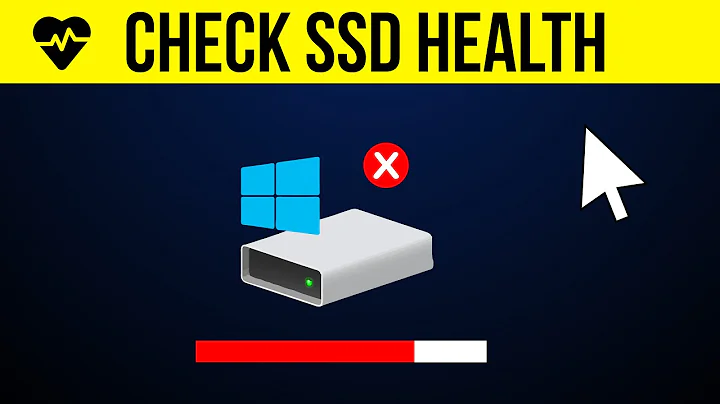Check SSD health without using SMART?
Solution 1
I recently ran into this, too. Because the Asus-Phison SSD drives incorrectly report that SMART is not supported, smartctl normally aborts without actually trying to enable SMART -- but you can indeed force it to try using the -T permissive option:
# smartctl -s on /dev/sda
smartctl 5.41 2011-06-09 r3365 [i686-linux-3.2.0-23-generic] (local build)
Copyright (C) 2002-11 by Bruce Allen, http://smartmontools.sourceforge.net
SMART support is: Unavailable - device lacks SMART capability.
A mandatory SMART command failed: exiting. To continue, add one or more '-T permissive' options.
# smartctl -T permissive -s on /dev/sda
smartctl 5.41 2011-06-09 r3365 [i686-linux-3.2.0-23-generic] (local build)
Copyright (C) 2002-11 by Bruce Allen, http://smartmontools.sourceforge.net
SMART support is: Unavailable - device lacks SMART capability.
=== START OF ENABLE/DISABLE COMMANDS SECTION ===
SMART Enabled.
# smartctl -T permissive -a /dev/sda
smartctl 5.41 2011-06-09 r3365 [i686-linux-3.2.0-23-generic] (local build)
Copyright (C) 2002-11 by Bruce Allen, http://smartmontools.sourceforge.net
=== START OF INFORMATION SECTION ===
Device Model: ASUS-PHISON OB SSD
Serial Number: OS6Q85000208432
Firmware Version: TST2.04P
User Capacity: 4,034,838,528 bytes [4.03 GB]
Sector Size: 512 bytes logical/physical
Device is: Not in smartctl database [for details use: -P showall]
ATA Version is: 5
ATA Standard is: Exact ATA specification draft version not indicated
Local Time is: Mon May 20 19:26:06 2013 EDT
SMART support is: Unavailable - device lacks SMART capability.
=== START OF READ SMART DATA SECTION ===
SMART overall-health self-assessment test result: PASSED
General SMART Values:
Offline data collection status: (0xff) Offline data collection activity
[...]
(At least this worked with both the 4GB and the 16GB ASUS-PHISON SSD drives found in my Eee PC 900.)
I assume the poster of the Sept 2008 smartmontools-database list message had to use -T permissive to get the output shown there; too bad he didn't mention that fact in the post....
Solution 2
You should be able to turn on SMART reporting via
smartctl -s on /dev/sda
judging by this message from the smartmontools-database list -- the firmware on your SSD looks to be an only slightly newer revision of what's on that fellow's unit, and from the output listed there, sending the SMART ENABLE command to the device will produce the result you're after. That's what the '-s on' option to smartctl does, so once you've issued that command, 'smartctl -i /dev/sda' should give you the proper result. (If the setting doesn't persist across reboots, you can put the 'smartctl -s on /dev/sda' command in /etc/rc.local or similar, to apply it during the boot process.)
Related videos on Youtube
please delete me
Updated on September 18, 2022Comments
-
please delete me over 1 year
I'm trying to debug hardware issues, and my first target is the SSD hard drive. However, the drive does not have SMART enabled, and pretty much all recommendations for checking SSD health include using SMART-related tools.
I'm using an ASUS EEE; here's some info:
$ smartctl -i /dev/sda smartctl 5.43 2012-06-30 r3573 [i686-linux-3.5.4-1-ARCH] (local build) Copyright (C) 2002-12 by Bruce Allen, http://smartmontools.sourceforge.net === START OF INFORMATION SECTION === Model Family: Asus-Phison SSD Device Model: ASUS-PHISON SSD Serial Number: Firmware Version: TST2.04U User Capacity: 8,069,677,056 bytes [8.06 GB] Sector Size: 512 bytes logical/physical Device is: In smartctl database [for details use: -P show] ATA Version is: 5 ATA Standard is: Exact ATA specification draft version not indicated Local Time is: Tue Oct 2 14:45:58 2012 CEST SMART support is: Unavailable - device lacks SMART capability.Any ideas?
-
please delete me over 11 yearsThanks but this did not work:
SMART support is: Unavailable - device lacks SMART capability. A mandatory SMART command failed: exiting. To continue, add one or more '-T permissive' options.I also read "ASUS 901 doesn't have s.m.a.r.t. tech since it uses pata instead of sata" (forum.eeeuser.com/index.php?/topic/…). -
Aaron Miller over 11 yearsSMART works across parallel ATA just fine in general, but if the SSD refuses to support it, then yeah, it's not going to work. If it were me, I'd hang the SSD off another machine and try enabling SMART on it there, then (if it worked) see whether the setting persisted once the drive was reinstalled in the Eee. Other than that, I'm not sure what to suggest.
-
please delete me over 11 yearsOK thanks. I'll post another topic to see if this is really most likely the hard drive, before undertaking this more complicated route...